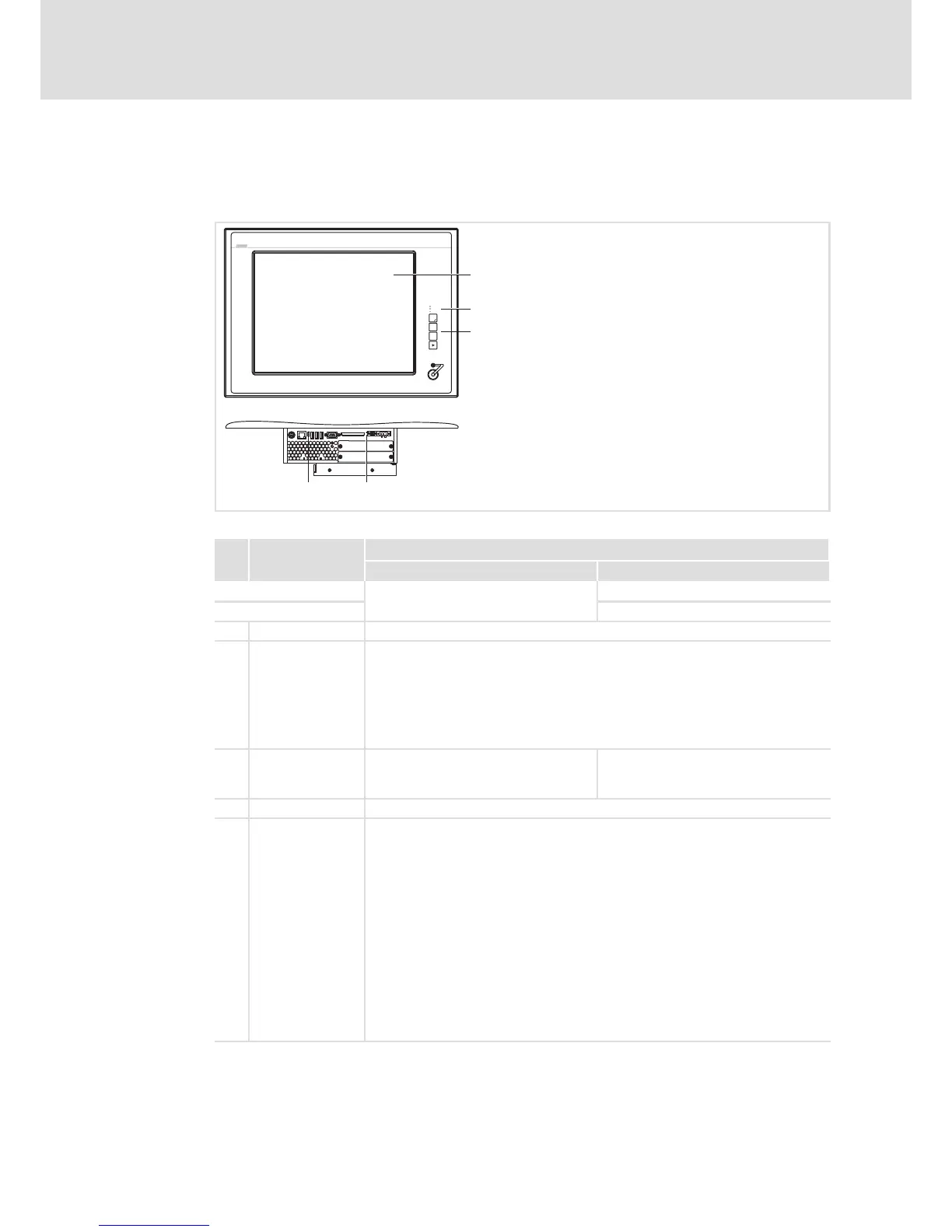Operation
Controls and displays
Panel PC EL 1800 / EL 1800s / EL 2800 / EL 5800 / EL 9800
7
42
BA_ELx8xx EN 3.0
7.2 Controls and displays
7.2.1 Panel PC EL 1800 / EL 1800s / EL 2800 / EL 5800 / EL 9800
-
F3
Fail
Power
F1
+
F2
Status
1
2
0
3
4
ELx7xx007
Pos. Designation
Function
Standard mode Service mode
Switch on mode: Press "" for 4 s
Switch off mode: Press "" or wait for 35 s
Display Application−dependent
Status LEDs Power (green):
l Is ON when the supply voltage is present.
Fail (red):
l Is On when a power supply failure has occurred.
l Is blinking when the screen signal is missing.
Status (yellow):
l Application−dependent
Function keys F1 ... F3: Send key code for Shift−F1 ...
Shift−F3
Tool: Application−dependent
+: Increase screen brightness
−: Reduce screen brightness
Reset button Reset PC (restart)
Status LEDs Error (red):
l Is lit if a power supply failure has occurred.
l Is blinking when the screen signal is missing.
HD (yellow):
l Indicates access to a storage medium.
Power (green):
l Is lit when the supply voltage is present.
l Flashes (
−−−
−
−−−
−
) in the case of a hardware error.
l Is blinking (
−−
−
−−
−
) when the ACU UPS (optional) is being charged.
l Is blinking (
−−
−−
−−
−−
) when there is a supply voltage failure and the device is being
supplied by the ACU UPS.
l Is blinking (
−
−
−
−
) when the supply voltage of the ACU UPS is too low (e.g.
rechargeable battery is empty or missing).
l Blinks 4 x per second if the ACCU−PACK causes a short circuit or if the CAPS−PACK
is completely discharged.
