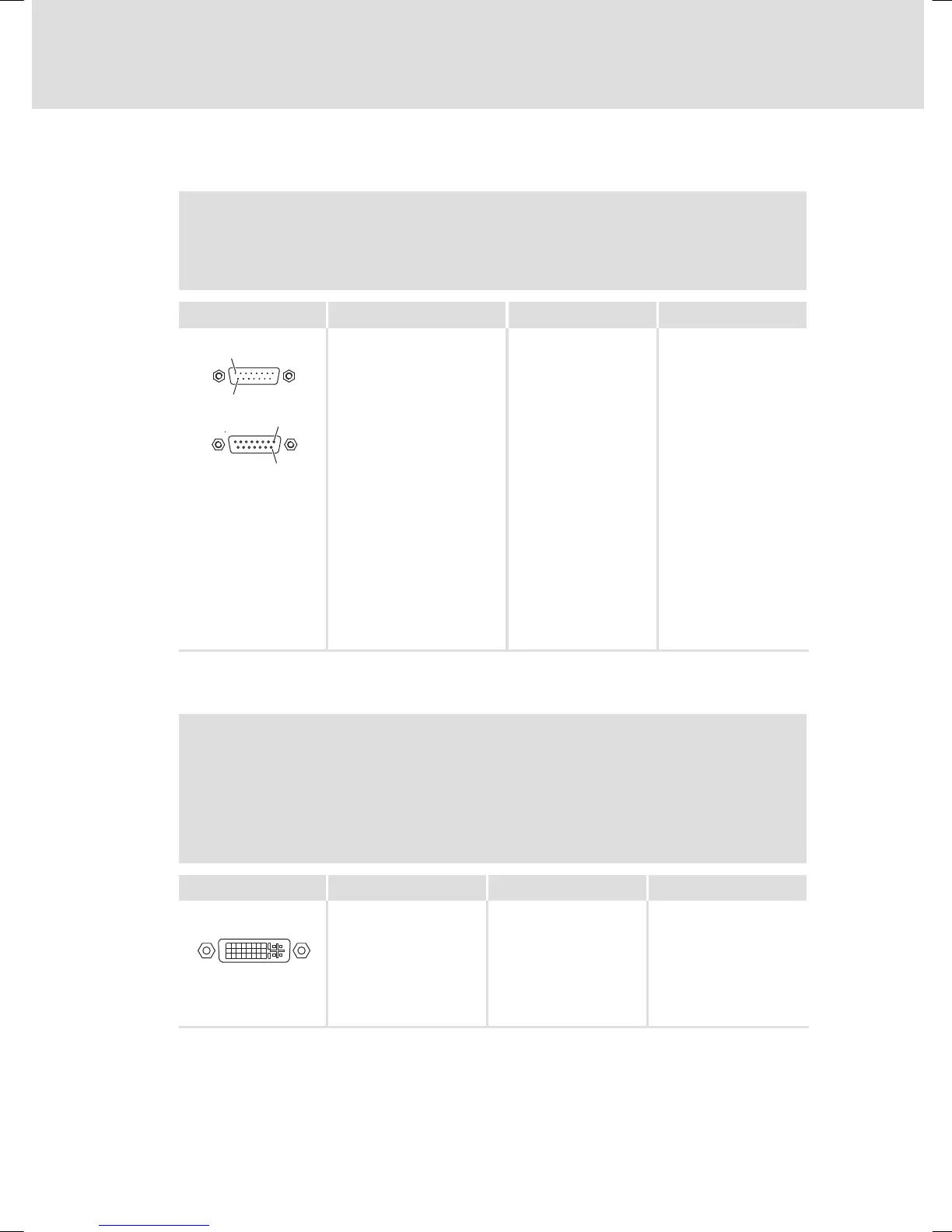Electrical installation
Terminal description
Ext. data (data transmission)
6
l
56
BA_DVIUSB DE/EN 5.0
6.3.3 Ext. data (data transmission)
) Note!
Only use an original Lenze TwinLAN cable to ensure transmission
functionality and compliance with EMC limit values.
Description Connection type Cable type
1
9
RX4
1
9
TX4
Pin 1: USB+ (USB channel
+)
Pin 2: −
Pin 3: +24 V optional
Pin 4: DDC D (DDC data)
Pin 5: GND
Pin 6: GND
Pin 7: −
Pin 8: −
Pin 9: USB− (USB channel −)
Pin 10: −
Pin 11: +24 V optional
Pin 12: DDC C (DDC cycle)
Pin 13: GND
Pin 14: −
Pin 15: −
15−pole SUB−D
TX4: Plug
RX4: Socket
TwinLAN (CAT7)
DVIUSB−007
6.3.4 DVI interface
) Note!
Only use the DVI cable provided in the scope of supply or one of the
DVI cables specified below with a maximum length of 2 m.
Distances of up to 5 m can only be bridged using the Lenze DVI/USB
cable set accessories.
Description Connection type Cable type
Standard DVI interface DVI−I socket
DVI−I single link (18+5)
DVI−I double link (24+5)
DVI−D single link (18+1)
DVI−D double link
(24+1)
IPC001