
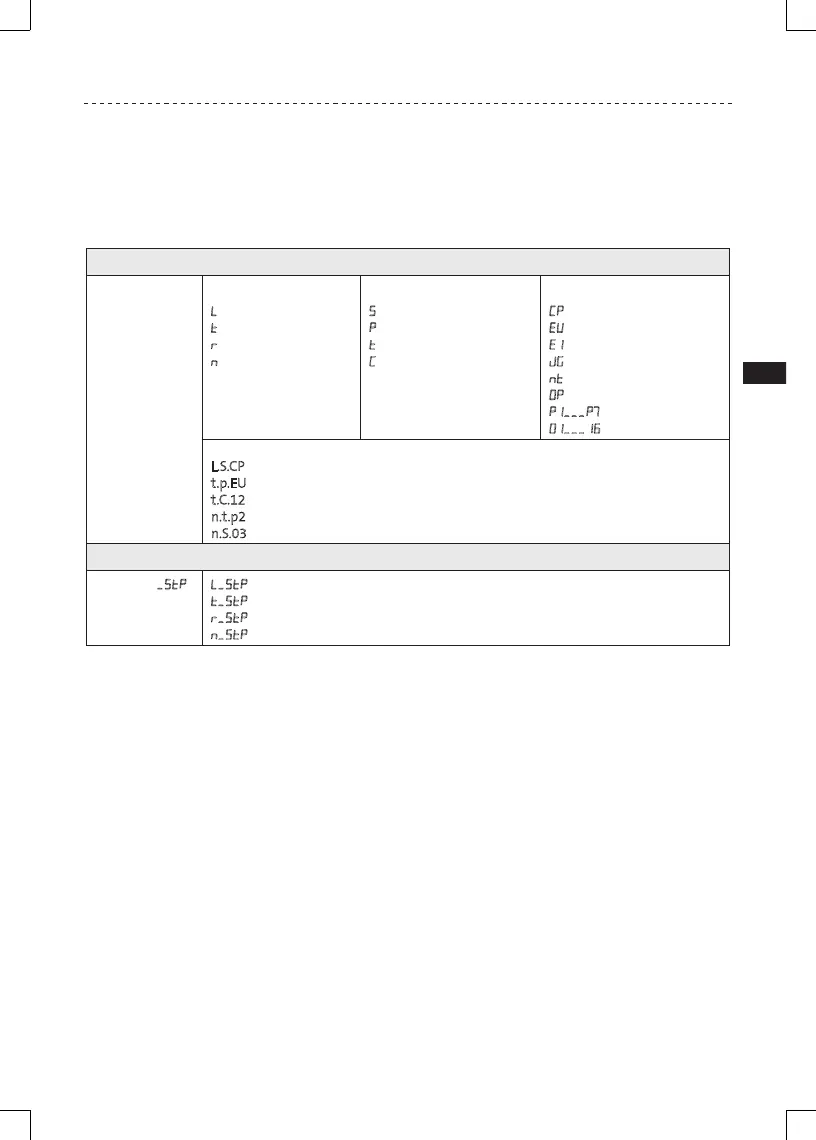 Loading...
Loading...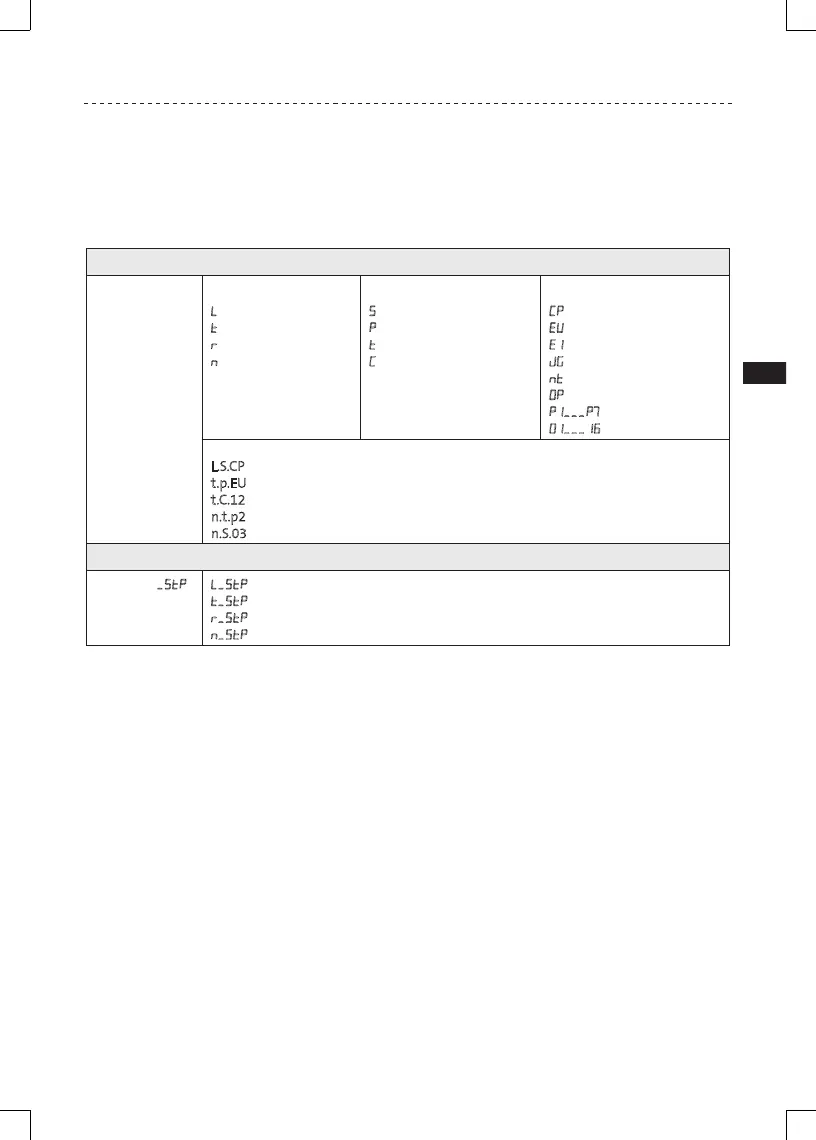
Do you have a question about the Lenze ESV402N02TXB571 and is the answer not in the manual?
Provides detailed electrical ratings across various voltage and phase configurations.
Guidelines for connecting power, motor, and control wiring safely.
Recommendations for fuses, breakers, and wiring sizes for different drive models.
Details on control terminal connections and their functions.
Illustrates parameter navigation and the use of the Electronic Programming Module.
Introduction to the drive's parameter menu structure and basic setup.
Details specific Modbus registers for drive control, status, and diagnostics.
Lists and explains status/warning messages, their causes, and recommended remedies.
Detailed list of fault codes, their causes, and recommended troubleshooting steps.











