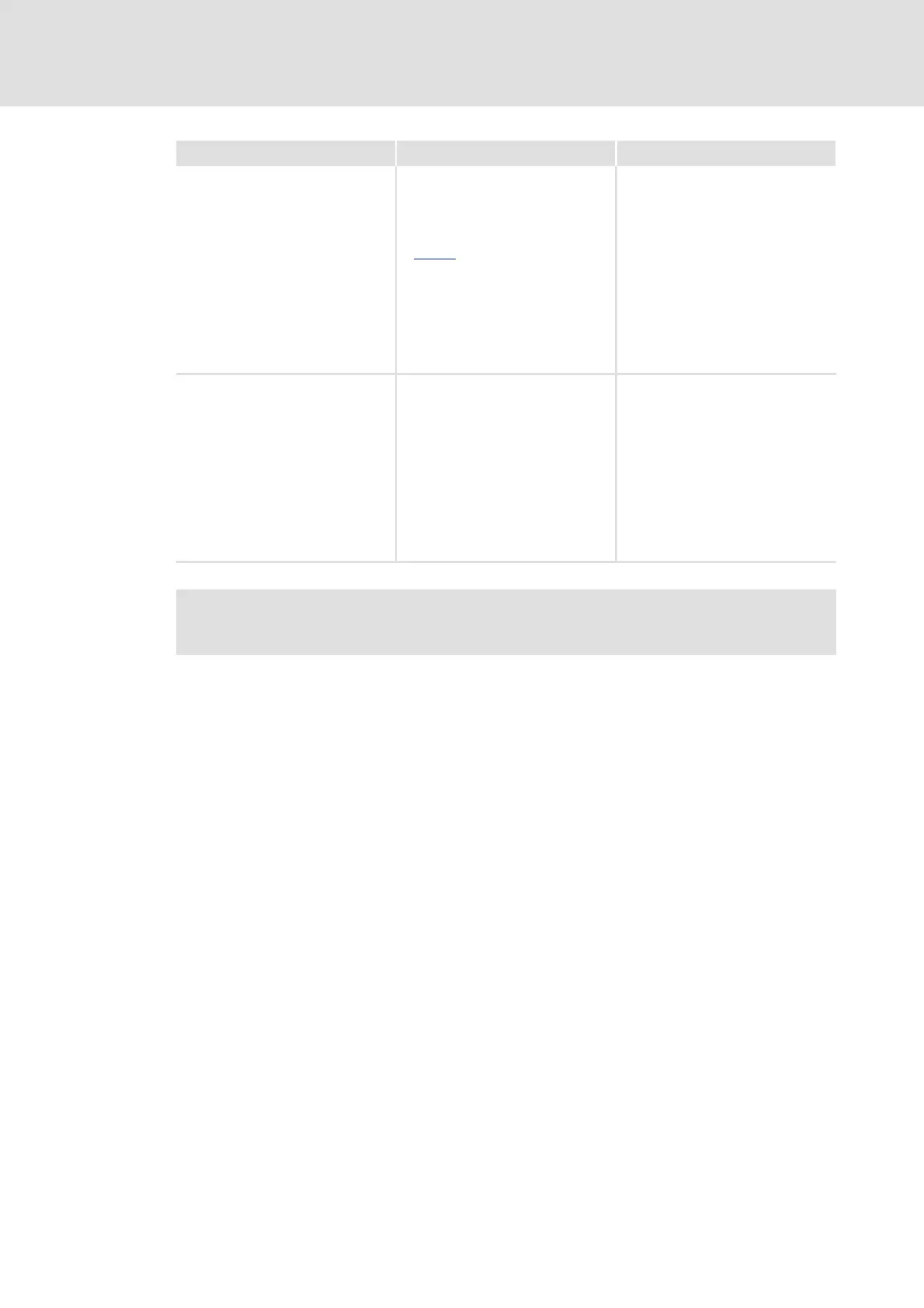Control technology| System manual
Commissioning of the system
General commissioning steps
42 L DMS 1.3 EN - 02/2011
Safe data • By means of the
»IPC Backup&Restore« program, a
copy of the Compact Flash card
can be made and saved on any En-
gineering PC for backup.
Backup
( 29)
• Further information can be found
in the following documentation:
– Industrial PC parameter setting
& configuration,
–Software Manual
»IPC Backup&Restore«
»IPC Backup&Restore«
Diagnostics • The control system can be diag-
nosed by means of the "Engineer"
or "Webconfig"
–This, for instance, enables you to
have a look into the logbook of
the Industrial PC.
• If further diagnostics is required
up to the level of the field device,
also use the "Engineer" or "GDC",
depending on the field device ty-
pe, using the gateway function of
the IPC.
»WebConfig«
»Engineer«
»GDC«
Further information about the use of the single engineering tools can be found in
the corresponding software documentation.
Commissioning step Description Engineering tools
