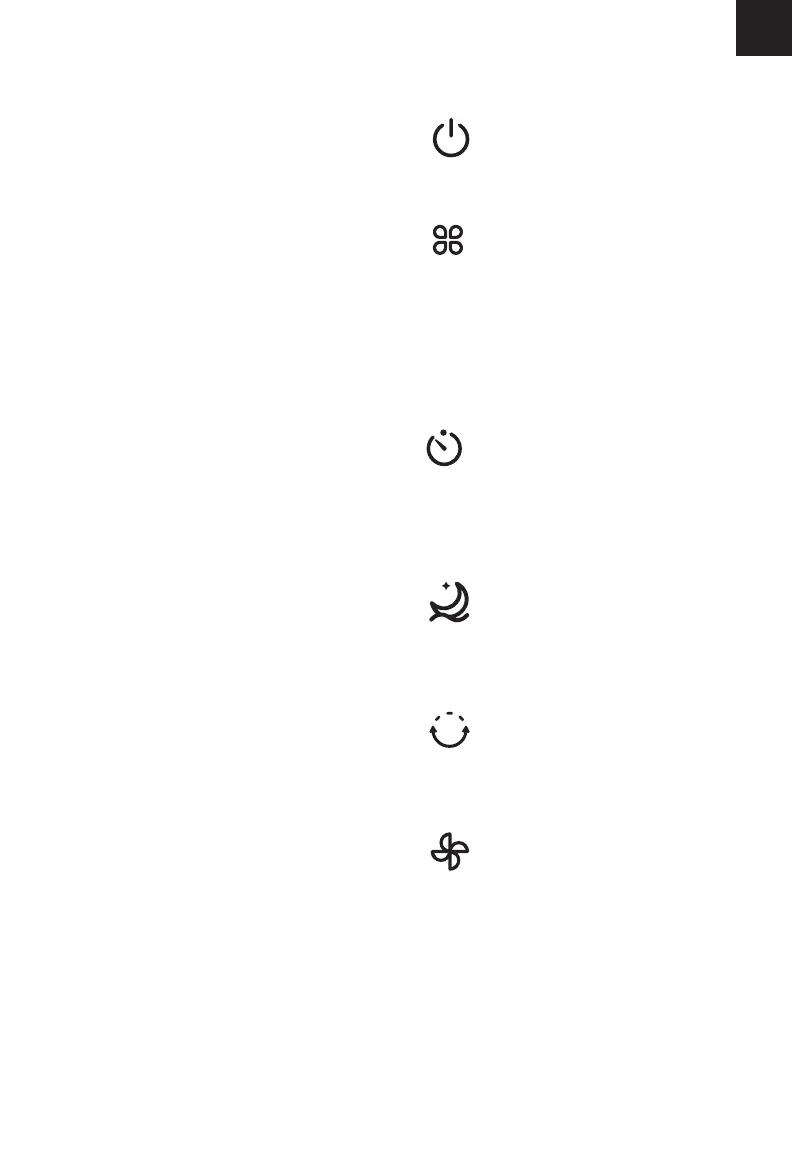Tower fan diagram
Note:
See inside cover. [Figure 1]
A. Control Panel
B. LED Display
C. Vents
D. Angle Adjuster
E. Power Adapter
F. Remote Control
G. Fan Blade
H. Back Cover
I. Base
J. Oscillate Button
K. Fan Mode Button
L. Advanced Sleep Button
M. Timer Button
N. Fan Speed Button
O. On/O Button
LED Display
Control Panel
P. Normal Mode Indicator
Q. Advanced Sleep Mode
Indicator
R. Celsius Indicator
S. Sound O Indicator
T. Auto Mode Indicator
U. Turbo Mode Indicator
V. Hour Indicator
W. Oscillate Indicator
5
EN
GETTING TO KNOW
YOUR TOWER FAN
CONTROLS & DISPLAY
On/O Button
• Tap to turn the tower fan
on/o.
Fan Mode Button
• Tap to cycle through fan
modes: Normal, Turbo,
and Auto (see Fan Modes,
page 6).
• Press and hold for 3
seconds to turn selection
sounds on/o.
Timer Button
• Tap to cycle through timer
options from 1–12 hours.
• Press and hold to quickly
cycle through options in
increments of 1 hour.
Fan Speed Button
• Tap to cycle through fan
speeds from 1 (low) to 12
(high).
Advanced Sleep Button
• Tap to turn Advanced
Sleep Mode on/o (see
Advanced Sleep Mode,
page 7).
Oscillate Button
• Tap to turn oscillation on/o.
• The tower fan has a 90°
angle of oscillation.