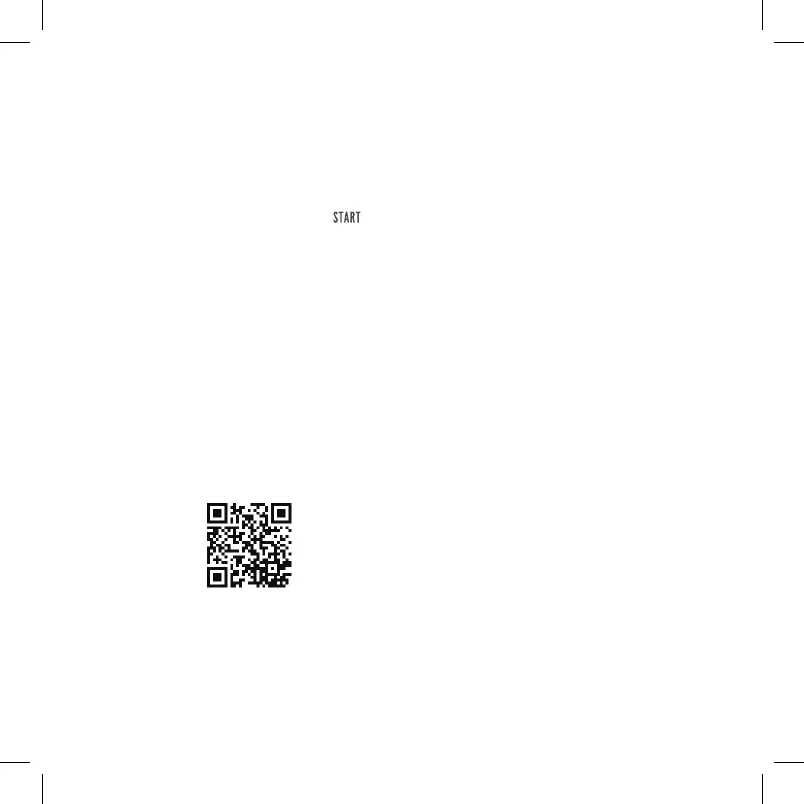11
F ILT E R C HANGE
NOTE:
• The filter cartridge cannot be
cleaned, only replaced.
• Only use Levoit LV110WP-RF
replacement filter cartridges for
this pitcher.
• You can purchase new filter
cartridges from Amazon.com by
searching for “B07JWGTSRP”.
You can also scan the QR code
below.
C ARE & MAINTE NANC E
• Clean the pitcher regularly.
•
6. To resume the filter timer and show
the display, press and hold
again for 3 seconds.
• If necessary, wipe the timer with a
wet cloth.
• Rinse thoroughly.
• When storing the pitcher for a
long period of time, remove the
filter from the pitcher and store
separately.
NOTE: If water takes an unusually long
time to filter, the filter cartridge may
have air trapped in it. Take the filter out
and shake it, then place the filter back
into the pitcher.
INDICATOR (CONT.)
Do not clean the timer by putting it
under running water or soaking in
the water. Wash with mild detergent
and a soft cloth. Do not use
abrasive cleaners.
