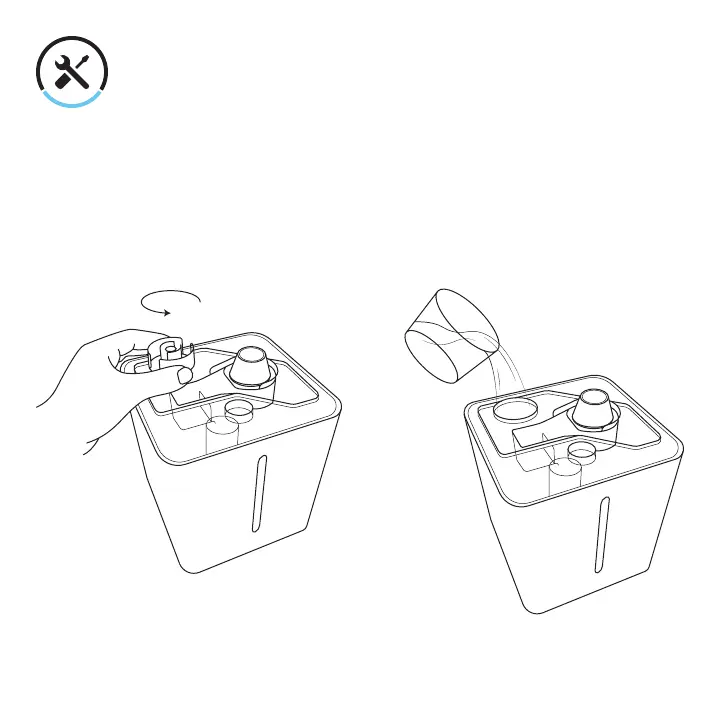Set-Up
1. Remove the water tank from the base.
2. Flip the tank over and unscrew the water
tank cap.
3. Fill the tank with cold or room
temperature water (use distilled water for
best results). You can gauge how much
water is in the tank by looking through
the water tank window; the maximum
capacity of the water tank is 1.05 gallons
(4 liters).
4. Replace the cap once you have filled the
tank to your desired level.
5. Carefully place the water tank back on
the base, aligning the water tank window
with the power button.
NOTE:
• For best results, fill the water tank with distilled water.
• DO NOT fill the tank with hot water.
• DO NOT add water through the nozzle.
- 6 -
