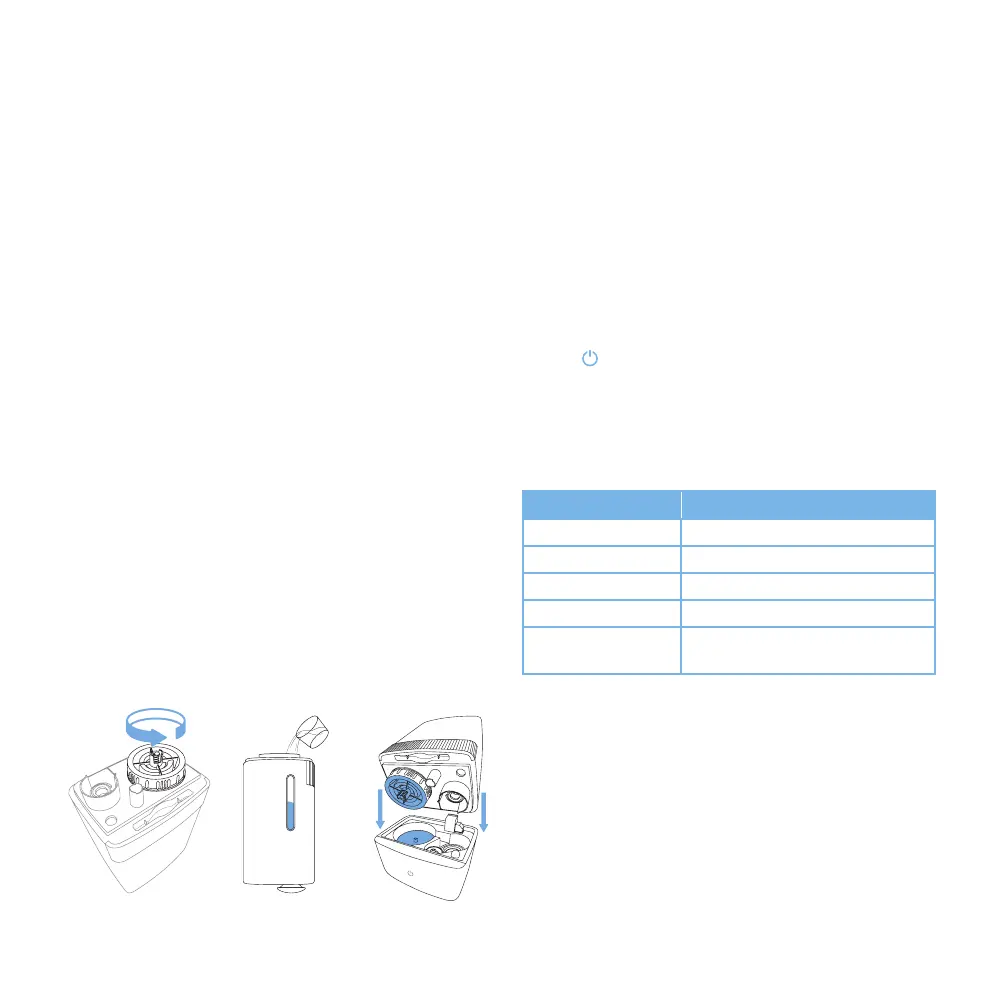6
GETTING STARTED OPERATION
1. Remove the top cover from the water tank and set it
aside. Carefully lift the water tank handle to detach the
water tank from the base.
2. Flip the water tank over and twist open the water tank
cap. [Figure 1.1]
3. Fill the water tank with cold or room temperature
water. You can check the water level in the tank by
looking through the water tank window. [Figure 1.2] The
maximum capacity of the water tank is 1.1 gallons (4.5 L).
1. Place the humidifier on a level surface that is elevated,
such as a table or nightstand. Make sure the room is
well-ventilated.
2. Plug the humidifier into an electrical outlet.
3. Tap
to turn your humidifier on. Tap repeatedly to
change the mist setting (see Power Buttons Functions)
4. Once you have filled the water tank, replace the cap,
and secure it tightly.
5. Carefully place the water tank back onto the base,
aligning the water tank cap with the inner chamber.
[Figure 1.3]
Note:
• Fill the water tank with at least 2 cups of distilled
water.
• Do not fill the water tank with hot water.
• Do not add water through the nozzle or mist tube.
• Do not lift the entire humidifier by the water tank
handle.
Note:
• Low mist is the default setting when the humidifier is
first turned on.
• While the humidifier is operating, the power button light
will automatically turn o after 30 seconds of inactivity.
To check or change the current mist setting, simply tap
the power button again.
Note: Make sure to position the humidifier away from walls.
Direct the nozzle away from walls and appliances.
Figure 1.1 Figure 1.2 Figure 1.3
General Operation
Power Button Functions
Button Color Function
Blue Low mist setting
Yellow Medium mist setting
Purple High mist setting
No Color O
Red
No water in tank or tank not on base
correctly
