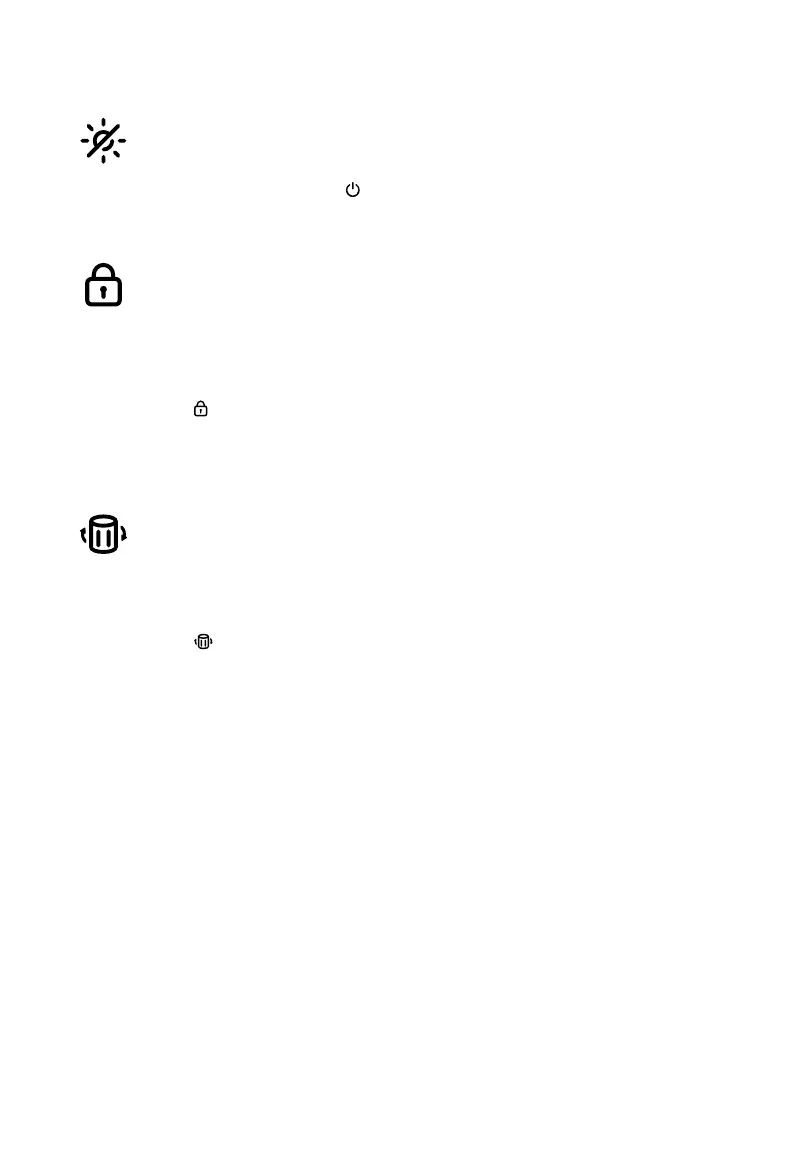6
Display Lock Button
• Prevents current settings
from being changed (see
page 11). Press and hold for
3 seconds to turn Display
Lock on/o.
• The Display Lock Indicator
(
) will blink when any
other button is tapped to
indicate that Display Lock
is on.
Check Filter Indicator Reset
Button
• Press and hold for 3
seconds to reset the
Check Filter Indicator.
• The Check Filter Indicator
(
) lights up when the
filter should be checked
(see page 16).
Display O Button
• Turns the display o
(see page 11).
• Tap any button (except
)
to turn the display back on.
USING YOUR PURIFIER (CONT.)
