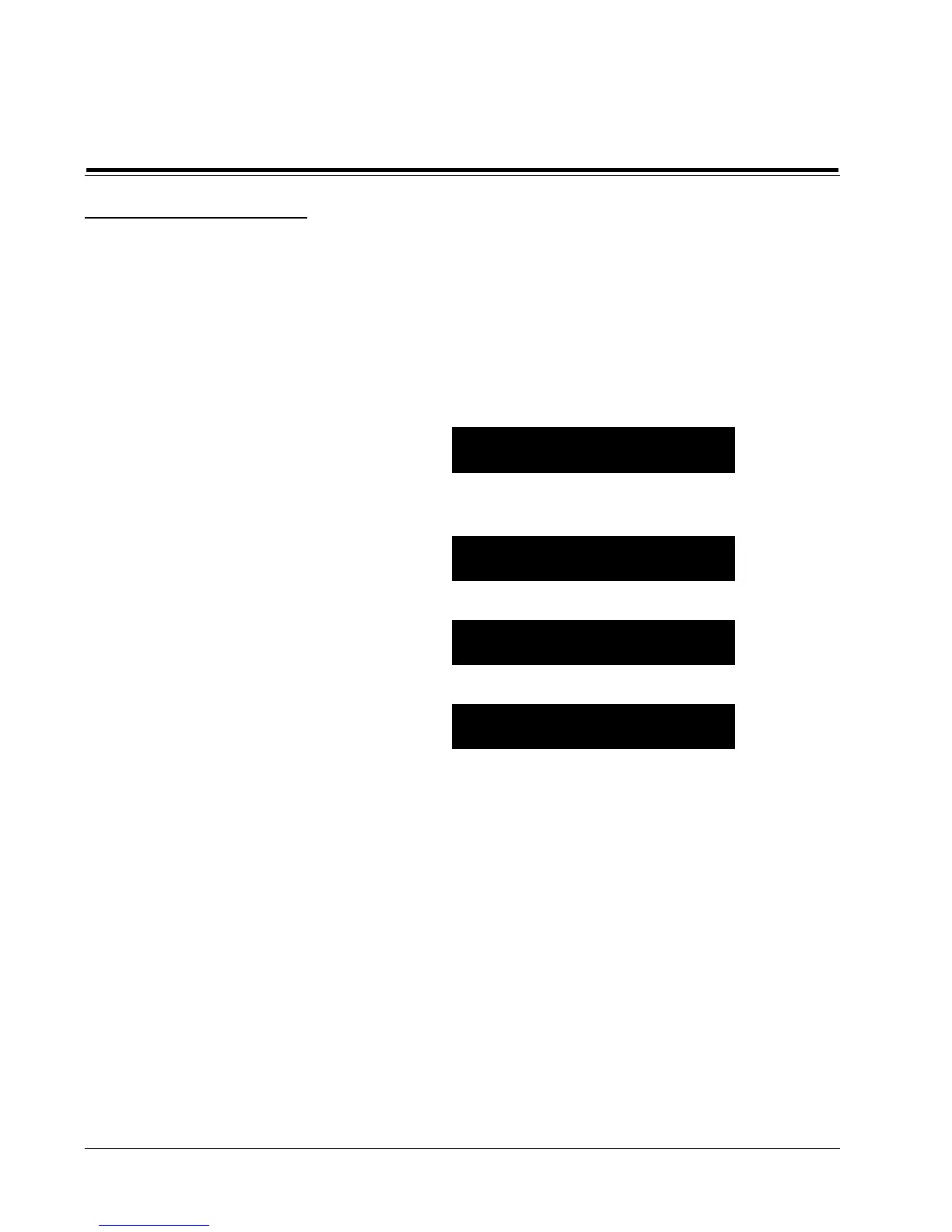18
Lexicon
LCD Adjustment
Depending on the location of the CP-3 in your room, you may need to adjust
the front panel Liquid Crystal Display (LCD) for optimum viewing.
To adjust this display, press the SETUP key on the Expanded Remote. The
CP-3 is now in SETUP mode. Within this mode, operations are carried out
using the three PARAM buttons and STORE.
The LCD will now read:
S E T U P M E N U
> I N P U T S
Press PARAM to step to the DISPLAY ADJUST menu, then press PARAM
▲. The LCD will now read:
D I S P L A Y M E N U
> O S D P O S I T I O N
Pressing PARAM twice will step to the following display:
D I S P L A Y M E N U
> L C D C O N T R A S T
Pressing PARAM ▲ or ▼ will display:
L C D C O N T R A S T
❚ ❚ ❚ ❚ ❚ ❚ ❚ ❚ ❚ ❚ ❚ ❚ ❚ ❚ ❚ ❚
Press PARAM ▲ or ▼ until the contrast of the display is at a maximum as
seen from your listening chair.
Press SETUP to return to the main menu.
When turning on the CP-3 for the first time, perform the Restore Defaults
routine described in Chapter 4 of this manual.
Calibration
Calibration