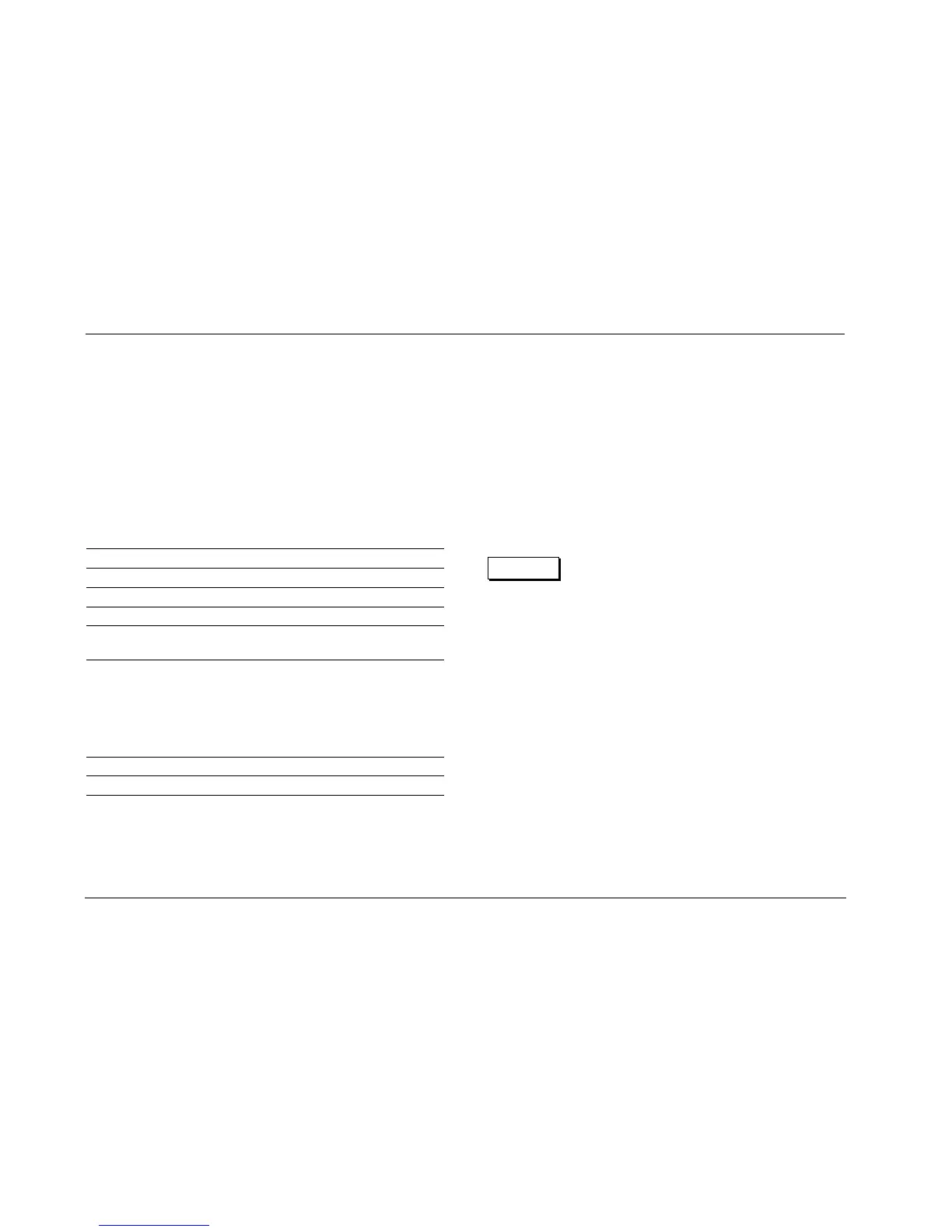Hardware & Software Upgrade Instructions Lexicon
1-2
UNPACKING THE MICROPHONE BOARD
UPGRADE KIT CONTENTS
When unpacking the Microphone Board upgrade kit:
• Save all packing materials for possible future shipping needs.
• Inspect the upgrade kit for signs of damage during shipment. If
damage is discovered, contact an authorized Lexicon dealer for
assistance.
• Make sure the upgrade kit contains all of the items listed below.
The Microphone Board upgrade kit does not include the following
items, which are also required to perform the hardware installation:
INSTALLATION INSTRUCTIONS
To avoid problems, carefully read and follow all instructions
contained in this document. Pay particular attention to the “Safety
Summary” and the “Electrostatic Discharge (ESD) Precautions” on
page ii. Damage caused during installation may void the manufac-
turer’s warranty and/or standard repair policies.
Note:
New hardware must be installed BEFORE new software is installed.
Never make or break connections to the MC-8 unless it and all
associated components are powered off. Disconnect all power
from the MC-8 before installing the new hardware.
Item Quantity
Microphone Board Assembly 1
Software CD (see page 2-2)
Anti-static wrist strap 1
MC-8 Digital Controller User Guide 1
MC-8 Hardware and Software Upgrade Instructions
(this document)
1
Item Notes
Allen hex-head wrench 2.5mm
Phillips-head screwdriver Magnetic tip recommended
WARNING