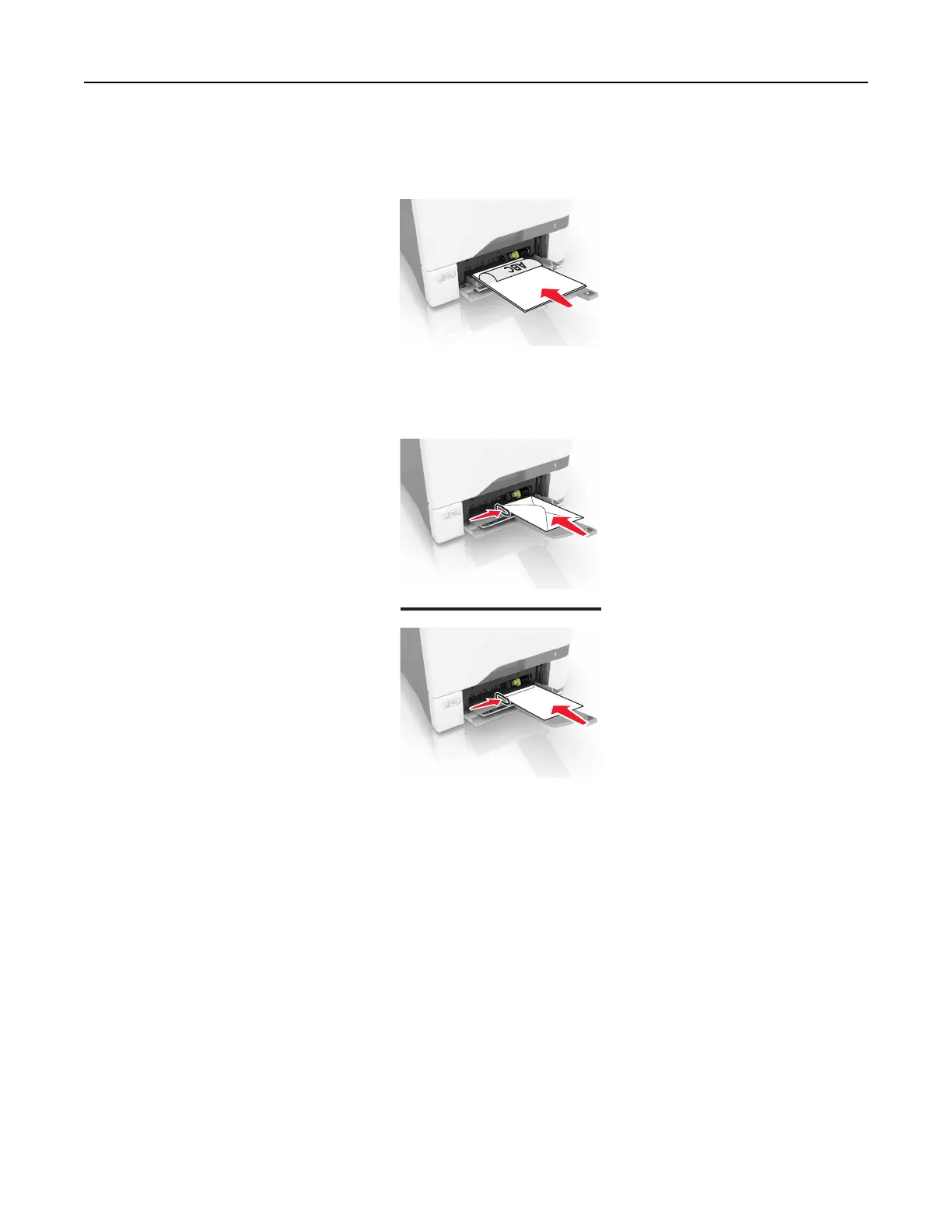4 Load the paper.
• Load paper and card stock with the printable side facedown and the top edge entering the printer first.
• Load envelopes with the
flap
side up and against the right side of the paper guide. Load European
envelopes with the
flap
entering the printer
first.
Warning—Potential Damage: Do not use envelopes with stamps, clasps, snaps, windows, coated
linings, or self‑stick adhesives.
5 From the Paper Menu in the control panel, set the paper size and type to match the paper loaded in the
tray.
Linking trays
1 Open a Web browser, and then type the printer IP address in the address field.
Notes:
• View the printer IP address on the printer home screen. The IP address appears as four sets of
numbers separated by periods, such as 123.123.123.123.
• If you are using a proxy server, then temporarily disable it to load the Web page correctly.
2 Click Settings > Paper.
Loading paper and specialty media 25