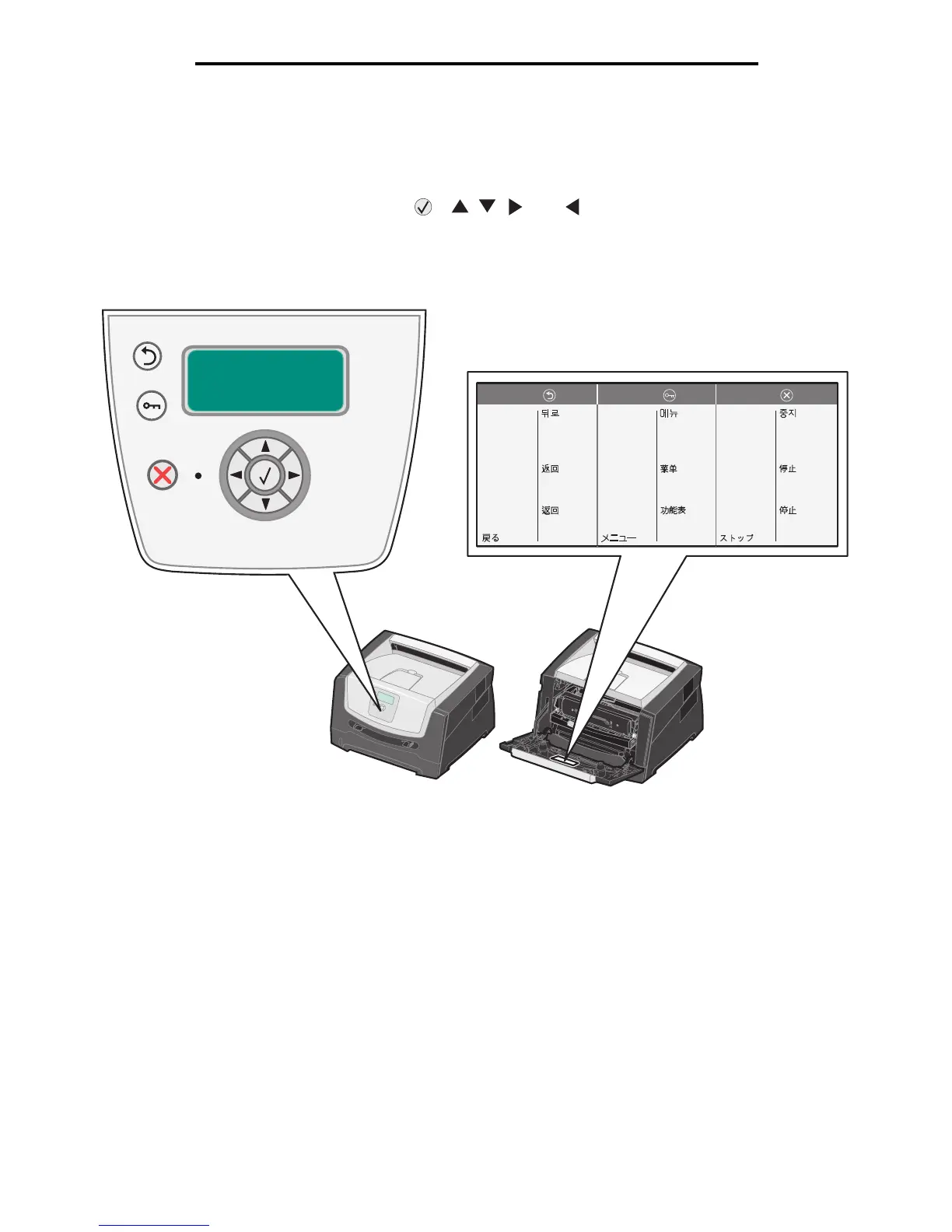Understanding the control panel
9
Learning about the printer
Understanding the control panel
The control panel consists of these items:
• A 4-line, liquid crystal display (LCD) that can show both graphics and text
• Eight buttons: Back, Menu, Stop, Select ( ), , , , and
• Indicator light
Note: A label located on the inside front door shows the control panel buttons in your language. An
additional translated label is included in the printer box.
Voltar
Zp t
Tilbage
Terug
Takaisin
Retour
Zurück
Vissza
Indietro
ě
Tilbake
Wró
aa
Atrás
Bakåt
Geri
ć
Hзд
Menu
Nabídka
Menu
Menu
Valikko
Menu
Menü
Menü
Menu
Meny
Menu
Menú
Meny
Menü
Parar
Stop
Stop
Stop
Seis
Stop
Stopp
Leállítás
Stop
Stopp
Stop
Parar
Stopp
Durdur
Стоп
Меню
Back Menu Stop