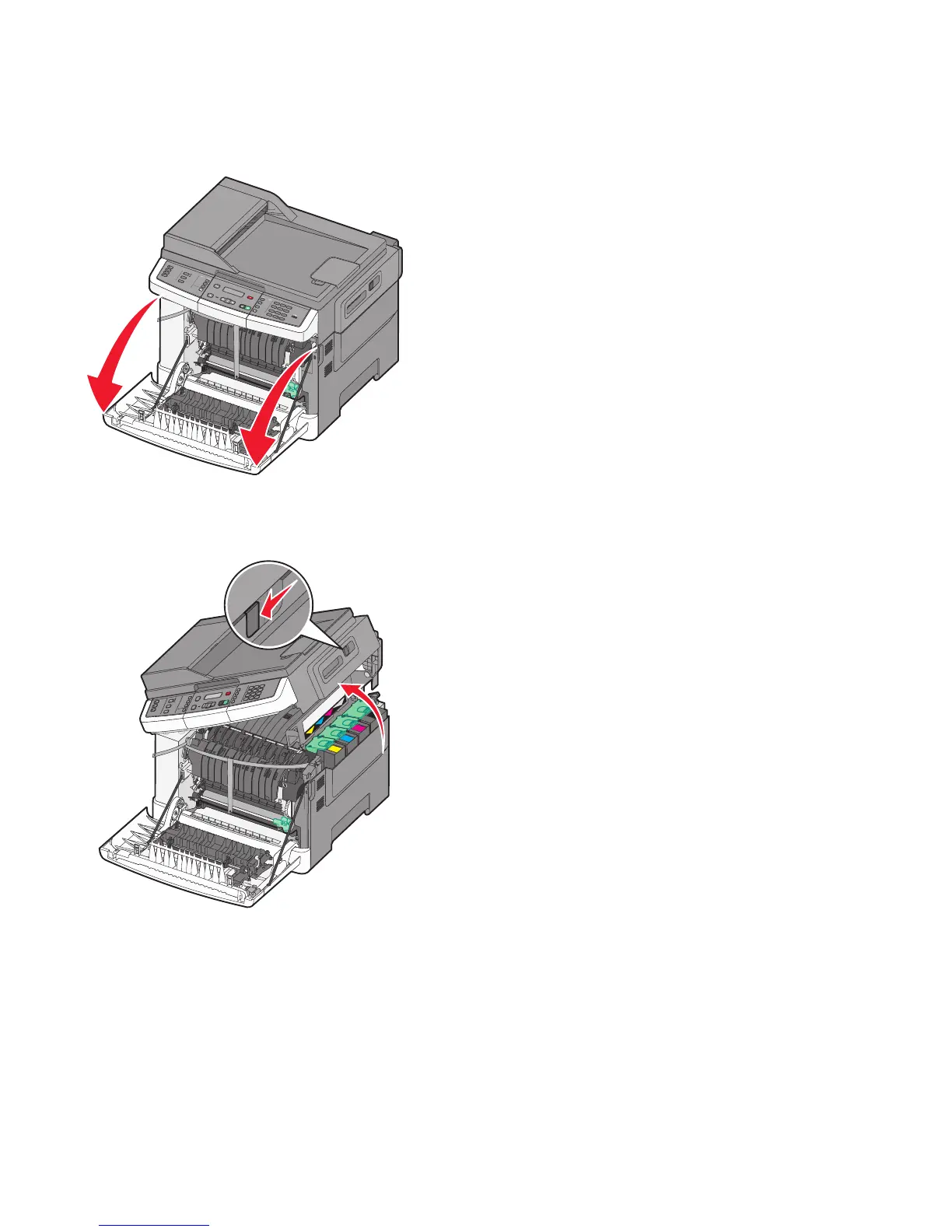5
Open the front door and top cover.
Ouvrez la porte avant et le capot supérieur.
Aprire lo sportello anteriore e il coperchio superiore.
Öffnen Sie die vordere Klappe und die obere Abdeckung.
Abra la puerta frontal y la cubierta superior.
Abra a porta frontal e em seguida a tampa superior.
Open de voorklep en de bovenklep.
Åpne frontdekselet og toppdekselet.
Öppna frontluckan och därefter den övre luckan.
Åbn frontlugen og topdækslet.
Avaa tulostimen etuluukku ja yläkansi.
Otwórz przednie drzwiczki i górną pokrywę.
Откройте переднюю дверцу и верхнюю крышку.
Ön kapağı ve üst kapağı açın.
Deschideţi uşa frontală şi capacul superior.
Otevřete přední dvířka a horní kryt.
Nyissa ki az elülső ajtót és a felső fedelet.
Відкрийте передній відсік та верхню кришку.
Ανοίξτε την μπροστινή θύρα και, στη συνέχεια, ανοίξτε το
επάνω κάλυμμα.
前部ドアと上部カバーを開きます。
打開前門和頂蓋。
打开前部盖门和顶部盖板。
전면 덮개와 상단 덮개를 엽니다.
K
M
C
Y
Y
C
M
K
3
3
D
E
F
6
M
N
O
9
W
X
Y
Z
#
2
A
B
C
5
J
K
L
8
T
U
V
0
1
@
!
.
G
H
I
4
PQ
R
S
7
*
.ﻱﻮﻠﻌﻟﺍ ﺀﺎﻄﻐﻟﺍﻭ ﻲﻣﺎﻣﻷﺍ ﺏﺎﺒﻟﺍ ﺢﺘﻓﺍ
