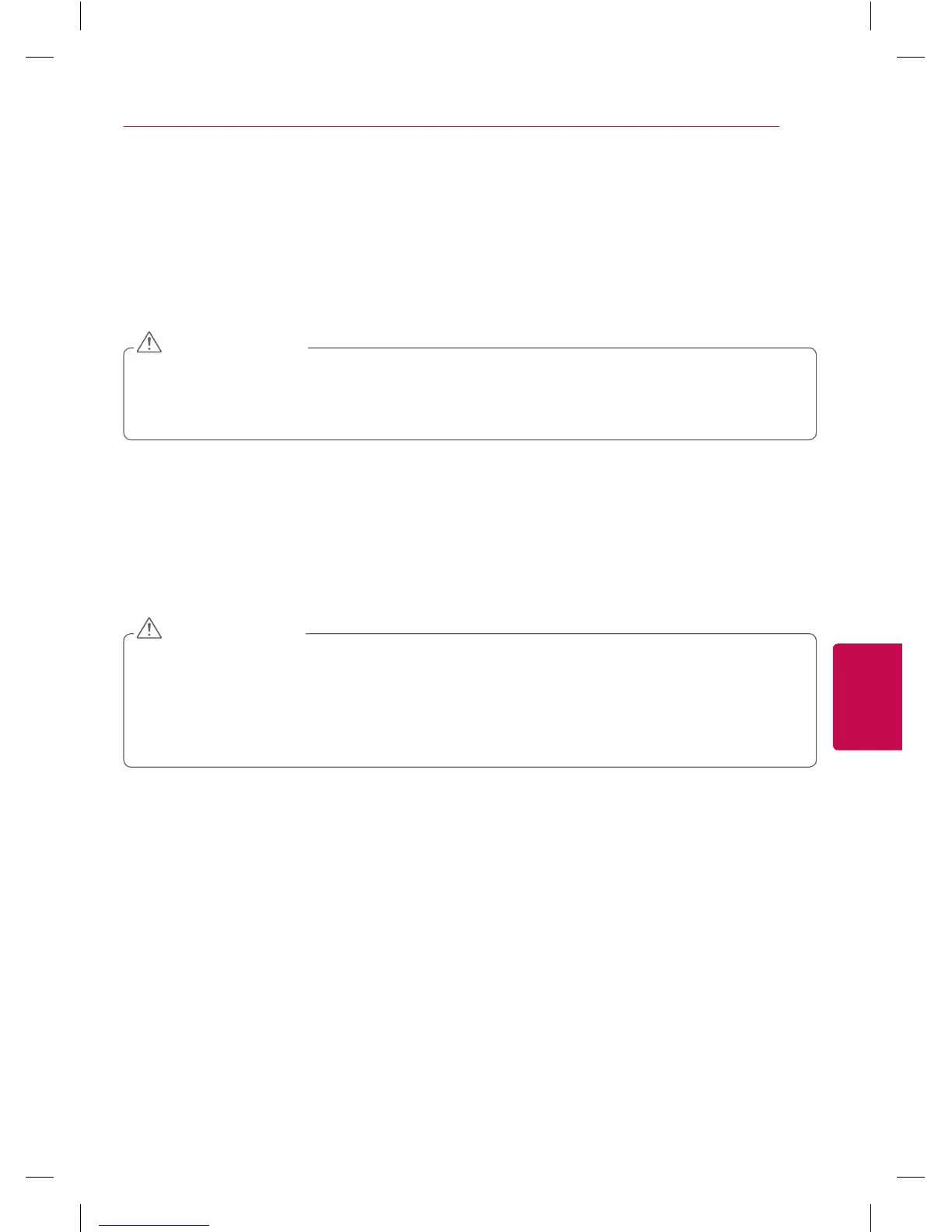25
FRANÇAIS
ENTRETIEN
ENTRETIEN
Nettoyage du téléviseur
Nettoyez régulièrement votre téléviseur pour en assurer un rendement optimal et en prolonger la durée
de vie.
• Avant le nettoyage, éteignez le téléviseur et débranchez le cordon d’alimentation et tous les autres
câbles.
• En cas d’absence prolongée ou si vous ne comptez pas utiliser votre téléviseur pendant une période
prolongée, débranchez le cordon d’alimentation de la prise murale afin d’éviter les dommages dus à
la foudre ou aux surtensions.
MISE EN GARDE
Écran, cadre, boîtier et support
Pour éliminer la poussière ou les saletés, essuyez la surface à l’aide d’un chiffon sec, propre et doux.
En cas de salissure importante, essuyez la surface à l’aide d’un chiffon doux imbibé d’eau propre ou de
détergent doux dilué. Essuyez ensuite immédiatement avec un chiffon sec.
• Évitez de pousser sur la surface, de la frotter ou de la heurter avec vos ongles ou avec des objets
pointus, car vous risqueriez d’égratigner l’écran et de provoquer des déformations de l’image.
• N’utilisez aucun produit chimique (cires, benzène, alcool, diluants, insecticides, désodorisants,
lubrifiants ou autres), au risque d’endommager la finition de l’écran et de provoquer des
décolorations.
• Ne vaporisez pas de liquides sur la surface. Si de l’eau pénètre dans le téléviseur, il y a danger
d’incendie, d’électrocution ou de mauvais fonctionnement de l’appareil.
MISE EN GARDE
Cordon d’alimentation
Enlevez régulièrement la poussière ou la saleté sur le cordon d’alimentation.