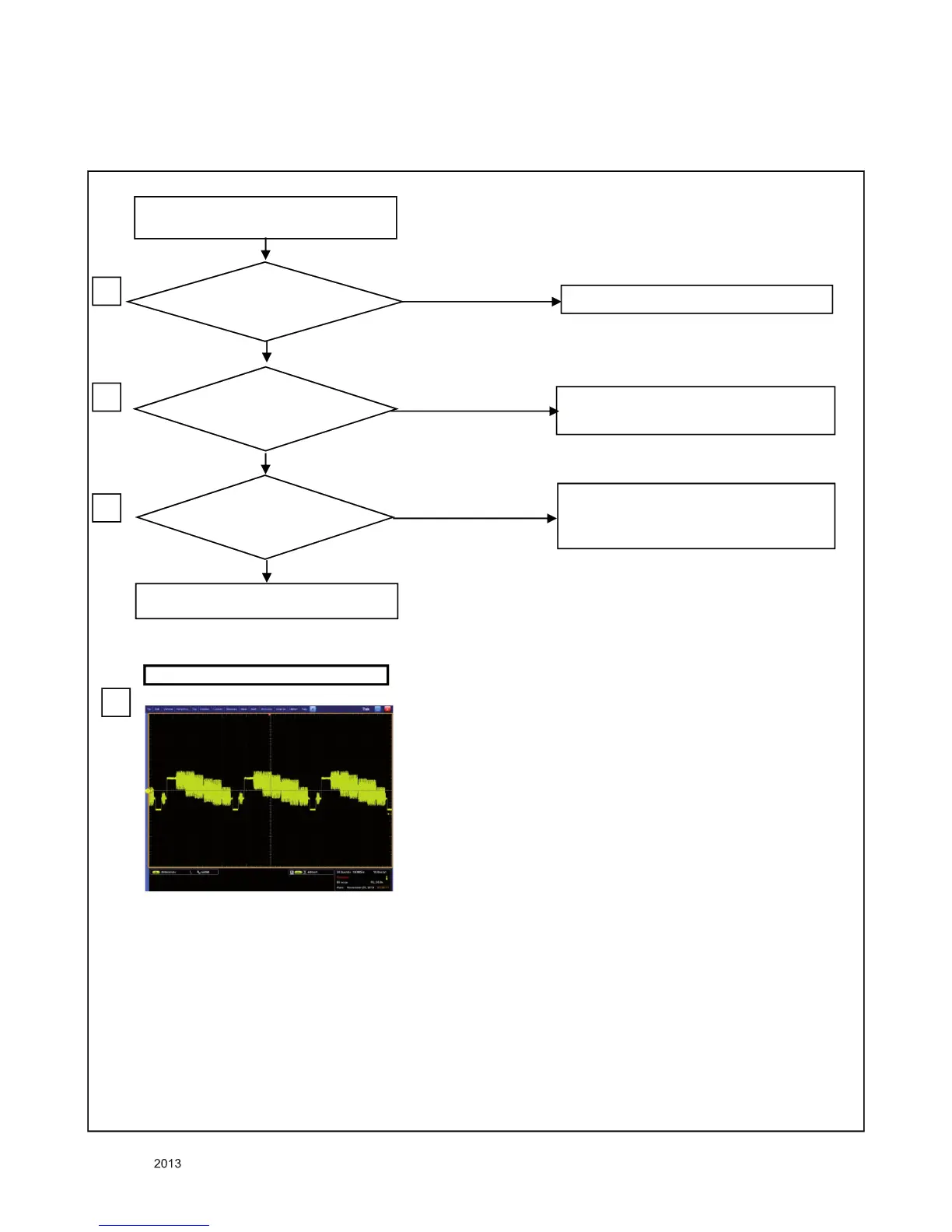- 17 -
LGE Internal Use OnlyCopyright © LG Electronics. Inc. All rights reserved.
Only for training and service purposes
5. Abnormal screen (AV)-Main PCBA
wGGh}GGf
Abnormal screen (AV)
YES
NO
NO
Insult AV cable tight
1
Change IC501
WAVEFORMS
pGpG GG
GG Gf
Change Timing to 480I, 576I
Or change format CVBS
2
pGG Gy\W\
3
Check Line between JK101 and IC501
is open or short, Another is
change AV cable
NO
YES
YES
y\W\GOj}izP
3
