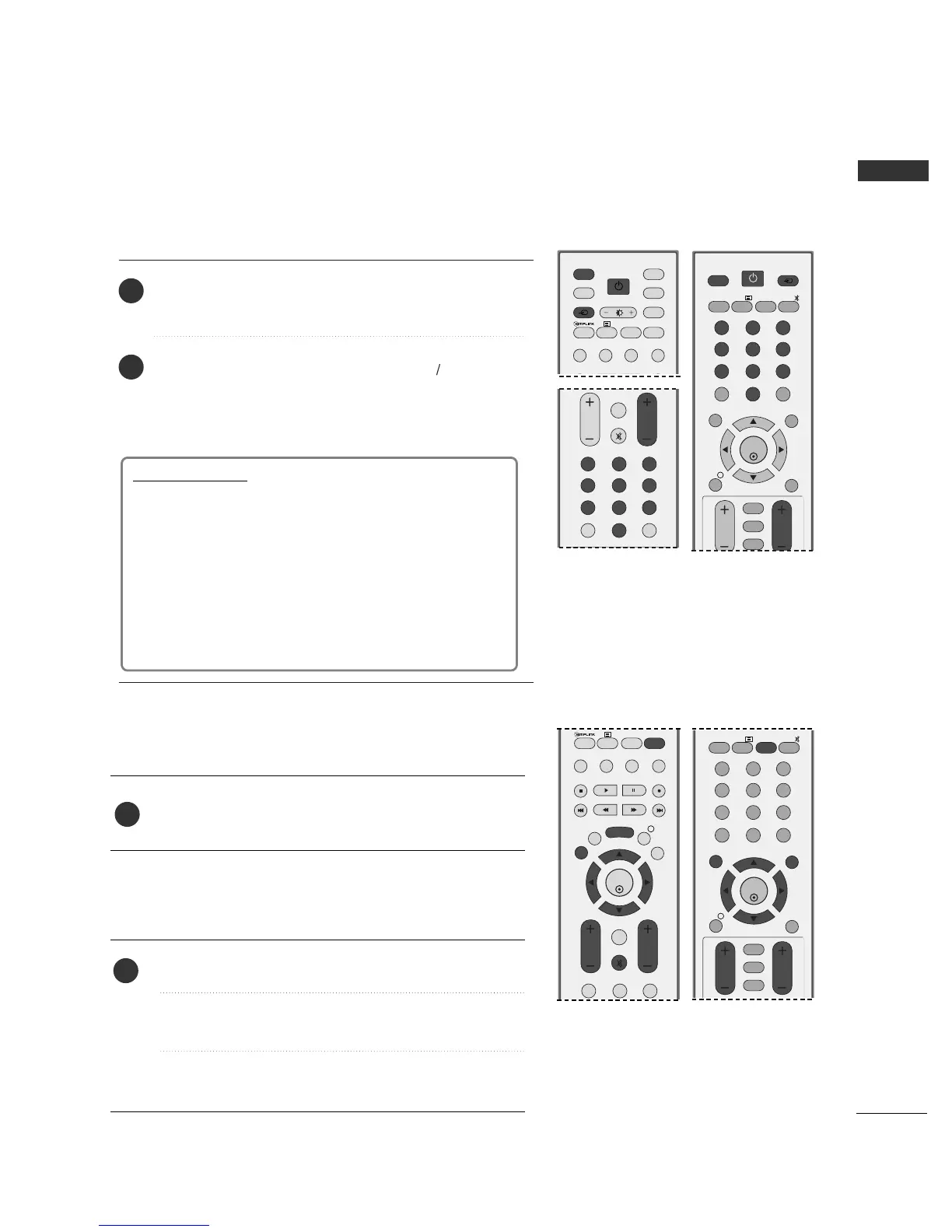13
ENGLISH
First, connect power cord correctly.
At this moment, the TV switches to standby mode.
In standby mode to turn TV on, press the
rr
/ I, INPUT
or PR
D
or
E
button on the TV or press the POWER,
INPUT, D/A, PR + or - or NUMBER button on the
remote control and then the TV will switch on.
2
1
TURNING ON THE TV
Initializing se
tup
Note:
a. It will automatically disappear after approx. 40 seconds
unless a button is pressed.
b. Press the
BBAACCKK
button to change current OSD into
previous OSD.
If the OSD (On Screen Display) is displayed on the screen
as figure after turning on the set, you can adjust the
Language, Country, Time Zone, Auto programme tuning.
- If your TV will be turned on, you will be able to use its features.
PROGRAMME SELECTION
Press the
PPRR ++
or
--
or NUMBER buttons to select a pro-
gramme number.
1
VOLUME ADJUSTMENT
Press the VOL
++
or
--
button to adjust the volume.
If you want to switch the sound off, press the MUTE
button.
You can cancel this function by pressing the MUTE,
VOL
++
or
--
, or I/II button.
1