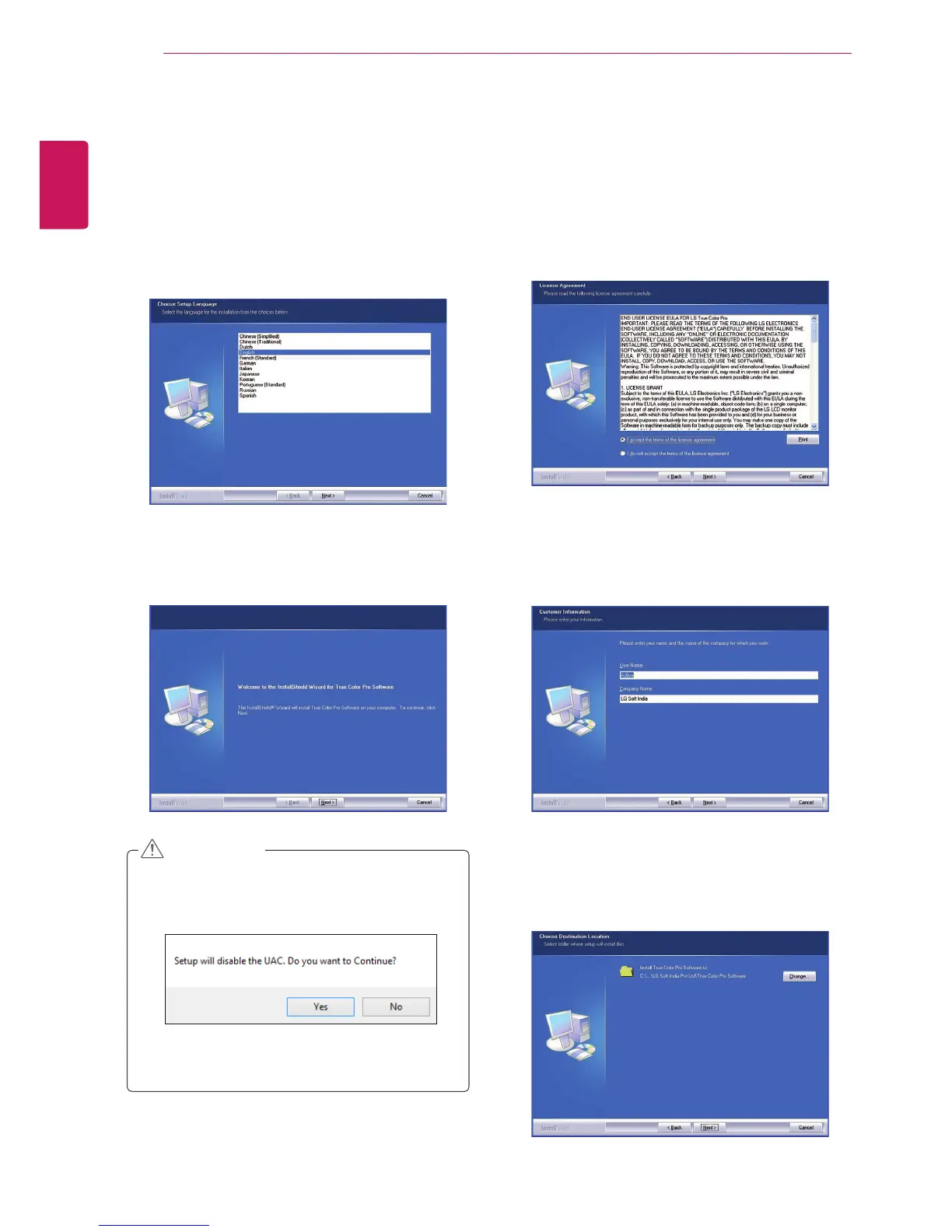18
ENG
ENGLISH
INSTALLING TRUE COLOR PRO/FINDER
INSTALLING TRUE COLOR PRO/FINDER
Insert the the owner's manual CD included in the product packaging into your PC's CD driver and install the
True Color Pro/Finder software.
1
When the
True Color Pro/Finder installer starts,
the window appears as shown below. Select a
language and click [Next].
2
Click
[Next]
.
3
Check "I accept...." on the License Agreement
screen and then click [Next].
5
Click
[Change] to change the installation path.
Click
[Next]
.
4
Enter your User Name and Company Name,
and click [Next].
CAUTION
Click [Yes] to continue the installation.
y
On Windows 7, a step to disable the UAC
control is added.