
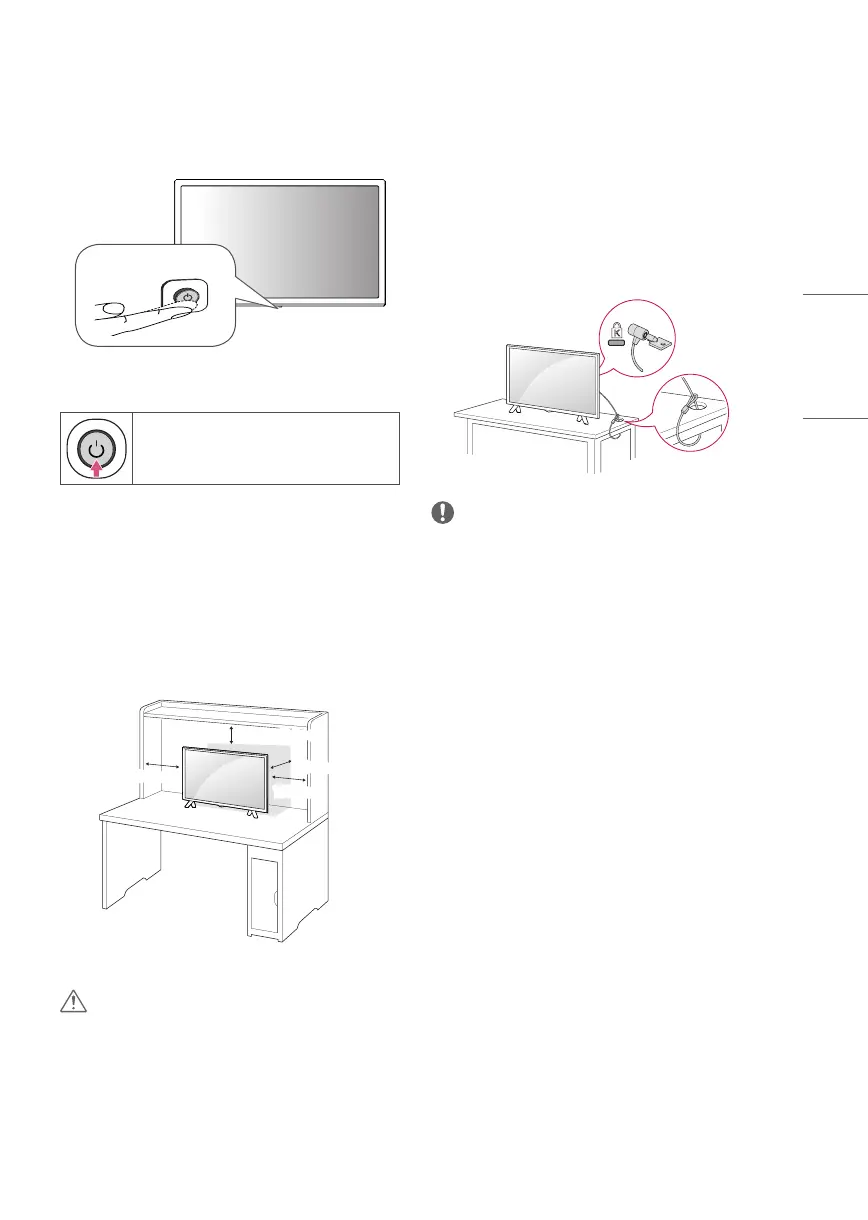 Loading...
Loading...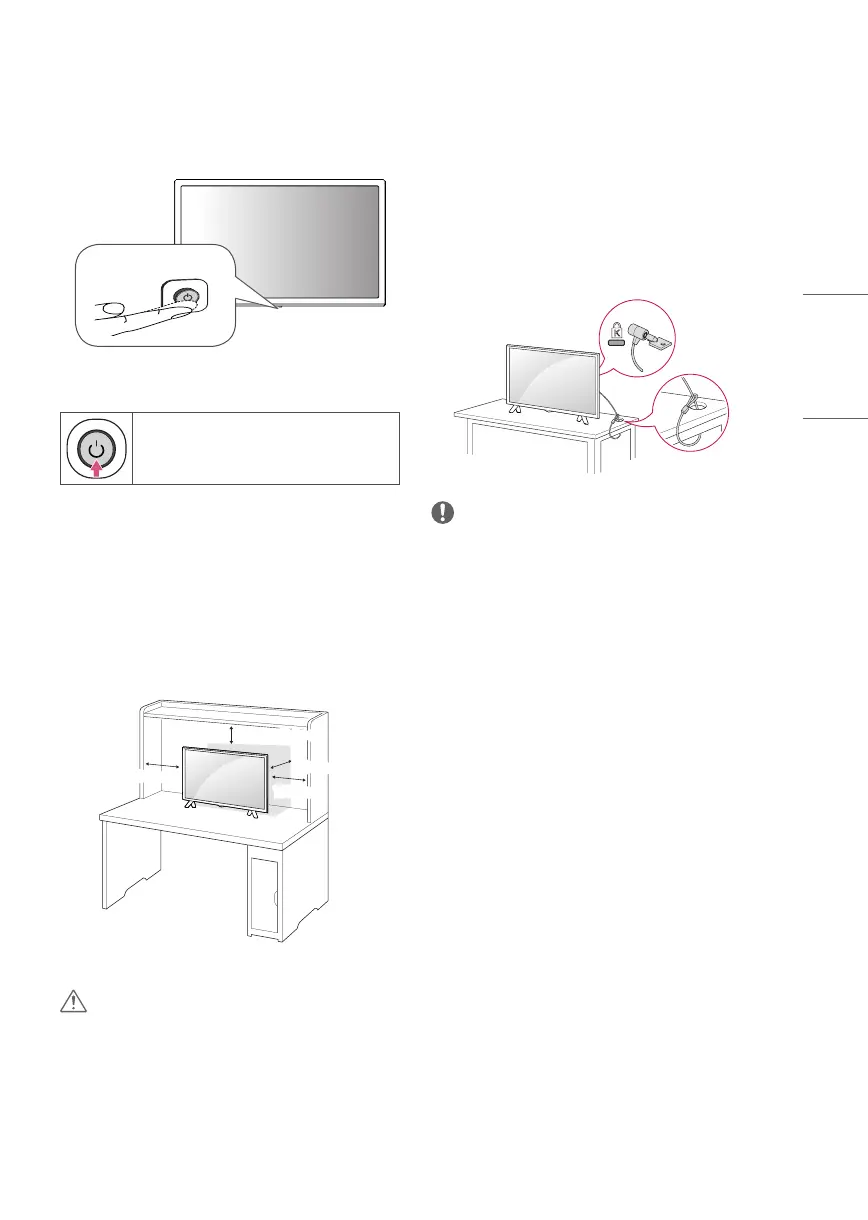
Do you have a question about the LG 27LP615B and is the answer not in the manual?
| Screen Size | 27 inches |
|---|---|
| Display Type | LED |
| Smart TV | No |
| HDMI Ports | 2 |
| USB Ports | 1 |
| Refresh Rate | 60 Hz |
| Aspect Ratio | 16:9 |
| Built-in Speakers | Yes |
| Resolution | 1366 x 768 |
General directive to read safety and reference materials before use.
Introduction to the quick setup process for the television.
Essential safety guidelines for preventing hazards and ensuring proper product operation.
Initial steps and checks before setting up the television.
Information regarding supported software licenses and open source notices.
Instructions for safely lifting and transporting the television to prevent damage.
Guidance on placing and connecting the TV for initial use.
Explanation of the TV's physical buttons for basic operation.
Steps and precautions for placing the TV on a table stand.
Instructions and considerations for securely mounting the TV on a wall.
Information on connecting various external devices to the TV.
Detailed explanation of remote control buttons and functions.
Guide to adjusting TV settings for picture, sound, and other options.
Solutions for frequent problems like remote control or display issues.
Information on accessing the external control device setup guide online.
Technical details, dimensions, power requirements, and environmental conditions.
FCC, IC, and other regional compliance statements and exposure limits.
Precautions against tip-over accidents causing injury or death.
Guidelines for when to refer servicing to qualified personnel.
Guidelines for safe TV placement to prevent accidents involving children.
Official declaration of product compliance with regulations.
Contact information and resources for LG customer support.