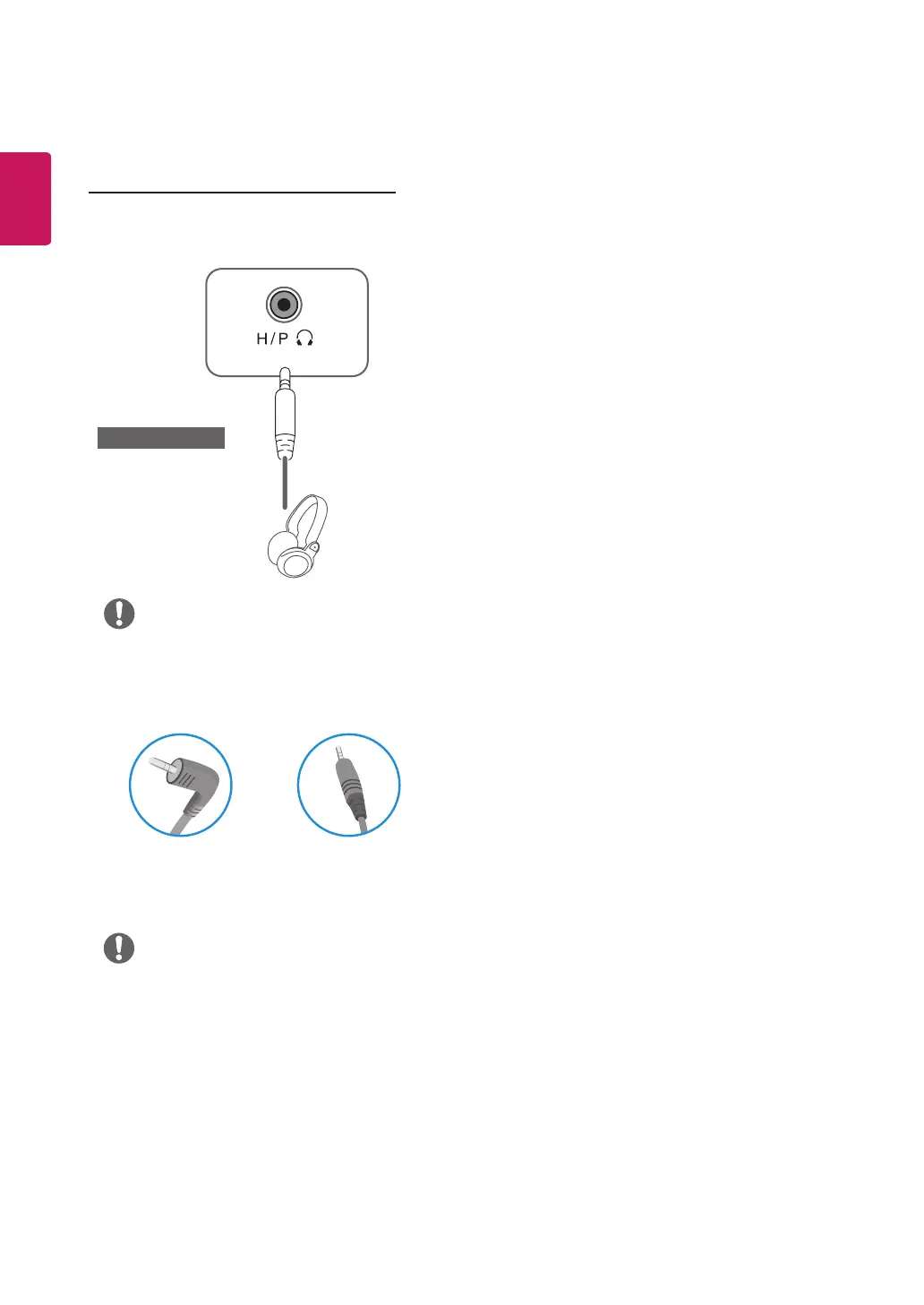16
ENGLISH
Connecting to External Devices
Peripheral device connection
Connect peripheral devices to the monitor using
headphone ports.
y
Peripheral devices are sold separately.
y
Cables with angled plugs may have clear-
ance issues, use straight plugs when pos-
sible.
Angle Type Straight Type
NOTE
NOTE
y
Headphones or speakers may not work nor-
mally, depending on the server PC settings.
(sold separately)