
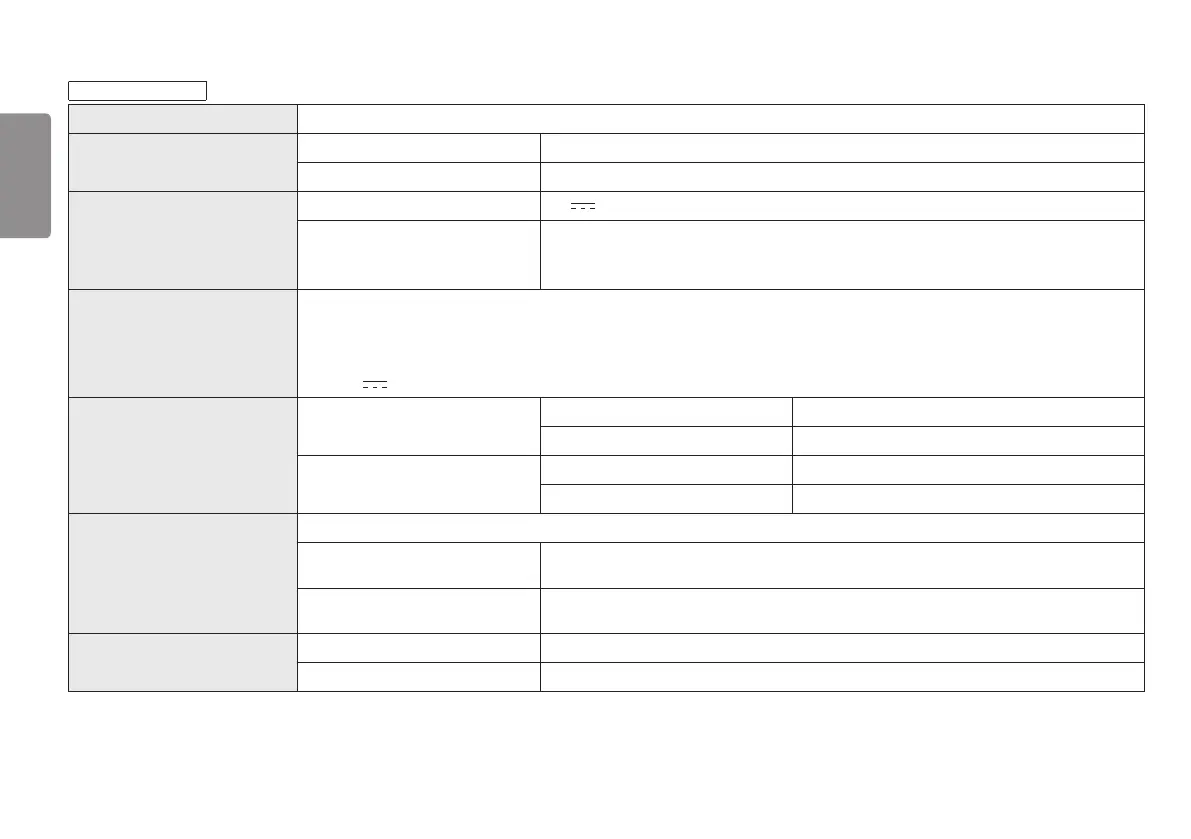 Loading...
Loading...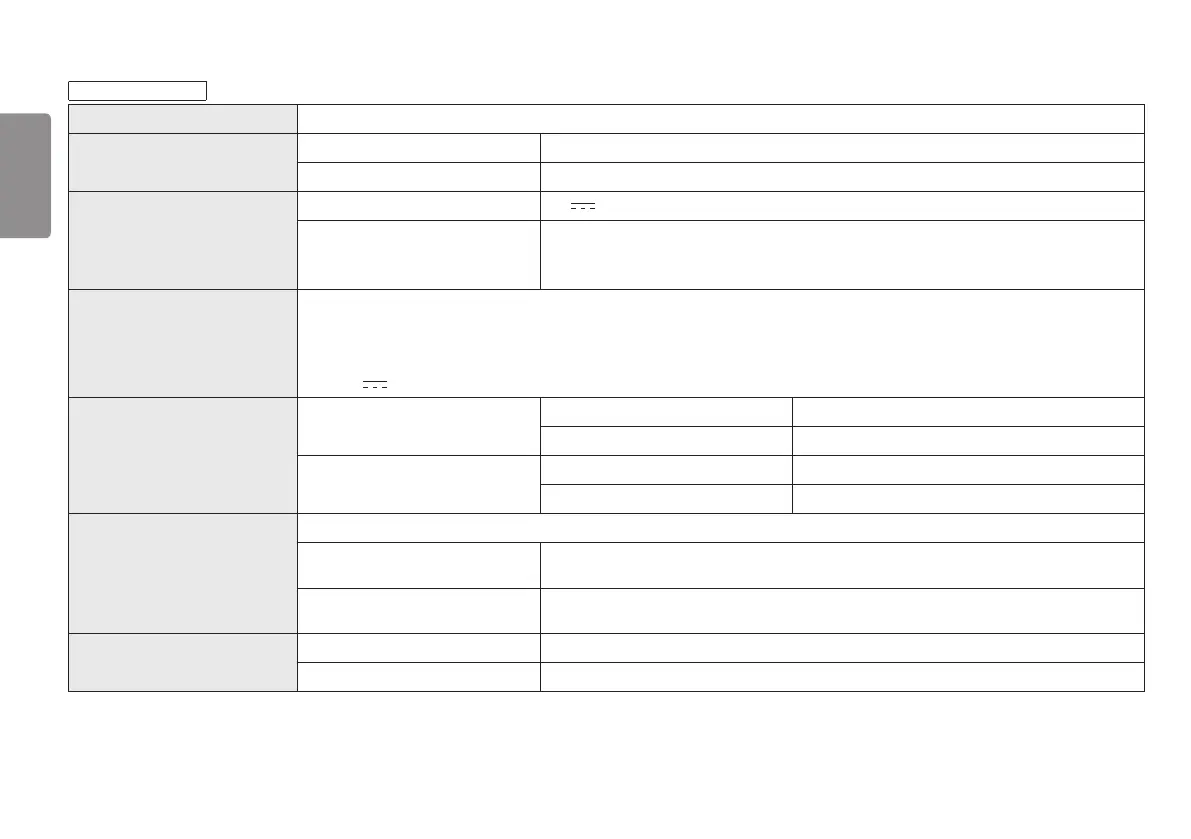
Do you have a question about the LG 27UL600-W and is the answer not in the manual?
| 3D | No |
|---|---|
| DDC/CI | Yes |
| Color gamut | 99 % |
| Screen shape | Flat |
| Display diagonal | 27 \ |
| Display technology | LED |
| Native aspect ratio | 16:9 |
| Maximum refresh rate | 60 Hz |
| Supported video modes | 1080p |
| Contrast ratio (typical) | 1000:1 |
| Display number of colors | 16.78 million colors |
| Digital vertical frequency | 56 - 60 Hz |
| Digital horizontal frequency | 30 - 135 kHz |
| Display brightness (typical) | 350 cd/m² |
| Supported graphics resolutions | 1920 x 1080 (HD 1080) |
| NVIDIA G-SYNC | - |
| Product color | Black, White |
| Sustainability certificates | ENERGY STAR |
| Panel mounting interface | 100 x 100 mm |
| AC input voltage | 100 - 240 V |
| AC input frequency | 50 - 60 Hz |
| Energy efficiency scale | A to G |
| Power consumption (max) | 43 W |
| Power consumption (off) | 0.3 W |
| Power consumption (standby) | - W |
| Power consumption (typical) | 36 W |
| Package depth | 436.8 mm |
| Package width | 693.4 mm |
| Package height | 147.3 mm |
| Package weight | 7484 g |
| Harmonized System (HS) code | 85285210 |
| Depth (with stand) | 208.2 mm |
|---|---|
| Height (with stand) | 454.6 mm |
| Weight (with stand) | 5216 g |
| Depth (without stand) | 45.7 mm |
| Width (without stand) | 612.1 mm |
| Height (without stand) | 365.7 mm |
| Weight (without stand) | 4717 g |
Important safety warnings and guidelines for assembling the monitor to prevent damage or injury.
General notes regarding component appearance, product information, accessories, and power cords.
Details on available drivers and software, and where to download them from the LG website.
Instructions on how to operate the monitor's functions using the joystick button.
Guidelines for safely moving and lifting the monitor to prevent damage or injury.
Warnings about touching the screen and using the monitor without a stand base to prevent damage.
Warning about finger injury when adjusting monitor screen height.
Instructions and guidelines for adjusting the monitor's viewing angle.
Warning to avoid finger injury when adjusting the screen angle.
Cautions regarding unplugging the power cord and using grounded outlets during installation.
Steps for safely adjusting the monitor's stand height.
Warning to prevent scratching the stand base when using the pivot feature.
Step-by-step guide on how to rotate the monitor 90 degrees clockwise using the pivot feature.
Notes on auto-pivot support and screen rotation using shortcut keys.
Note about slight rotation of the monitor head for horizontal leveling.
Information and steps for installing an optional wall mount plate.
Notes about the wall mount plate being sold separately and installation guides.
Note that the Kensington security system is optional.
Warnings about screw length, excessive force, and using VESA-compliant components for wall mounting.
Notes on non-VESA screws, wall mount kit contents, and optional brackets.
Cautions regarding screen prolonged use, image retention, power connection, and normal screen phenomena.
Instructions for connecting the monitor to a personal computer.
Details on transmitting digital video and audio signals via HDMI.
Caution regarding compatibility issues with certain HDMI cables and the importance of certified cables.
Details on transmitting digital video and audio signals via DisplayPort.
Notes on potential video/audio output issues and Mini DisplayPort usage.
Instructions for connecting AV devices using HDMI for video and audio transmission.
Notes on HDMI cable compatibility and recommended types for AV devices.
Information on connecting external devices like headphones to the monitor.
Details on connecting headphones to the monitor's headphone port.
Notes on peripheral devices being sold separately and potential issues with angled earphones.
Note that the On Screen Display (OSD) may differ slightly from the manual.
Instructions on how to access and navigate the monitor's main menu using the joystick.
Detailed explanation of joystick button actions for menu navigation and function selection.
Overview of the main menu options available: Input, Power Off, Settings, Picture Mode, and Exit.
Step-by-step guide on how to view, select, and exit menu options using the joystick.
Accessing and navigating the Quick Settings menu for immediate adjustments.
Accessing and navigating the Input menu to select the desired input source.
Accessing and navigating the Picture menu for image adjustments.
Accessing and navigating the General menu for overall monitor settings.
How to adjust the contrast and brightness of the screen.
Instructions on how to adjust the monitor's volume, including mute functionality.
Options for adjusting color temperature: Custom, Warm, Medium, Cool, and Manual.
Note on using the joystick to mute/unmute volume.
How to select the desired input mode for the monitor.
How to adjust the aspect ratio of the screen display (Full Wide, Original, Just Scan).
Notes on aspect ratio appearance at recommended resolution and FreeSync mode.
Note that available Picture Modes depend on the input signal.
Explanation of various Picture Modes for SDR signals (Custom, Vivid, HDR Effect, Reader, Cinema, FPS, RTS, Color Weakness, EBU, REC709, SMPTE-C).
Note on potential screen flickering or resolution changes when using Picture Mode with DisplayPort input.
Explanation of Picture Modes for HDR signals (Custom, Vivid, Standard, Cinema, FPS, RTS).
Notes on HDR content display, potential quality issues based on graphics card performance, and flickering.
Adjustments for screen brightness, contrast, and sharpness.
Options for enhancing the sharpness of low-resolution pictures (High, Middle, Low, Off).
Note advising against using Super Resolution+ for normal text or desktop icons due to excessive sharpness.
Settings for Black Level (Offset, High, Low) to control contrast ratio.
Setting for automatic brightness adjustment using the DFC feature (On, Off).
Options to adjust the monitor's response time (Faster, Fast, Normal, Off) for motion clarity.
Cautions regarding FreeSync support, required graphic cards, and driver updates.
Settings for FreeSync functionality (Extended, Basic, Off) for smoother gameplay.
How to adjust Black Stabilizer for better visibility in dark scenes during gaming.
Adjusting gamma values (Mode 1-4) to control image brightness and contrast.
Detailed options for setting custom color temperatures (Custom, Warm, Medium, Cool, Manual).
Customizing picture color using RGB or adjusting hue and saturation of six colors.
Option to reset picture settings to default values (Yes/No).
How to set the menu screen to the desired language.
Options for energy saving modes (High, Low, Off) to conserve power.
Notes on how energy saving values may differ and affect luminance.
Options to turn the power LED on or off.
Description of Power LED behavior when turned on (On Mode, Sleep Mode, Off Mode).
Feature to automatically turn off the monitor after a period of inactivity.
Setting the DisplayPort version for compatibility and HDR function.
Details on 4K@60Hz support format, color depth, and chroma sampling for Ultra HD Deep Color.
Notes on enabling/disabling Ultra HD Deep Color, its per-port setting, and HDR function requirement.
Options to enable or disable the buzzer sound that occurs when the monitor powers on.
Option to lock or unlock the On Screen Display (OSD) menu to prevent unintended changes.
Note on which settings are disabled when OSD Lock is enabled.
Option to select the size of the On Screen Display (OSD) interface (Large or Small).
Information displayed, such as Serial Number, Total Power On Time, and Resolution.
Option to reset all monitor settings to their factory default values.
Steps to diagnose and resolve issues where the screen is blank or shows no signal.
Solutions for screen instability, shakiness, or shadow trails, often related to resolution.
Information on image sticking and the recommendation to use a screensaver.
Explanation that colored spots on an LCD screen are normal and not an error.
Explanation that disabled features are due to OSD Lock being enabled.
Steps to resolve the "Unrecognized monitor" message, including driver installation.
Solutions for no sound from the headphone port, including checking connections and volume.
Steps to troubleshoot audio issues when images are displayed, including PC audio output settings.
Note on how to control the Power LED via OSD menu settings.
Supported color depth for the monitor (8-bit / 10-bit).
Maximum and recommended resolutions for the monitor (3840 x 2160 @ 60 Hz).
Power rating, typical power consumption in On mode, and low power consumption in Sleep/Off modes.
Details of the AC/DC adaptor, including manufacturer and output specifications.
Operating and storing conditions, including temperature and humidity ranges.
Monitor dimensions with and without the stand, in millimeters and inches.
Monitor weight with and without the stand, in kilograms and pounds.
Supported color depth for the monitor (8-bit / 10-bit).
Maximum and recommended resolutions for the monitor (3840 x 2160 @ 60 Hz).
Power rating, typical power consumption in On mode, and low power consumption in Sleep/Off modes.
Details of the AC/DC adaptor, including manufacturer and output specifications.
Operating and storing conditions, including temperature and humidity ranges.
Monitor dimensions with and without the stand, in millimeters and inches.
Monitor weight with and without the stand, in kilograms and pounds.
Table listing preset modes, horizontal/vertical frequencies, and polarity for DisplayPort connection.
Table listing preset modes, horizontal/vertical frequencies, and polarity for HDMI connection, including Deep Color status.
Table showing video timing for preset modes (480p, 720p, 1080p, 2160p) and remarks on Deep Color.
Information about the supplier, LG Electronics USA, Inc., including address and contact number.
Statement confirming the product's qualification for ENERGY STAR and notes on energy consumption.