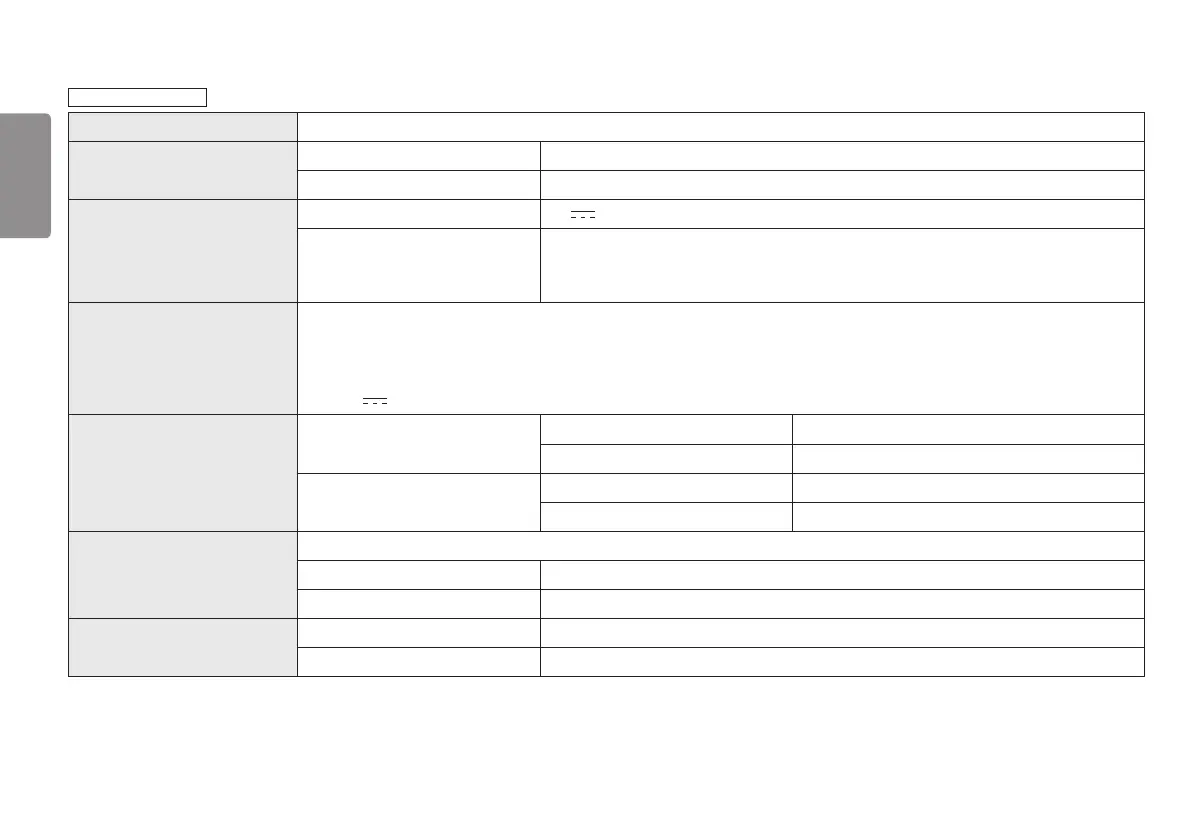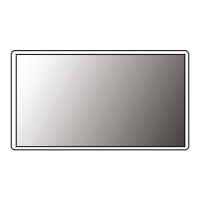24
ENGLISH
PRODUCT SPECIFICATION
27UL650/27BL65U
Color Depth 8-bit / 10-bit color is supported.
Resolution
Max Resolution 3840 x 2160 @ 60 Hz
Recommended Resolution 3840 x 2160 @ 60 Hz
Power Sources
Power Rating 19 V 2.4 A
Power Consumption
On mode: 24 W Typ. (ENERGY STAR® standard)*
Sleep Mode ≤ 0.5 W**
Off Mode ≤ 0.3 W
AC/DC adaptor
Type DA-48F19 type, Asian Power Devices Inc.
or Type ADS-48FSK-19 19048EPCU-1, manufactured by SHENZHEN HONOR ELECTRONIC,
or Type ADS-48FSK-19 19048EPK-1, manufactured by SHENZHEN HONOR ELECTRONIC,
or Type ADS-48FSK-19 19048EPG-1, manufactured by SHENZHEN HONOR ELECTRONIC,
Output: 19 V 2.53 A
Environmental Conditions
Operating Conditions Temperature 0 °C to 40 °C
Humidity Less than 80 %
Storing Conditions Temperature -20 °C to 60 °C
Humidity Less than 85 %
Dimensions
Monitor Size (Width x Height x Depth)
With Stand 613.1 mm x 567.3 mm x 230 mm
Without Stand 613.1 mm x 364.4 mm x 44.6 mm
Weight (Without Packaging)
With Stand 6.1 kg
Without Stand 4.4 kg
The specifications are subject to change without notice.
The power consumption level can be different by operating condition and monitor setting.
* The On mode power consumption is measured with ENERGY STAR® test standard.
** The monitor goes to the Sleep Mode in a couple of minutes(Max 5 minutes).