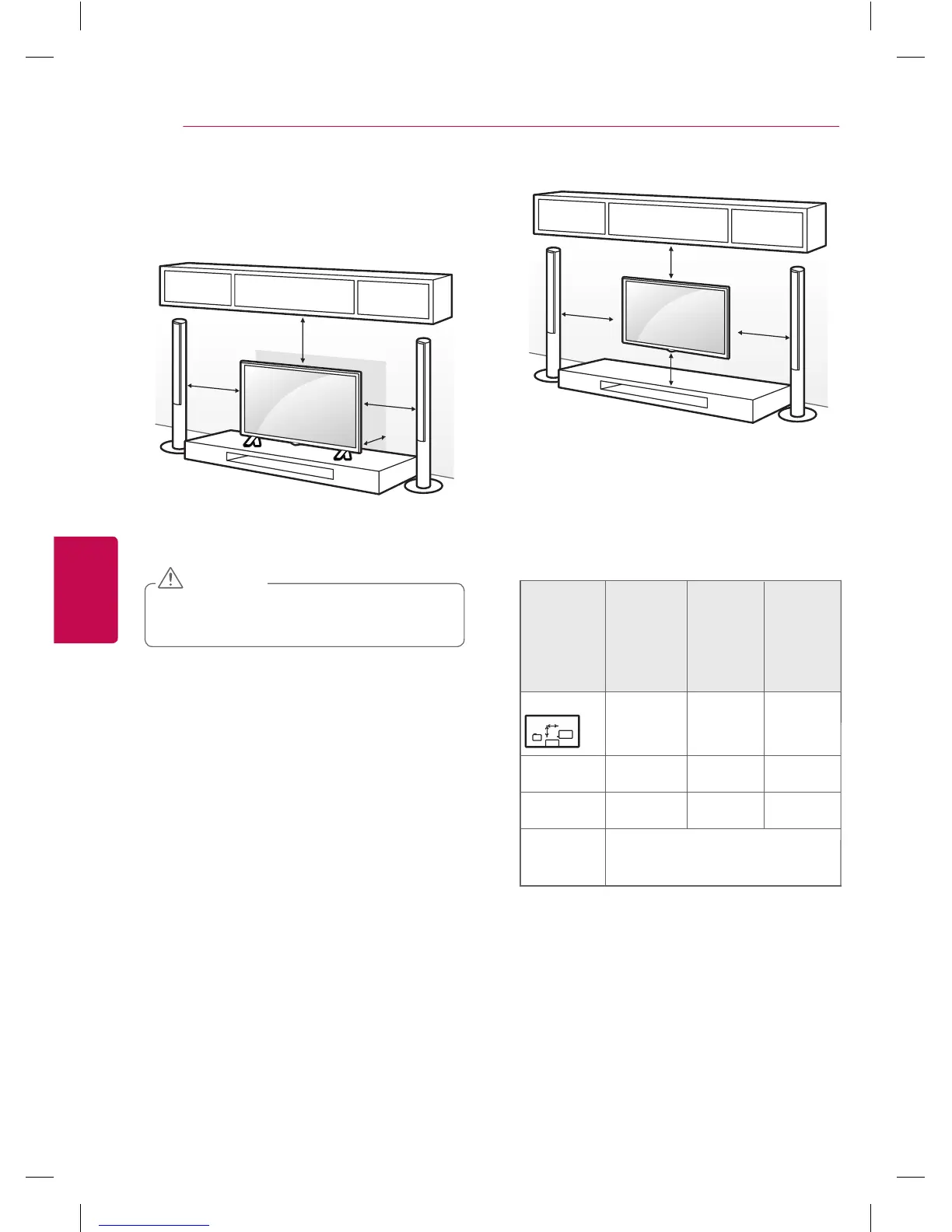14 ASSEMBLING AND PREPARING
Mounting on a wall
An optional wall mount can be used with your
LG Television. Consult with your local dealer for
a wall mount that supports the VESA standard
used by your TV model. Carefully attach the
wall mount bracket at the rear of the TV.
Install the wall mount bracket on a solid wall
perpendicular to the floor. If you are attaching
the TV to other building materials, please
contact qualified personnel to install the wall
mount. Detailed instructions will be included
with the wall mount. We recommend that you
use an LG brand wall mount. please use a wall
mount bracket where the device is adequately
secured to the wall with enough space to allow
connectivity to external devices.
Make sure to use screws and wall mounts that
meet the VESA standard. Standard dimensions
for the wall mount kits are described in the
following table.
Model
32LB520B 60LB5200 65LB5200
VESA (A x B)
A
B
100 x 100mm 400 x 200mm 400 x 400mm
Standard
screw
M4 M6 M6
Number of
screws
4 4 4
Mounting on a table
1
Lift and tilt the TV into its upright position on
a table.
- Leave a 10 cm (4 inches) (minimum) space
from the wall for proper ventilation.
2 Connect the power cord to a wall outlet.
• Do not place the TV near or on sources
of heat, as this may result in fire or other
damage.
CAUTION
ENGLISH
each model.
Buy a suitable wall mount kit in the
market by refering to this table for
Wall mount
bracket
(optional)
