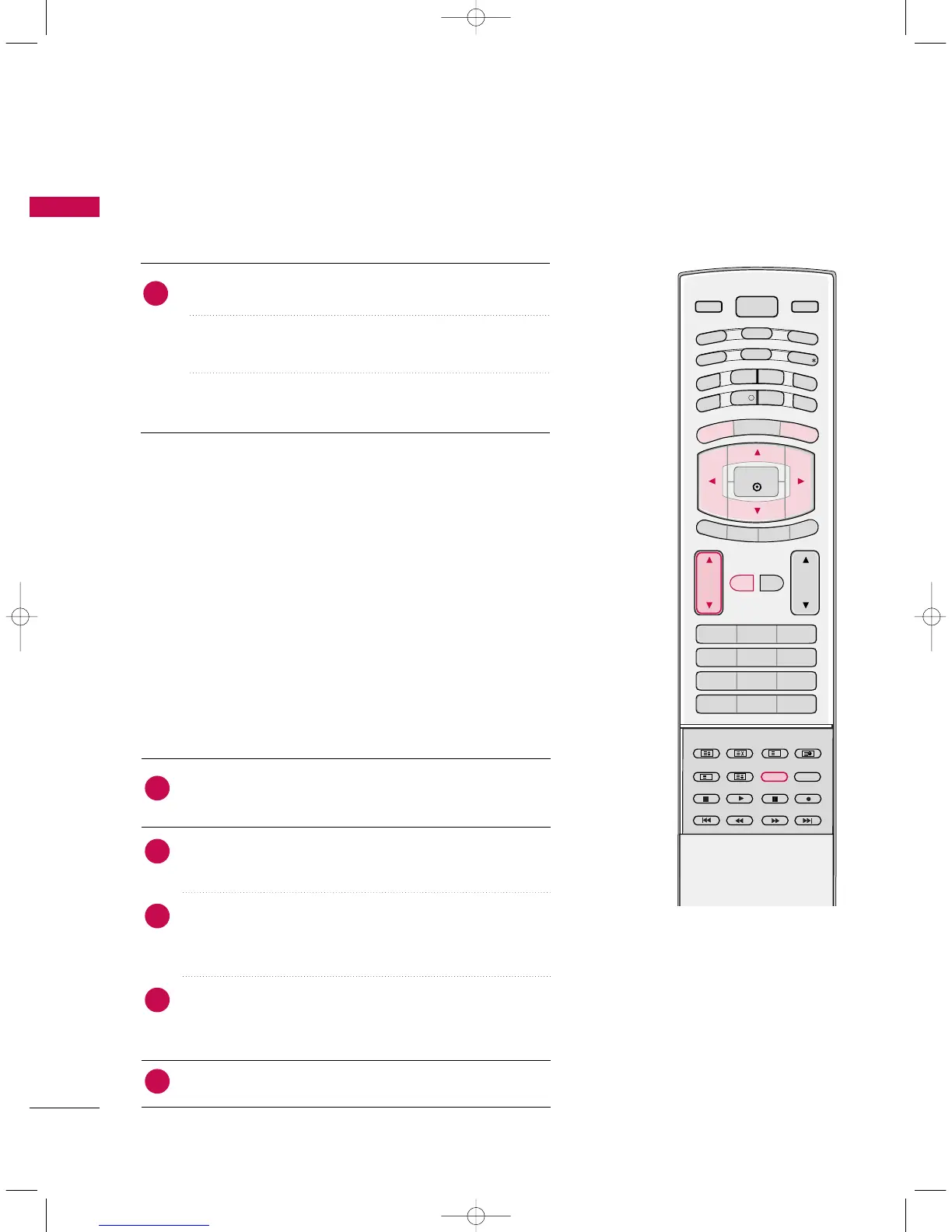ENGLISH
14
BASIC OPERATION
VOLUME ADJUSTMENT
Press the VOL
DD
or
EE
button to adjust the volume.
If you want to switch the sound off, press the MUTE
button.
You can cancel this function by pressing the MUTE,
VOL
DD
or
EE
, or I/II button.
Adjust the volume to suit your personal preference.
1
Press the
MMEENNUU
button and then use
DD
//
EE
button to select
the SPECIAL menu.
Press the
GG
button and then use
DD
//
EE
button to select
LLaanngguuaaggee
.
Press the
GG
button and then use
DD
//
EE
button to select
LLaanngguuaaggee
,
AAuuddiioo
,
SSuubbttiittllee
or
SSuubbttiittllee HHaarrdd ooff
hheeaarriinngg
.
Press the
GG
button and then use
DD
//
EE
button to select
your desired language. From this point on, the on-screen
menus will be shown in the language of your choice.
Press the
EEXXIITT
button to return to normal TV viewing.
--
The menus can be shown on the screen in the selected language.
First select your language.
--
AAuuddiioo
function lets you select your preferred language for audio. If
the audio data in selected language is not broadcasted, English
audio will be played. When two or more audio languages are broad-
casted, you can also select audio language with the I/II button on
the remote control.
- Use
SSuubbttiittllee
function when two or more subtitle languages are
broadcasted. If the subtitle data in selected language is not broad-
casted, English subtitle will be displayed. You can also select
Subtitle language with the SUBTITLE/
*
on the remote control.
Language Selection (option)
1
2
3
4
5
U0585Cen_CD 12/6/06 4:45 PM Page 14