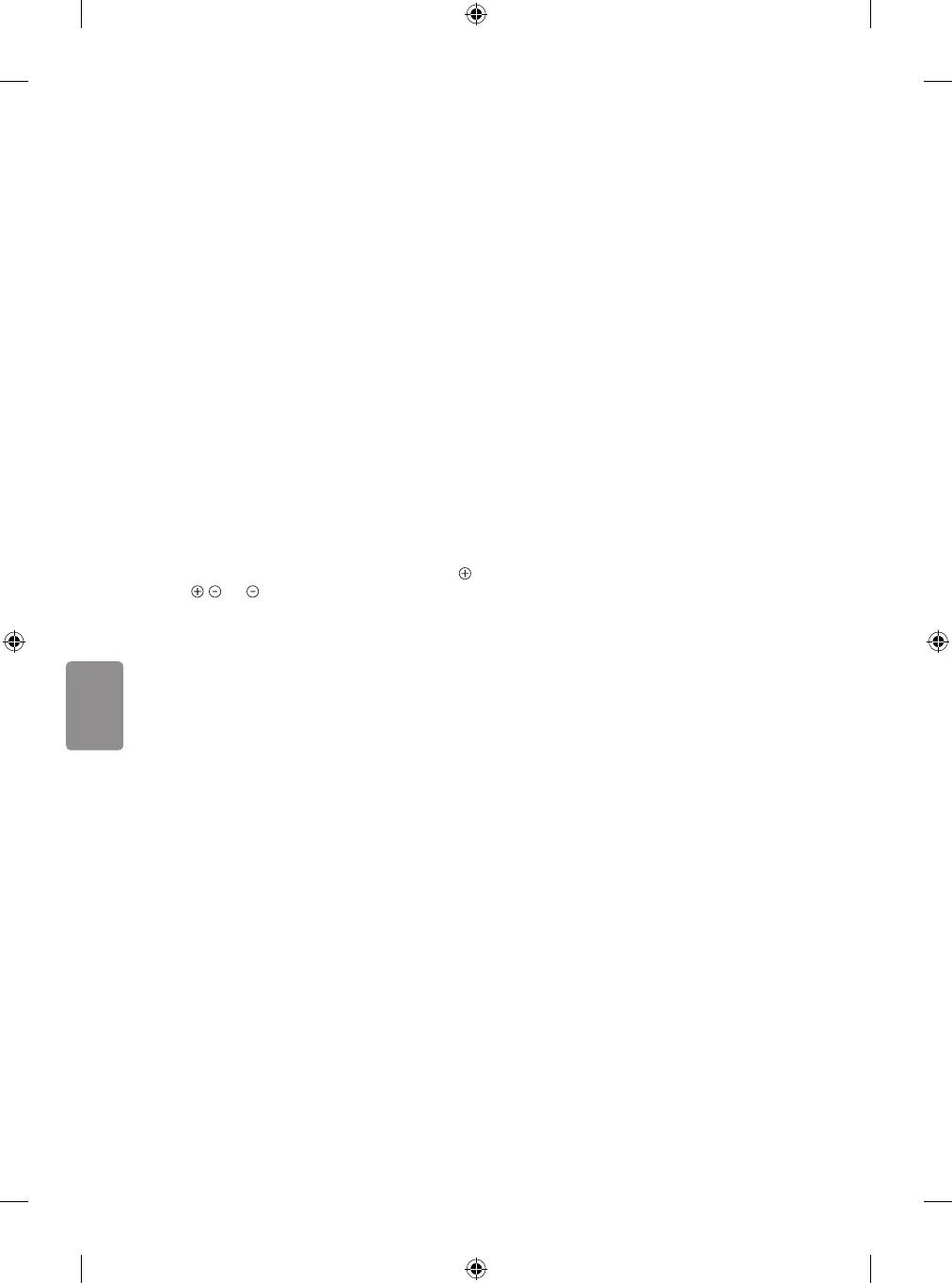18
Online handleiding
raadplegen
U vindt een gedetailleerde gebruikershandleiding op www.lg.com.
Bediening extern apparaat
instellen
Ga naar www.lg.com voor informatie over het instellen van een
afstandsbediening.
Problemen oplossen
De TV kan niet worden bediend met de afstandsbediening.
• Controleer de afstandsbedieningssensor op het product en probeer
het opnieuw.
• Controleer of zich een obstakel tussen het product en de
afstandsbediening bevindt.
• Controleer of de batterijen nog werken en goed zijn geplaatst (
naar , naar ).
Er worden geen beelden en geluid weergegeven.
• Controleer of het product is ingeschakeld.
• Controleer of de stekker van het netsnoer in een stopcontact is
gestoken.
• Controleer of er wel stroom op het stopcontact staat door er een
ander product op aan te sluiten.
De TV wordt plotseling uitgeschakeld.
• Controleer de instellingen voor stroomvoorziening. De voeding kan
zijn onderbroken.
• Controleer of de functie Automatisch uitschakelen (Afhankelijk
van het model) / Slaaptimer / Timer voor uitschakelen is
ingeschakeld bij de Timers instellingen.
• Als er geen signaal is terwijl de TV is ingeschakeld, wordt de TV
automatisch na 15 minuten van inactiviteit uitgeschakeld.
Wanneer u verbinding met een PC (HDMI) maakt, wordt ‘Geen signaal’
of ‘Ongeldige indeling’ weergegeven.
• Schakel de TV uit en weer in met de afstandsbediening.
• Sluit de HDMI-kabel opnieuw aan.
• Start de PC opnieuw op terwijl de TV is ingeschakeld.