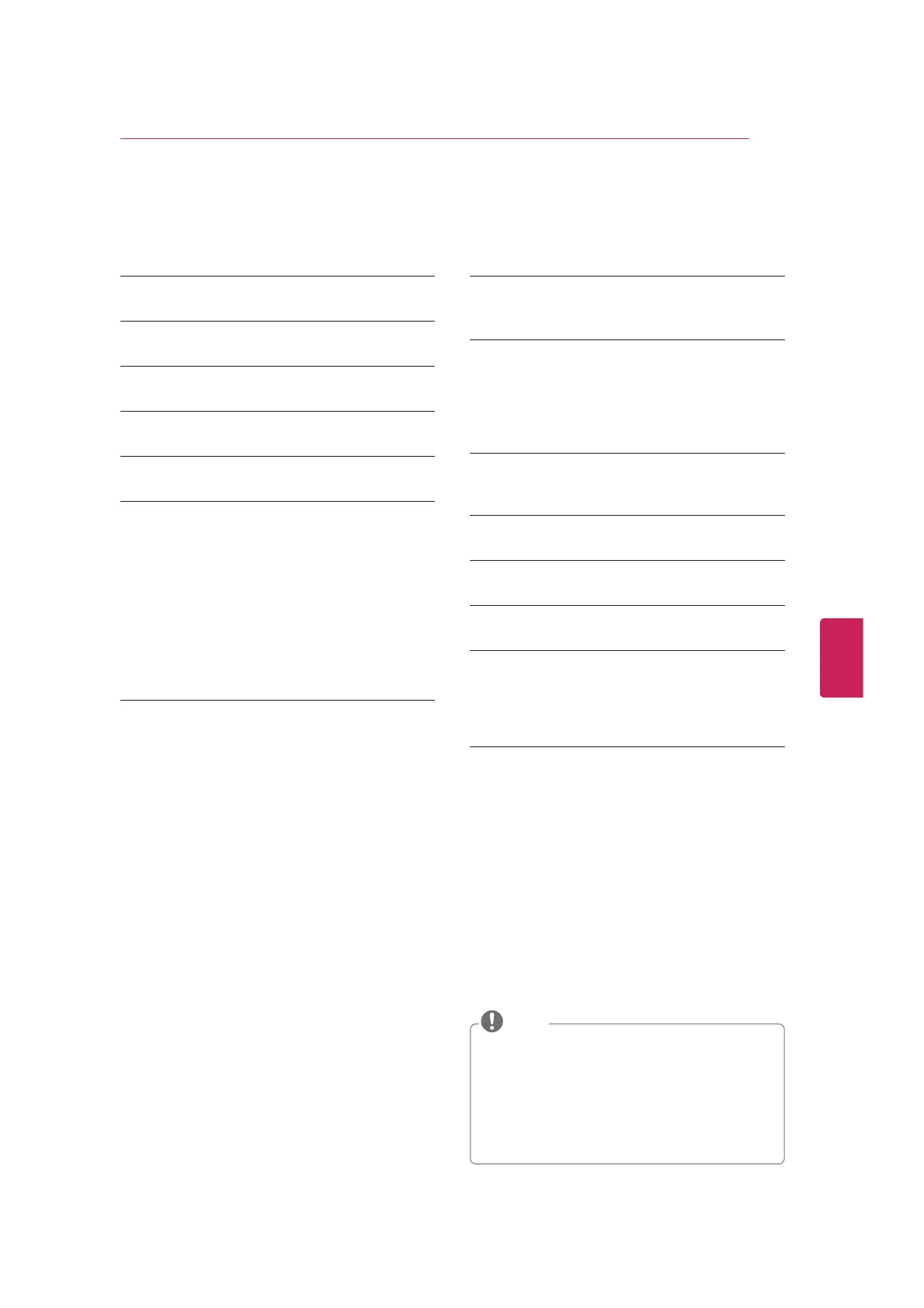ENGLISH
7
TABLE OF CONTENTS
TABLE OF CONTENTS
2 IMPORTANT SAFETY INSTRUCTIONS
6 LICENSES
6 OPEN SOURCE SOFTWARE NOTICE
7 TABLE OF CONTENTS
8 INSTALLATION PROCEDURE
8 ASSEMBLING AND PREPARING
8 Unpacking
10 Optional Extras
11 Parts and buttons
12 Lifting and moving the TV
13 Setting up the TV
13 - Attaching the stand
14 - Mounting on a table
15 - Tidying cables
16 - Mounting on a wall
17 MAKING CONNECTIONS
17 Connecting to an antenna or cable
18 Connecting to a HD receiver, DVD Player or
VCR
18 - HDMI Connection
19 - DVI to HDMI Connection
20 - Connecting to a mobile phone
21 - Component Connection
22 - Composite Connection
23 Connecting to a PC
23 - HDMI Connection or DVI to HDMI
Connection
25 Connecting to an Audio System
25 - Digital Optical Audio Connection
26 Connecting to a Sound Bar
26 - Digital Optical Audio Connection
27 Connecting to a Headphone
27 Connecting to a USB
28 REMOTE CONTROL
30 MAGIC REMOTE CONTROL
FUNCTIONS
31 Registering Magic Remote Control
31 How to use Magic Remote Control
31 Precautions to Take when Using the Magic
Remote Control
32 WATCHING TV
32 Turning the TV on for the first time
33 USING THE USER GUIDE
34 SPECIFICATIONS
36 EXTERNAL CONTROL DEVICE SETUP
37 MAINTENANCE
37 Cleaning Your TV
37 - Screen, frame, cabinet and stand
37 - Power cord
37 TROUBLESHOOTING
y
$1
y
O$1*- *-!
y
$
y
/$1
NOTE