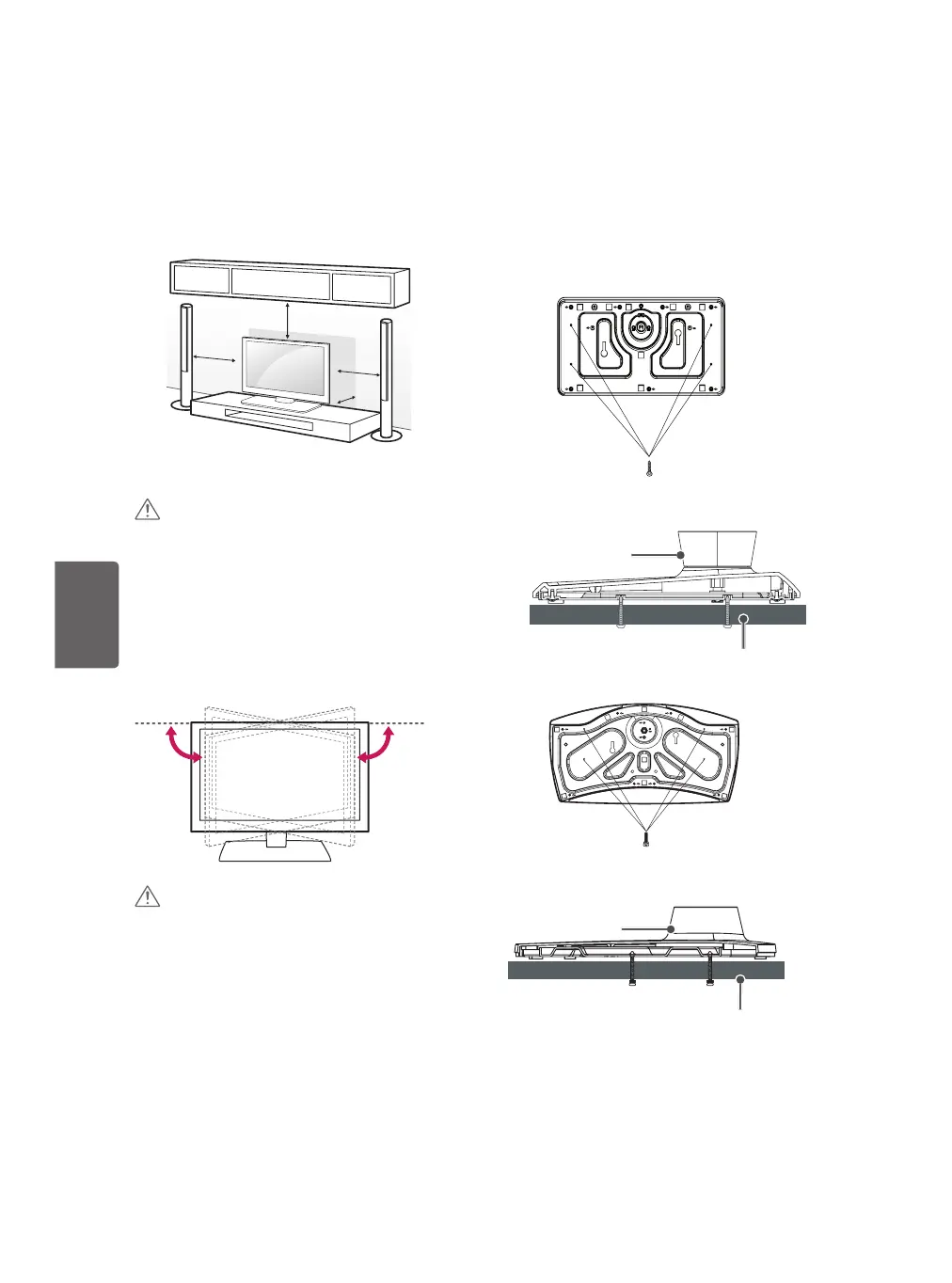8
Mounting on a Table
1 Lift and tilt the TV into its upright position on a
table.
- Leave a 10 cm (4 inches) (minimum) space from
the wall for proper ventilation.
2 Connect the power cord to a wall outlet.
CAUTION
• Do not place the TV near or on sources of heat,
as this may result in fire or other damage.
Adjusting the Angle of the TV to Suit
View
(Depending upon model)
Swivel 20 degrees to the left or right and adjust the
angle of the TV to suit your view.
20˚20˚
CAUTION
• When adjusting the angle of the TV, watch out
for your fingers.
- Personal injury may occur if hands or fingers
are pinched. If the product is tilted too much, it
may fall, causing damage or injury.
Attaching the TV to a desk (optional)
(Depending upon model)
The TV should be attached to a desk so it cannot
be pulled in a forward/backward direction,
potentially causing injury or damaging the
product.
[TYPE 1-1]
4-Screws
(Not provided as parts of the product.)
Stand
[TYPE 1-2]
4-Screws
(Not provided as parts of the product.)
Stand
Desk
Desk
