
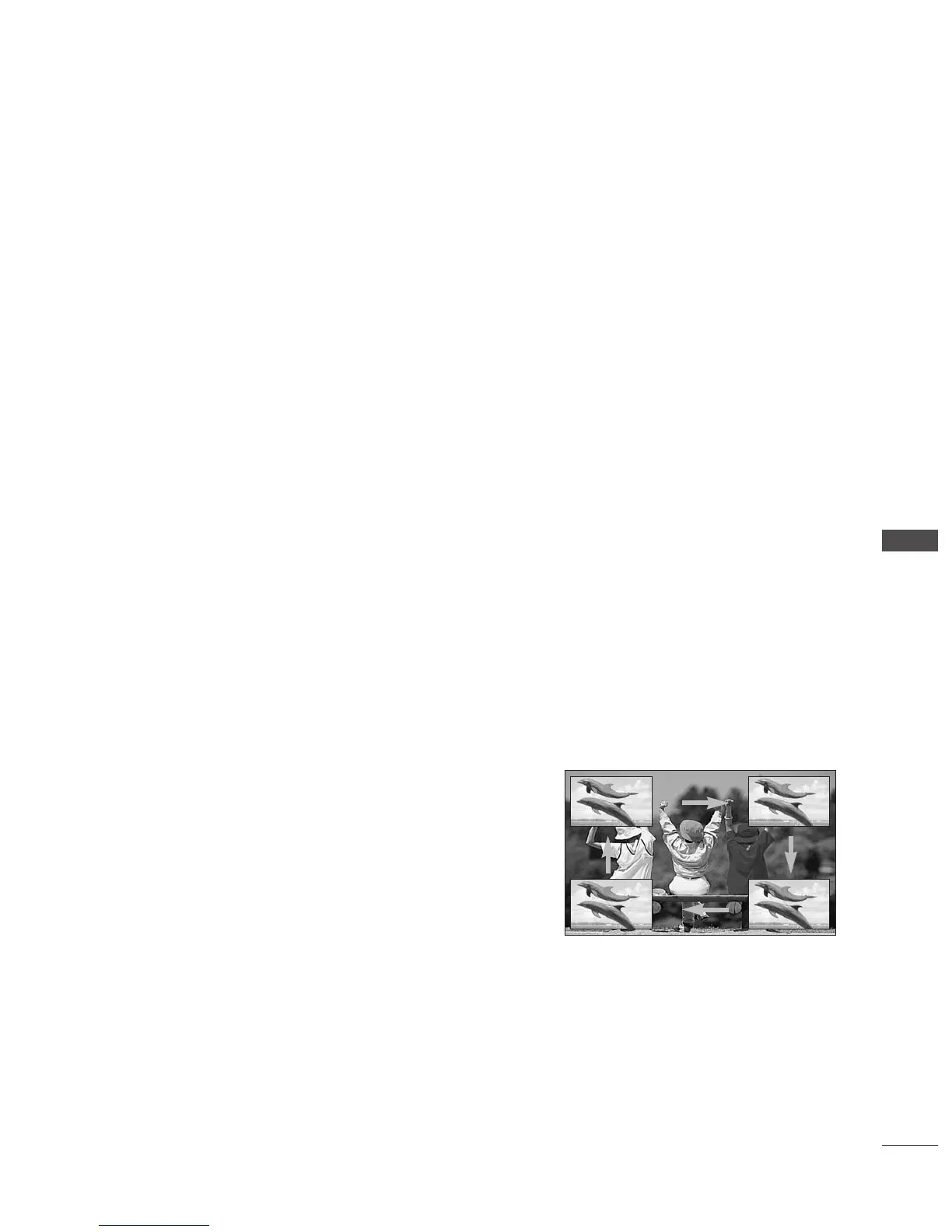 Loading...
Loading...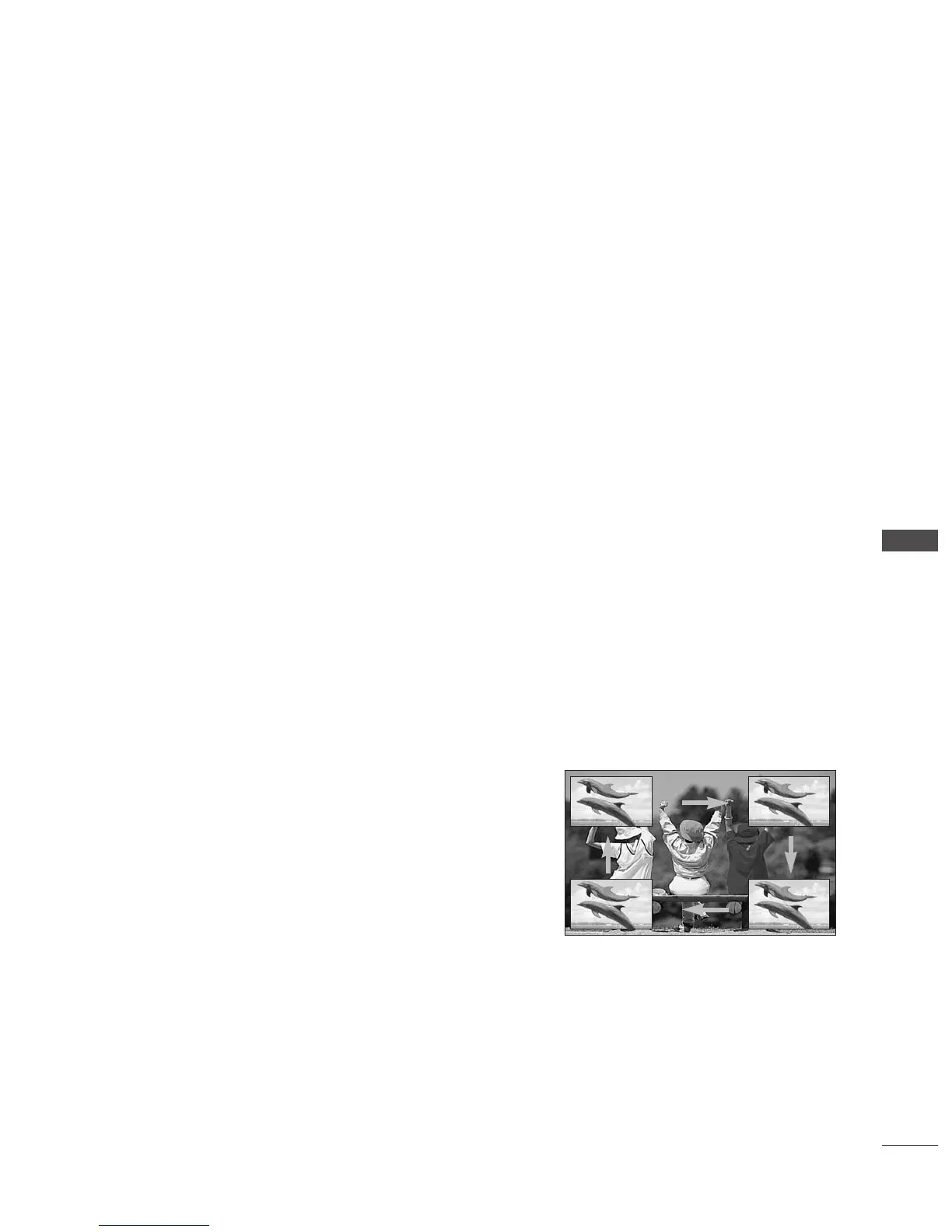
Do you have a question about the LG 37LC4R and is the answer not in the manual?
| Screen Size | 37 inches |
|---|---|
| Resolution | 1366 x 768 |
| Display Type | LCD |
| Aspect Ratio | 16:9 |
| Contrast Ratio | 1600:1 |
| Brightness | 500 cd/m² |
| Response Time | 8 ms |
| HDMI Ports | 2 |
| Component Video Inputs | 2 |
| Composite Video Inputs | 1 |
| Audio Output | 20W (10W x 2) |
| Viewing Angle | 178° |
| Input Ports | HDMI, Component, Composite, RF |
| Sound Output | 20W (10W x 2) |
Details the controls and indicators on the front panel of the TV.
Identifies and describes the various ports on the back panel of the TV.
Provides instructions for assembling and installing the TV stand.
Instructions for securely fastening the TV to a desk.
Instructions for safely mounting the TV to a wall.
Guides connecting an HD receiver to the TV using component or HDMI cables.
Instructions for connecting a DVD player via component, RCA, S-Video, or HDMI cables.
Guides connecting a PC to the TV for display and audio.
Explains the purpose of each button on the TV remote control.
Automatically scans and stores available TV channels.
Displays two different inputs simultaneously on the TV screen.
Adjusts screen aspect ratios like 4:3, 16:9, Spectacle, etc.
Selects optimized picture modes like Cable, Dynamic, Standard, etc.
Allows manual adjustment of Contrast, Brightness, Colour, Sharpness, and Tint.
Enhances picture quality using LG's advanced digital signal processing.
Maintains consistent volume levels across different channels.
Selects preferred sound profiles like Surround MAX, Standard, Music, etc.
Allows customization of audio equalizer settings for user-defined sound.
Schedules automatic power on and off times for the TV.
Provides solutions for common TV operational issues.