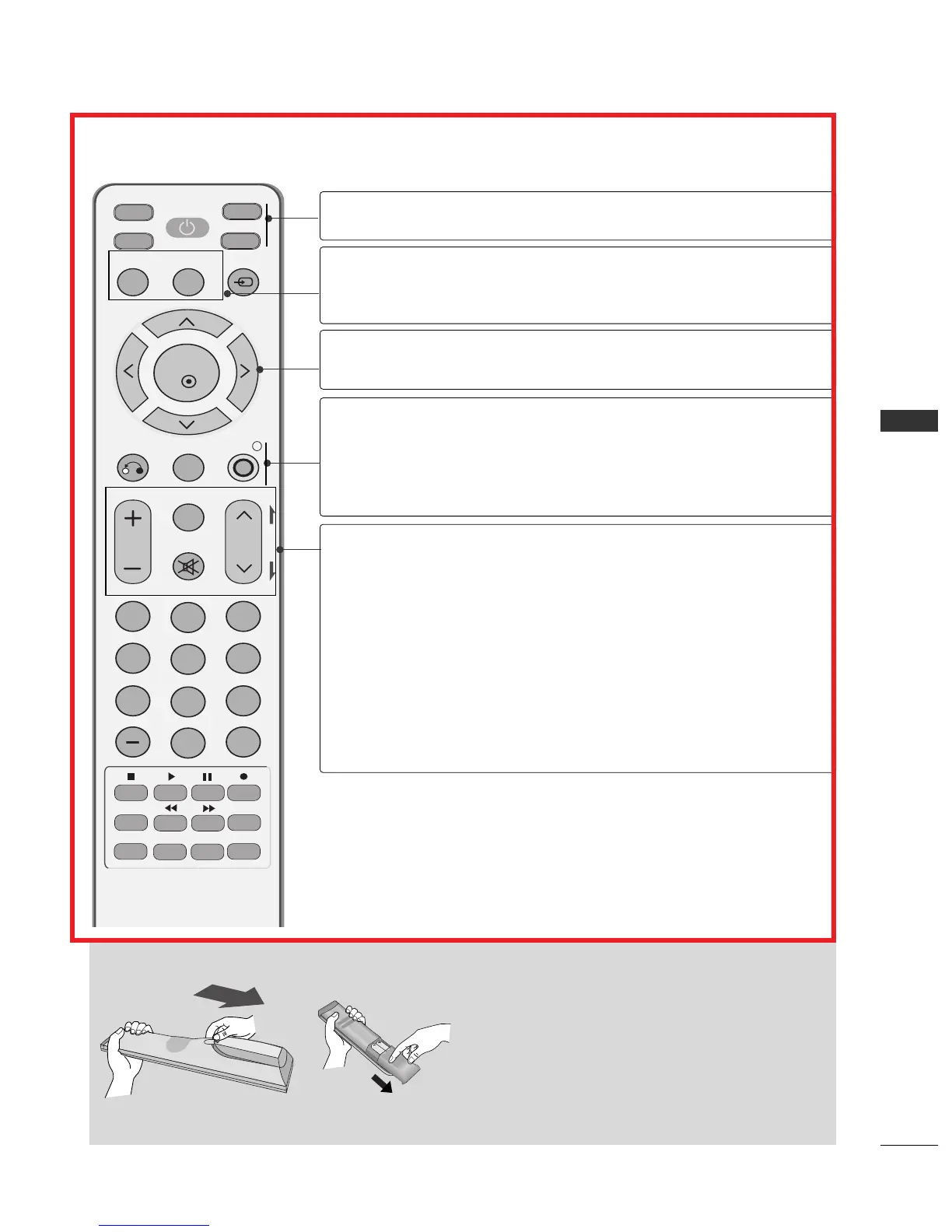WATCHING TV / CHANNEL CONTROL
33
■
Open the battery compartment cover on the back
side and install the batteries matching correct
polarity
(
+ with +, - with -
)
.
■
Install two 1.5V AA batteries(or 1.5V AAA)
Don’t mix old or used batteries with new ones.
■
Close cover.
Installing Batteries
Select the remote’s operating mode: TV, DVD, VCR (or
STB).
Change the aspect ratio.
GG
pp..4433--4444
Select a closed caption.
GG
pp..6622
(*In DTV/CADTV mode
GG
pp..6633
)
Navigate the on-screen menus and adjust the system set-
tings to your preference.
Clears all on-screen displays and returns to TV viewing
from any menu.
Displays the main menu.
Display information at the top of the screen.
Increase/decrease the sound level.
Select the amount of time before your TV turns off auto-
matically.
GG
pp..6699
Switch the sound on or off.
GG
pp..3344
Select available channels.
Move from one full set of screen information to the next one.
MODE
RATIO
CC
THUMBSTICK
(Up/Down/Left
/Right/ENTER)
EXIT(or
RETURN)
MENU
INFO
VOLUME UP
/DOWN
TIMER
MUTE
CHANNEL
UP/DOWN
PAGE
UP/DOWN
