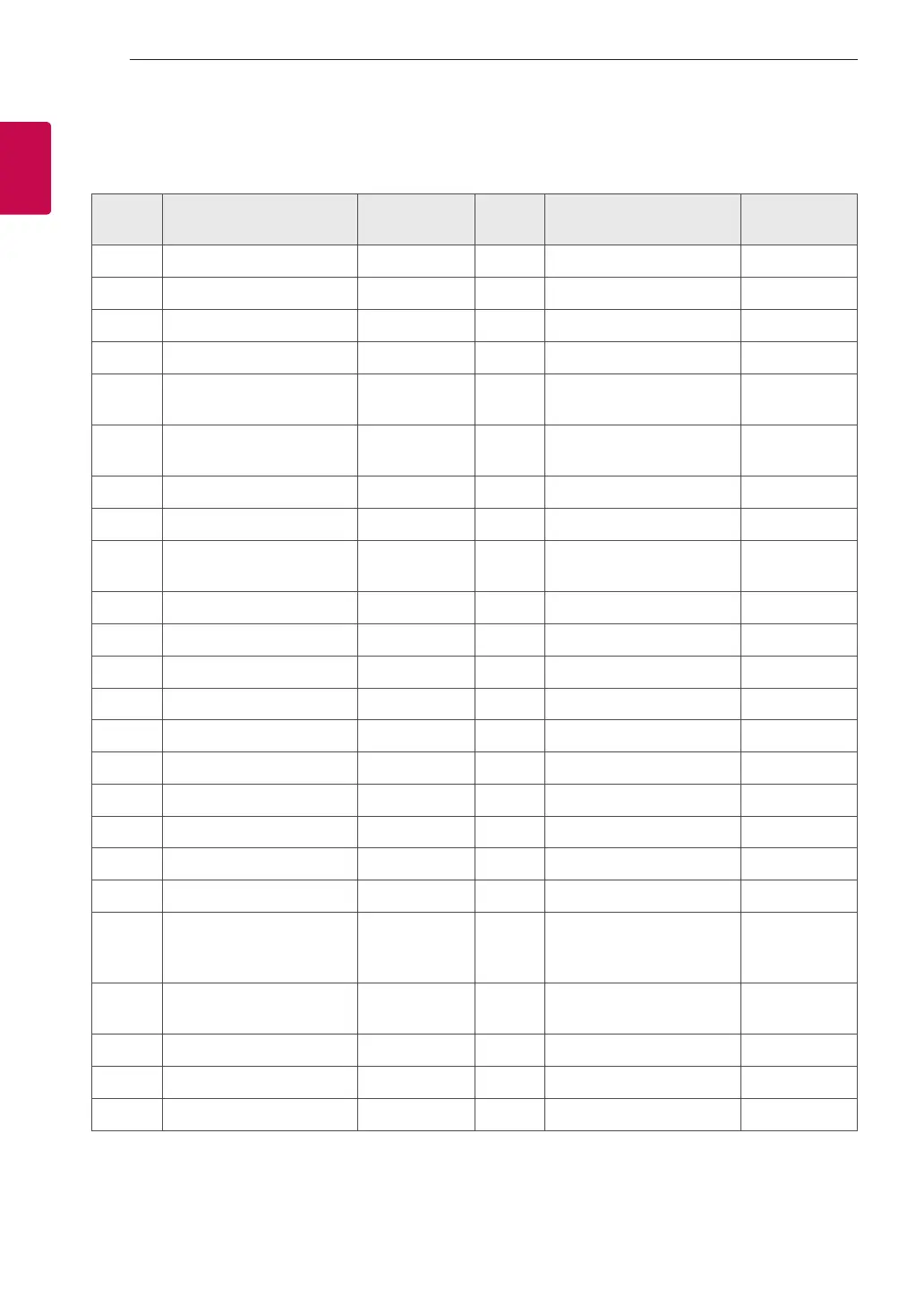2
ENG
ESPAÑOL
2
CÓDIGOS DE TECLA
CÓDIGOS DE TECLA
• Esta función no está disponible en todos los modelos.
Código
(hexa)
Función Nota
Código
(hexa)
Función Nota
00 CH +, PR + Botón R/C 45 Q.menu (Menú rápido) Botón R/C
01 CH -, PR - Botón R/C 4C Lista, - (Solo con ATSC) Botón R/C
02 Volumen + Botón R/C 53 List Botón R/C
03 Volumen - Botón R/C 5B Salir Botón R/C
06
> (Tecla de flecha / Tecla
derecha)
Botón R/C 61 Azul Botón R/C
07
< (Tecla de flecha / Tecla
izquierda)
Botón R/C 63 Amarillo Botón R/C
08 Alimentación Botón R/C 71 Verde Botón R/C
09 Mute Botón R/C 72 Rojo Botón R/C
0B Entrada Botón R/C 79
Relación / Aspecto de
pantalla
Botón R/C
0E SLEEP Botón R/C 91 AD (Descripción audio) Botón R/C
0F TV, TV/RAD Botón R/C 7A User Guide Botón R/C
10 - 19 Teclas numéricas 0 a 9 Botón R/C 7C Smart / Home Botón R/C
1A Q.View / Flashback Botón R/C 7E SIMPLINK Botón R/C
1E FAV (canal favorito) Botón R/C 8E ►► (adelantar) Botón R/C
20 Texto (teletexto) Botón R/C 8F ◄◄ (rebobinar) Botón R/C
21 T. Opt (opción teletexto) Botón R/C AA Info Botón R/C
28 Regresar (ATRÁS) Botón R/C AB Guía de programación Botón R/C
30 Modo AV (Audio/Video) Botón R/C B0 ► (Reproducir) Botón R/C
39 Caption/Subtítulo Botón R/C B1 ꕗ (detener / Live TV) Botón R/C
40
Λ (tecla de flecha/ cursor
hacia arriba)
Botón R/C BA
ꕘ (congelar/reproducción
en cámara lenta/
pausa)
Botón R/C
41
V (tecla de flecha/ cursor
hacia abajo)
Botón R/C BD ꔄ (GRABAR) Botón R/C
42 Mis apls. Botón R/C DC 3D Botón R/C
43 Menú / Configuración Botón R/C 9F App (aplicación)/* Botón R/C
44 OK / Enter Botón R/C
* El código de tecla 4C (0x4C) está disponible en los modelos ATSC/ISDB que utilizan canal mayor/menor.
(Para los modelos de Corea del Sur, Japón, América del Norte, América Latina excepto Colombia)