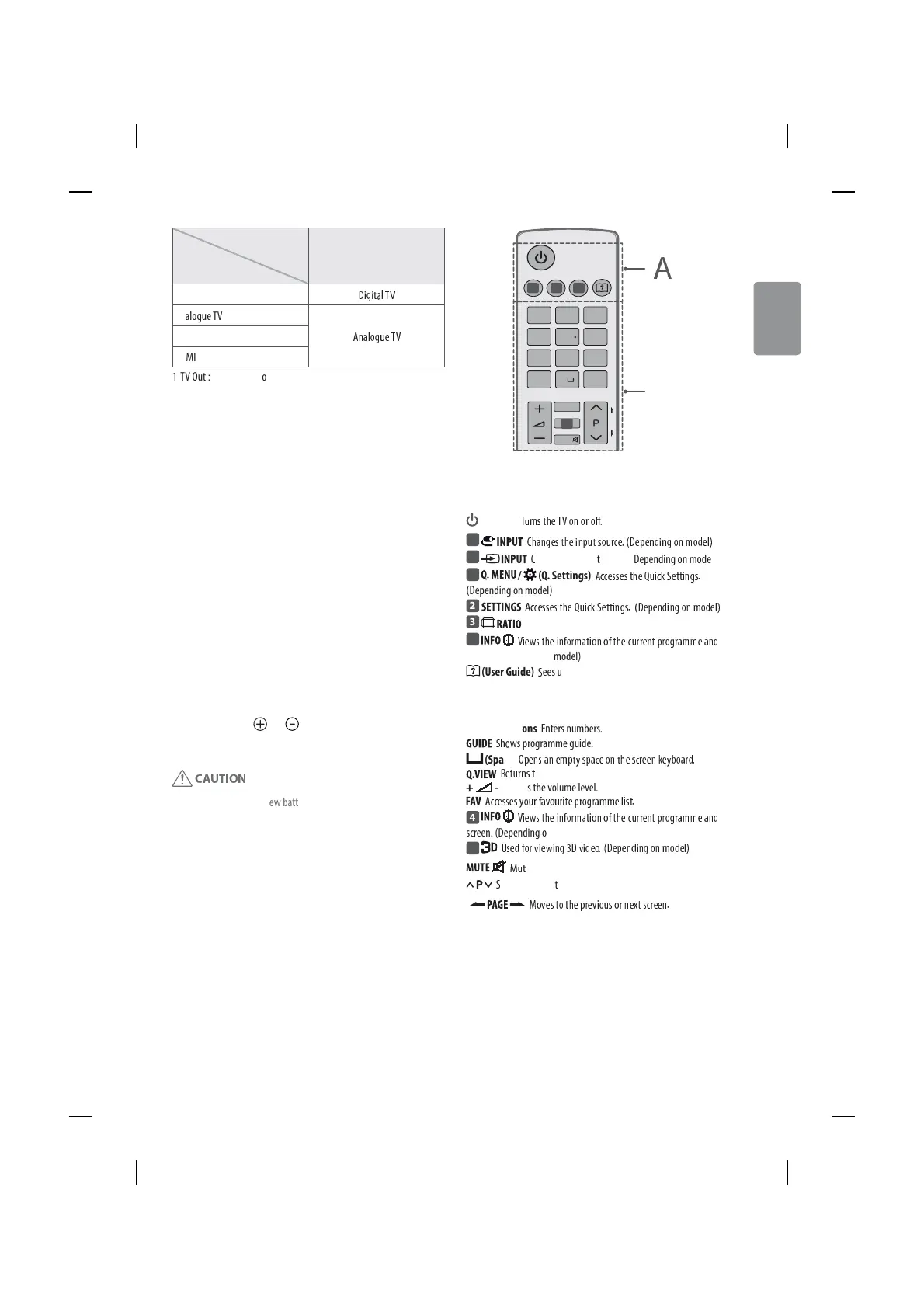ENGLISH
_3
Output
Type
Current
input mode
AV1
(TV Out
1
)
Digital TV
D!$!
Analogue TV, AV
,
$%
Component
HDMI
Q
TV Out : Outputs Analogue TV or Digital TV signals.
tAny Euro scart cable used must be signal shielded.
tWhen watching digital TV in 3D imaging mode, only 2D out signals
can be output through the SCART cable. (Only 3D models)
tIf you use the Time Machine function on digital TV, monitor out
signals cannot be output through the SCART cable. (Only 3D
models)
Other connections
Connect your TV to external devices. For the best picture and audio
quality, connect the external device and the TV with the HDMI cable.
Some separate cable is not provided.
Remote control
(Depending on model)
The descriptions in this manual are based on the buttons on the remote
control. Please read this manual carefully and use the TV correctly.
To replace batteries, open the battery cover, replace batteries (1.5
V AAA) matching the
and ends to the label inside the
compartment, and close the battery cover. To remove the batteries,
perform the installation actions in reverse.
9:;<
tDo not mix old and new batteries, as this may damage the remote
control.
tThe remote control will not be included for all sales market.
Make sure to point the remote control toward the remote control sensor
on the TV.
B
A
(POWER)
%(
G
)
1
8$( !% (% ) 4D !$
J
1
8
hanges the input source. (Depending on model)
2
/ (Q. Settings)
,
(((
%!
.
C!$()
(Depending on model)
2
,
( ((
%!
.
C!$() 4D!$
J
3
Resizes an image. (Depending on model)
3
!#( !"! " % $
screen. (Depending on model)
(User Guide)
C
ees user-guide.
B
Number buttons
E
nters numbers.
C
ws programme guide.
(Space)
O( * ( (
.
*&)
F%(
o the previously viewed programme.
Adjusts the volume level.
,
((( *% "0% ! $ !()
4
!#( !"! " % $
screen. (Depending on model)
4
U( " 0!#!$
D 0!) 4D!$
J
M
%
es all sounds.
C
crolls through the saved programmes.
M
0( 0!%( ' ()
