
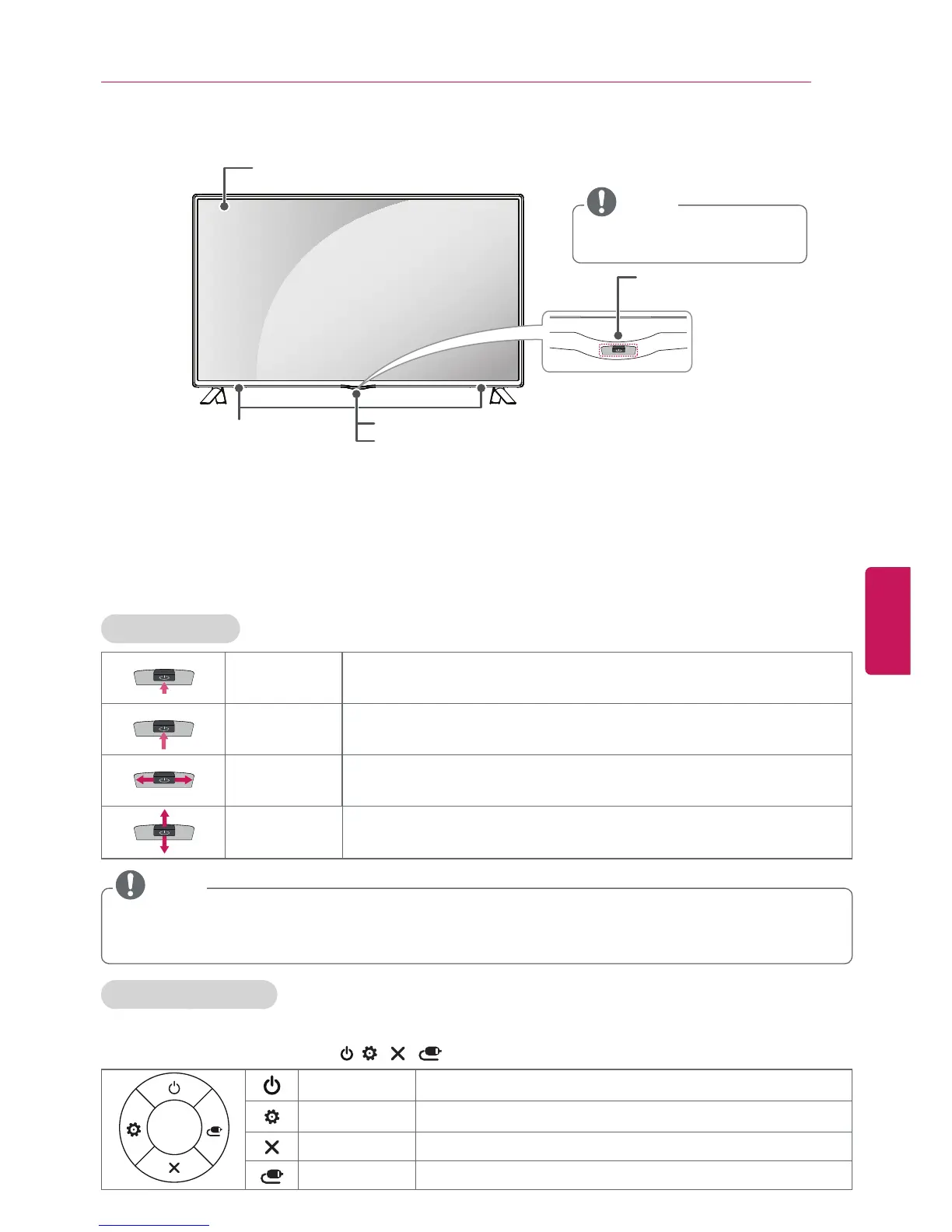 Loading...
Loading...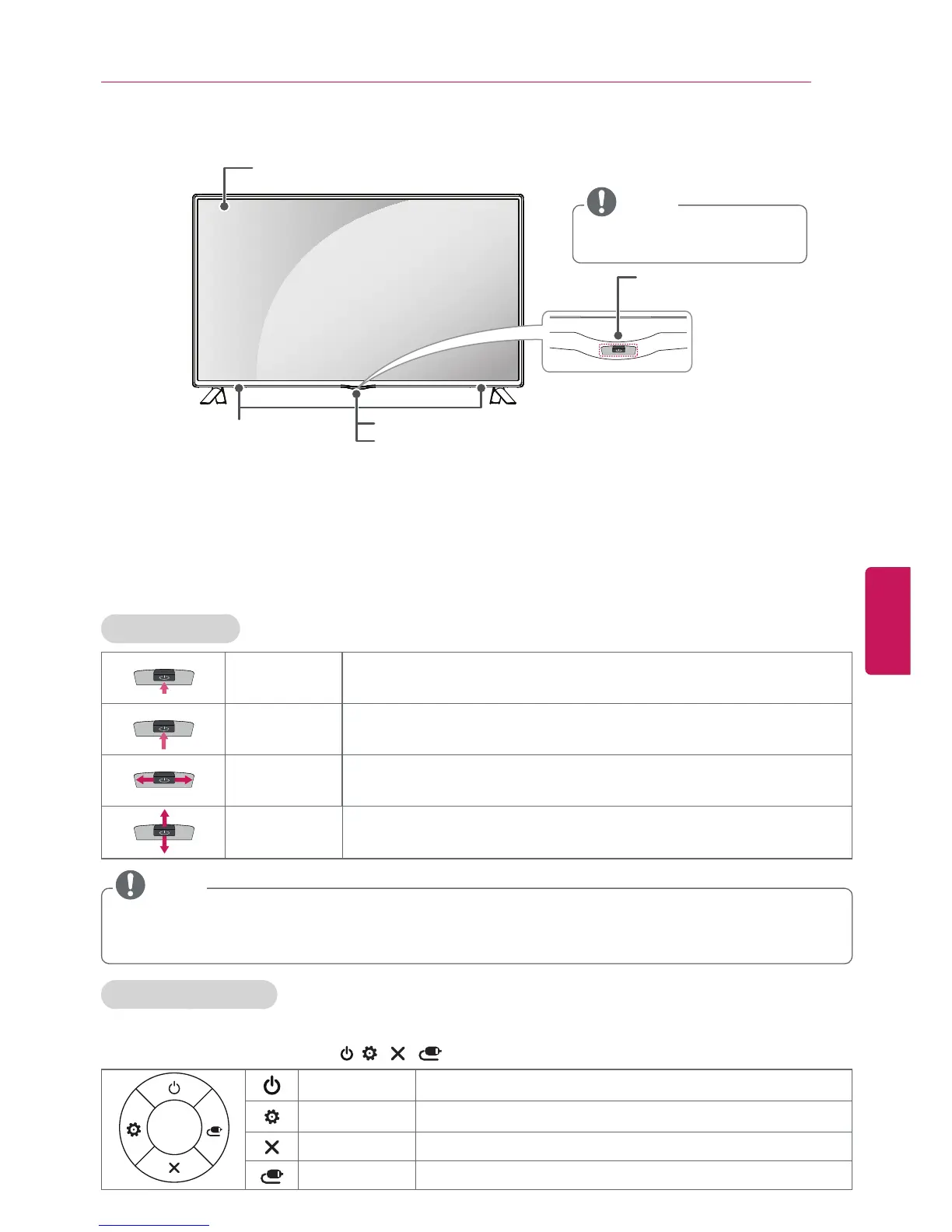
Do you have a question about the LG 42LB5800 and is the answer not in the manual?
| Style | Flat |
|---|---|
| Color | Black |
| Screen Type | LED |
| Stand Type | Simple |
| Wall Mount | VESA 400 x 400 mm |
| Tilt | - |
| Sound | Bass Reflex Speaker 10 W+10 W |
| Features | Voice Search |
| Connectivity | Wi-Fi |
| SmartTV | Online apps |
| Tuner | Digital TV: DVB-C MPEG2 |
| Video Playback: NTSC | ATSC / Clear QAM |
| Interface Connectors | Digital audio |
| Operation Conditions | - |
| Screen Size | 41.9 in |
| Aspect Ratio | 8 Modes |
| Resolution | 1920 x 1080 |
| Refresh Rate | 120 Hz |
| Viewing Angle | - |
| Response Time | - |
| Brightness | - |
| Contrast Ratio | 100000:1 |
| Color Support | - |
| Screen Technology | qled |
| HDR | yes |
| Battery Type | - |
| Power Supply | 60 Hz) |
| Power Consumption | <0.1 W (standby) |
| Depth with Stand | 8.58 in |
| Height with Stand | 24.02 in |
| Width with Stand | 37.83 in |
| Net Weight with Stand | 20.9 lbs |
| Depth without Stand | 3.2 in |
| Height without Stand | 22.32 in |
| Width without Stand | 37.83 in |
| Net Weight without Stand | 20.3 lbs |
| HDMI Ports | 3 |
| HDMI 2.1 Ports | 0 |
| USB Ports | 3 |
| RF Antenna | yes |
| Headphones Output | no |
| Digital Optical Audio Outputs | 1 |
| Analog Audio Outputs | 0 |
| Component Video Inputs | 1 |
| Composite Video Inputs | 1 |
| DVI | 0 |
| Streaming Services | hulu, netflix, youtube |
| Voice Assistant | other |
| Remote Control | standard |
| 3D | no |