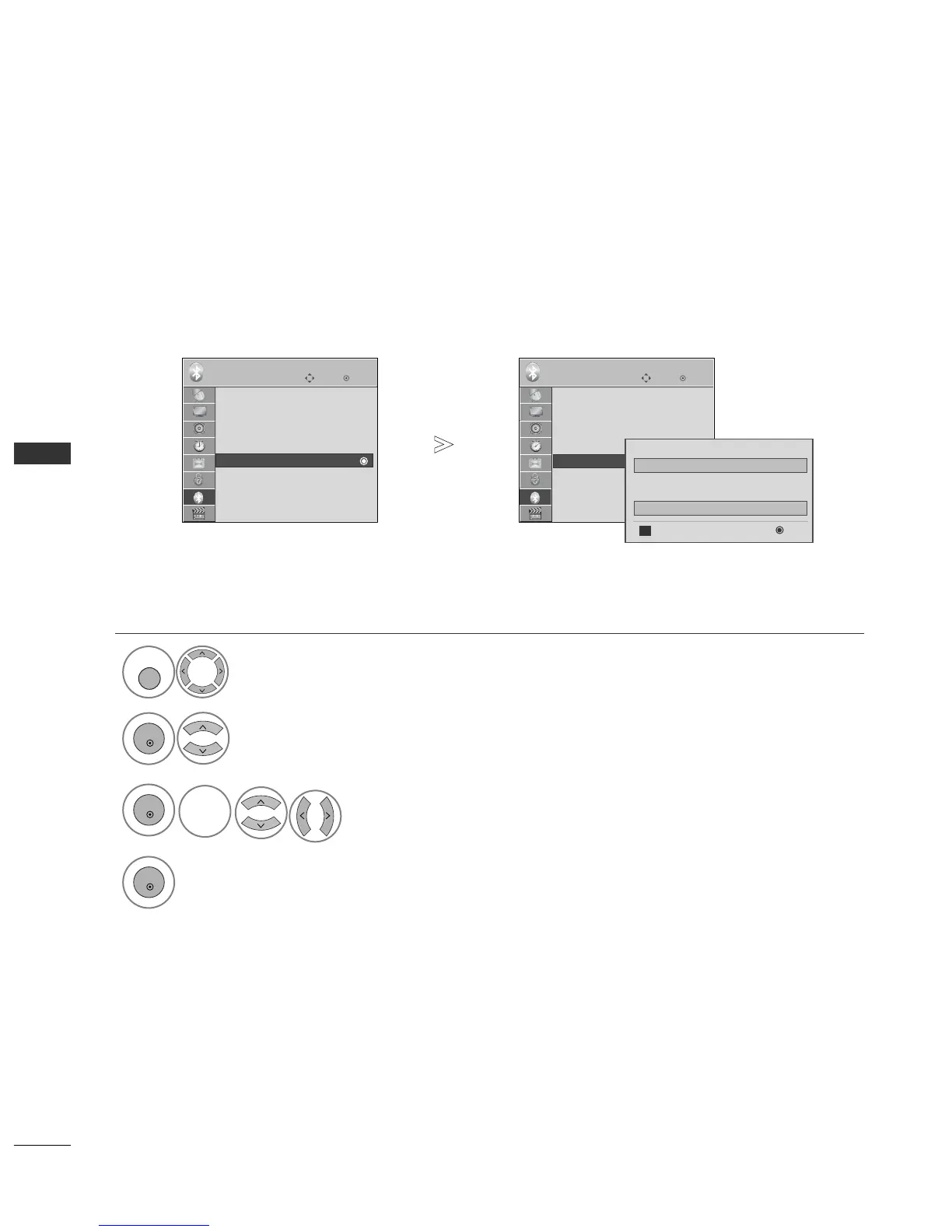94
TO USE THE BLUETOOTH
TO USE THE BLUETOOTH
OK
Move
Bluetooth : Off
TV PIN : 0000
Bluetooth Headset : Disconnected
Registered Bluetooth Device
My Bluetooth Info.
BLUETOOTH
OK
Move
Bluetooth : Off
TV PIN : 0000
Bluetooth Headset : Disconnected
Registered Bluetooth Device
My Bluetooth Info.
BLUETOOTH
MY BLUETOOTH INFORMATION
OK
Move
OK
Move
This function provides the My Bluetooth Information to the user.
"Edit" will be available when TV is not connected with any device.
You can edit the My Device Name.
You can check the My Device Address.
Select
BBLLUUEETTOOOOTTHH
.
Select
MMyy BBlluueettooootthh IInnffoo..
.
You can use an the alphabet
AA
to
ZZ
, the number
00
to
99
, +/ -, and blank.
Save.
1
