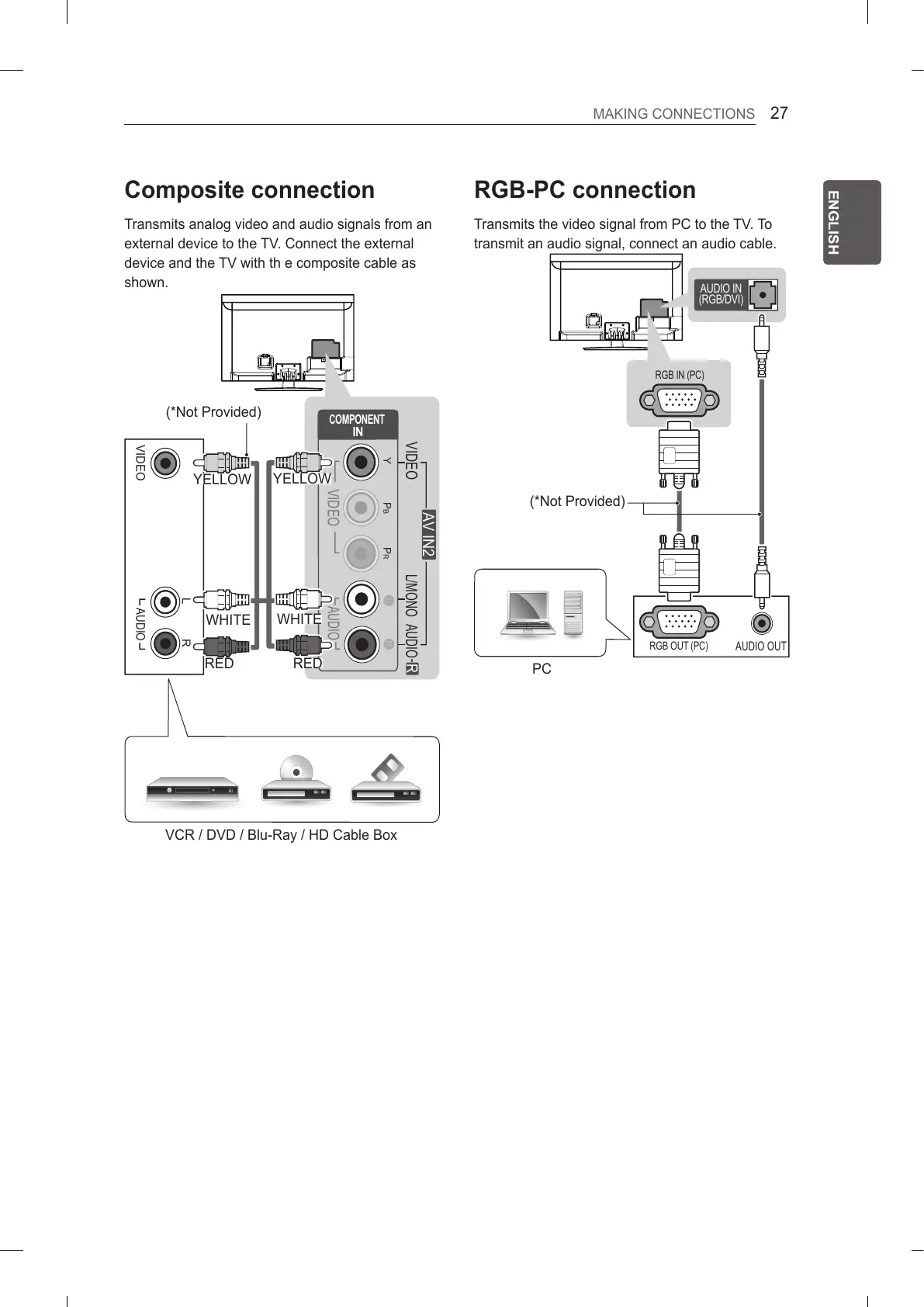ENGENGLISH
Composite connection
VIDEO
P
B
P
R
Y
AUDIO
R
L/MONO
AV IN2
IDE
UDI
COMPONENT
IN
AUDIO
VIDEO
L R
RGB-PC connection
RGB IN (PC)
RGB OUT (PC)
AUDIO OUT
AUDIO IN
(RGB/DVI)
All manuals and user guides at all-guides.com