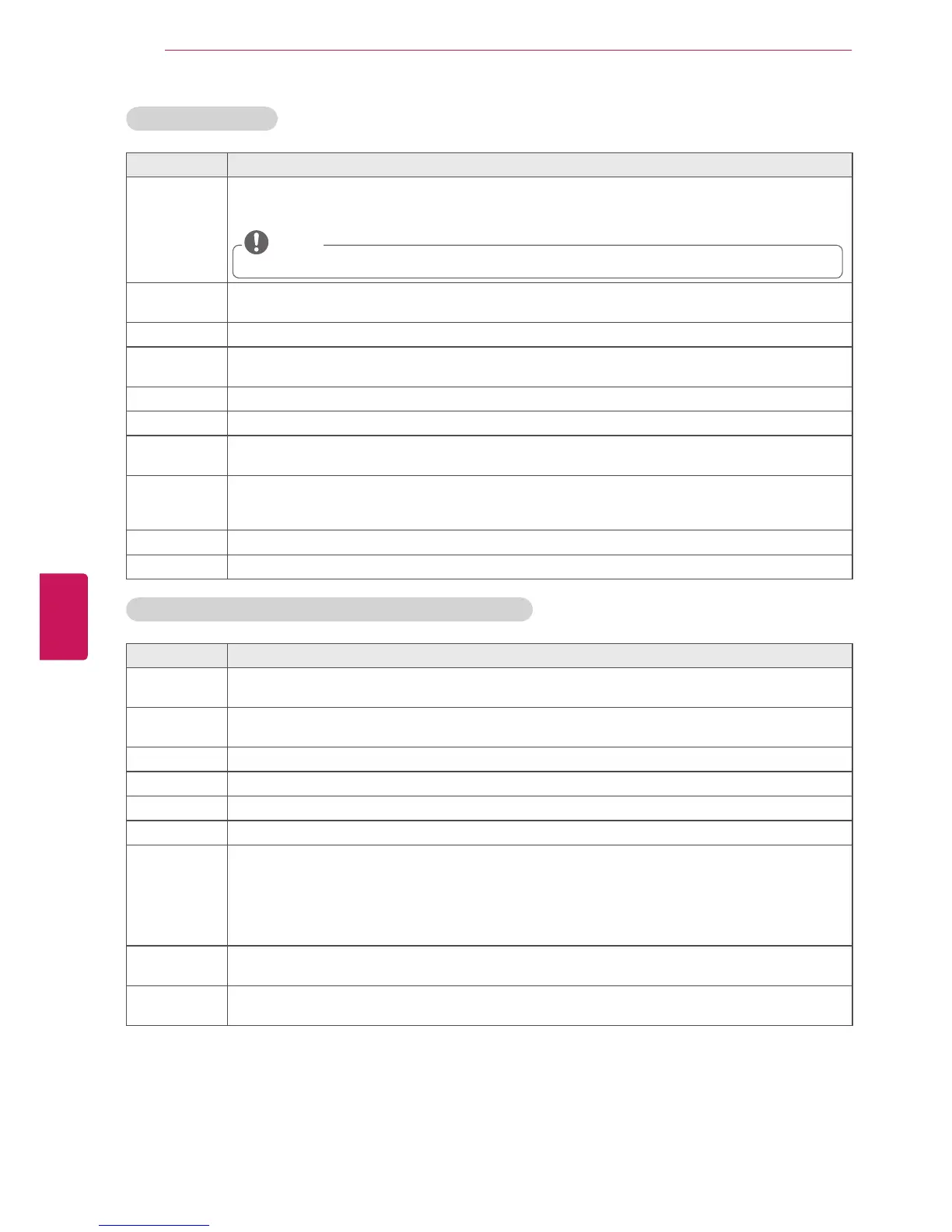ENGLISH
36
CUSTOMIZING TV SETTINGS
Basic Image Options
Setting Description
Backlight Adjusts the brightness of the screen by controlling the LCD backlight. If you decrease the brightness
level, the screen becomes darker and the power consumption will be reduced without any video
signal loss.
If you use the “
Energy saving
-
Off
,
Minimum
,
Medium
”,
Backlight
will be available.
NOTE
Contrast Increases or decreases the amplitude of the video signal. You may use Contrast when the bright part
of the picture is saturated.
Brightness Adjusts the base level of the signal in the picture.
Sharpness Adjusts the level of crispness in the edges between the light and dark areas of the picture. The lower
the level, the softer the image.
Color Adjusts intensity of all colors.
Tint Adjusts the balance between red and green levels.
Color
Temperature
Sets to warm to enhance hotter colors such as red, or set to cool to enhance cooler colors such as
blue.
Advanced
Control
or
Expert Control
Customizes the advanced options.
Picture Option Adjusts detailed setting for images.
Reset Restores the options of each mode to the factory default.
Advanced or Expert Image Options (Depending on model)
Setting Description
Dynamic
Contrast
Adjusts the contrast to keep it at the best level according to the brightness of the screen. The picture
is improved by making bright parts brighter and dark parts darker.
Dynamic Color Adjusts screen colors so that they look livelier, richer and clearer. This feature enhances hue,
saturation and luminance so that red, blue and green white look more vivid.
Skin Color Skin color spectrum can be separately set to implement the skin color defined by the user.
Grass Color Natural color spectrum(meadows, hills, etc.) can be separately set.
Sky Color Sky color is set separately.
Gamma Sets the gradation curve according to the output of picture signal in relation to the input signal.
Color Gamut Displays color domain of the signal.
Standard: Displays standard set of colors.
EBU: Mode to display EBU standard color area.
SMPTE: Mode to display SMPTE standard color area.
BT709: Mode to display BT709 standard color area.
Wide: Increase number of colors used.
Edge
Enhancer
Shows clearer and distinctive yet natural edges of the video.
This function works well over Sharpness UI 30 value.
Color Filter This is the function to filter the specific colors of the video.
You can use the RGB filter to set color saturation and hue accurately.
