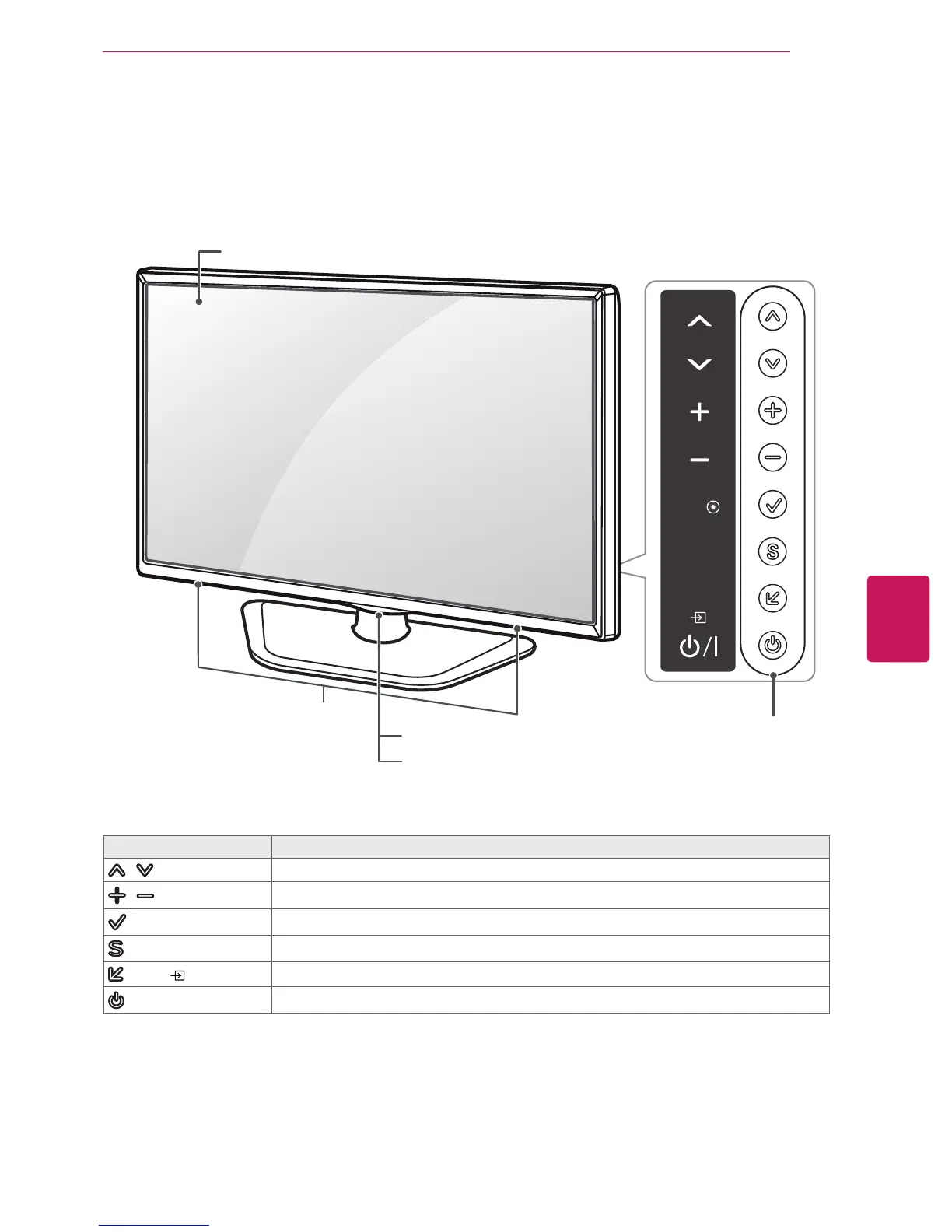ENGLISH
11
ASSEMBLING AND PREPARING
Parts and Buttons
Button Description
/ (^ / v)
Scrolls through the saved channels.
/ (+ / -)
Adjusts the volume level.
(OK
⊙
)
Selects the highlighted menu option or confirms an input.
(SETTINGS)
Accesses the main menus, or saves your input and exits the menus.
(INPUT )
Changes the input source.
(
ꔰ
/ I)
Turns the power on or off.
1 Intelligent sensor - Adjusts the image quality and brightness based on the surrounding environment.
SETTINGS
INPUT
OK
COMPONENT IN / AV IN
VIDEO/
ANTENNA
IN /
CABLE IN
PB PR
Y
IN
1
R
AUDIO
L/MONO
OPTICAL
DIGITAL
AUDIO OUT
Buttons
Screen
Speakers
Remote control Sensor and
Intelligent Sensor
1
Power Indicator
