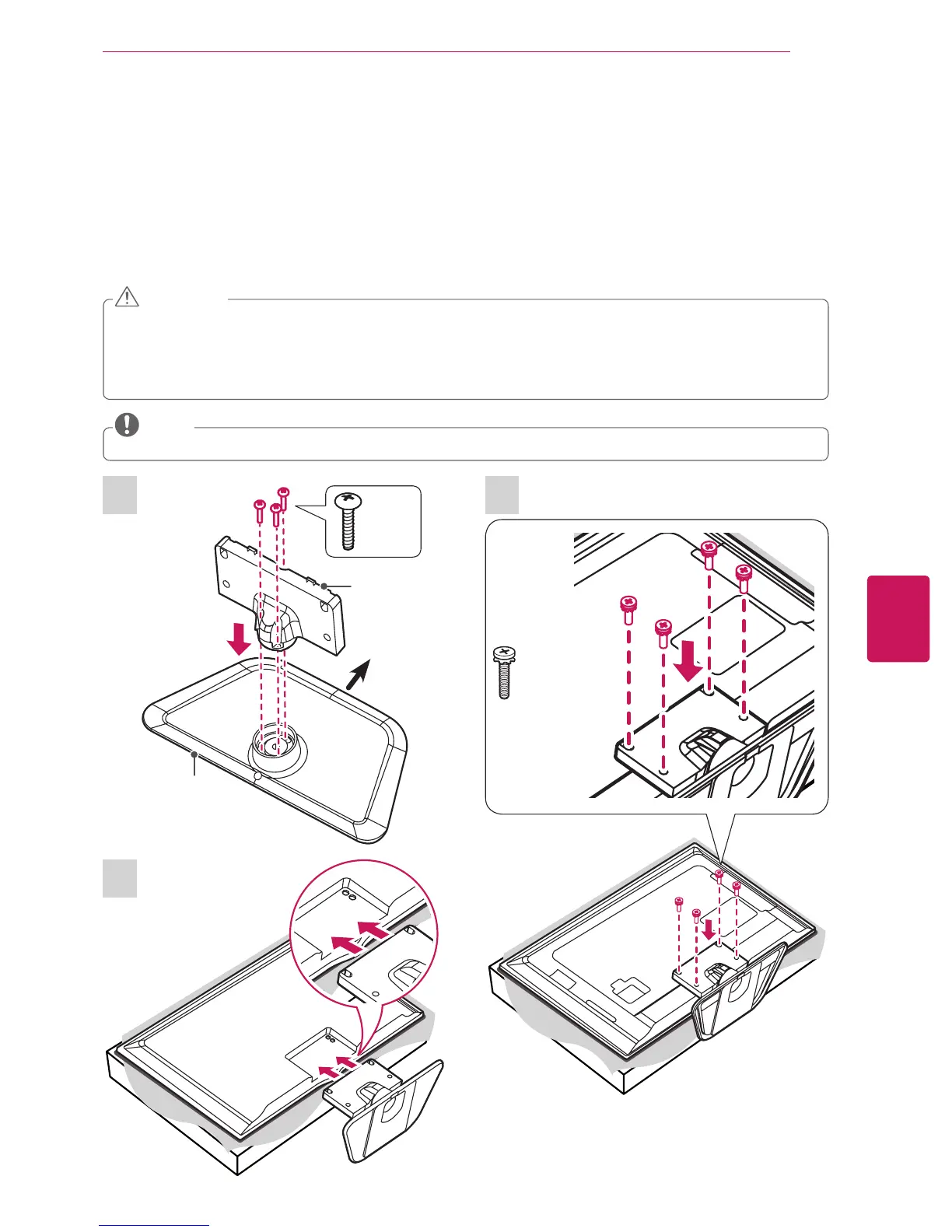ENGLISH
13
ASSEMBLING AND PREPARING
Setting up the TV
The TV can be mounted to a wall or the stand can be attached if the TV will be positioned on an entertainment center or
stand.
Attaching the stand
If you are not mounting the TV to a wall, use the following instructions to attach the stand.
When attaching the stand to the TV set, place the screen facing down on a cushioned table or flat surface to
protect the screen from scratches.
Make sure that the screws are fastened tightly. (If they are not fastened securely enough, the TV may tilt forward
after being installed.)
Do not tighten the screws with too much force; otherwise they may be damaged and come loose later.
CAUTION
Remove the stand before installing the TV on a wall mount by performing the stand attachment in reverse.
NOTE
3
Stand Body
Stand Base
Front
1
3 EA
P5 x 25
4 EA
M4 x 14
2
