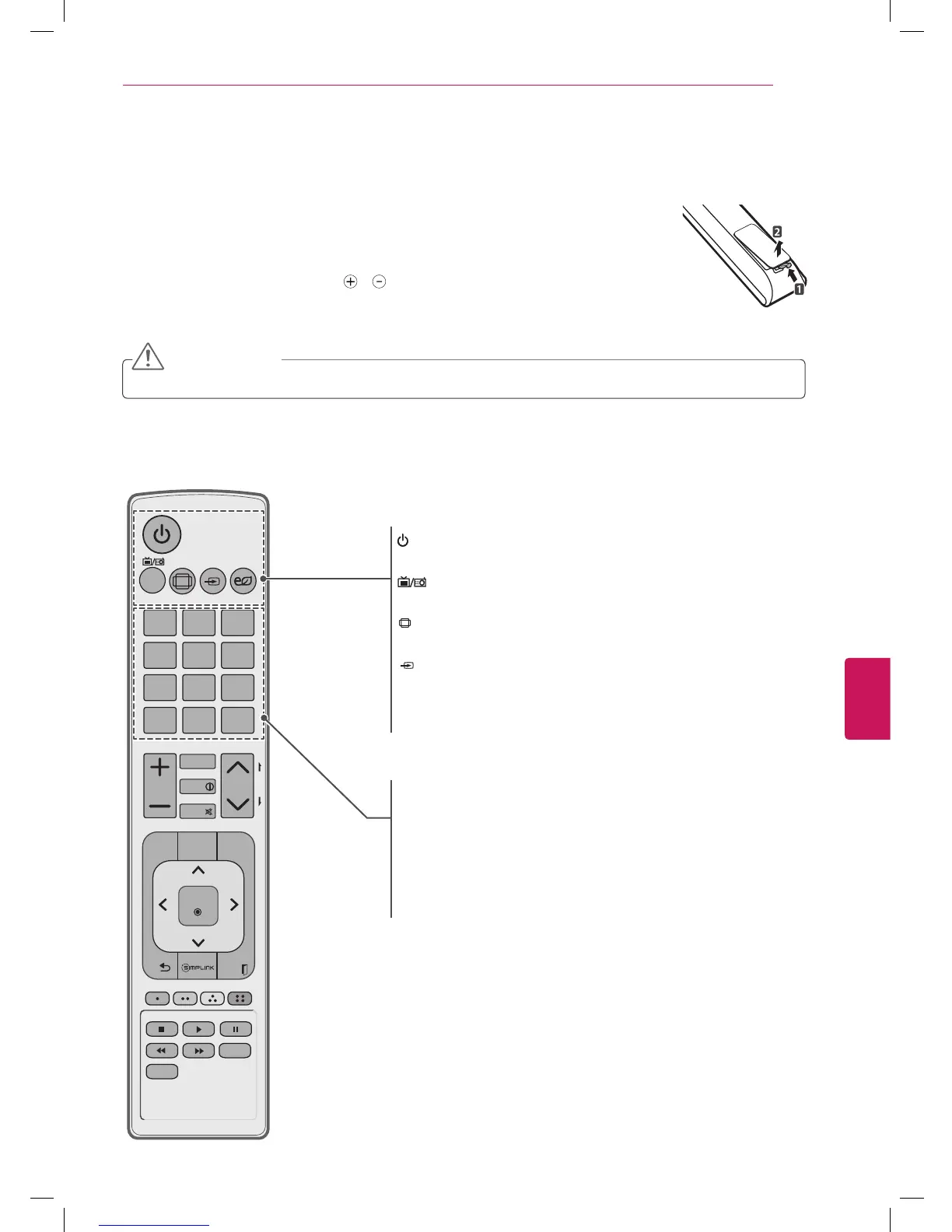29
CONTROL REMOTO
ENERGY
CHVOL
1 2 3
4 5 6
7 8
0
9
P
A
G
E
SAVING
TV /
RAD
RATIO
INPUT
FAV
MUTE
LIST
Q.VIEW
EXIT
OK
Q.MENU
SETTINGS
AV MODE
SUBTITLIE
INFO
GUIDE
(POWER
)
Enciende o apaga el televisor.
TV / RAD
Permite seleccionar las opciones Radio, TV, CATV y Canal DTV.
RATIO
Cambia el tamaño de una imagen.
INPUT
Cambia la fuente de entrada. Enciende el televisor.
ꕊ
ENERGY SAVING
Ajusta el brillo de la pantalla para reducir el consumo de energía.
Botones numerales
Permiten introducir números.
LIST
Permite acceder a la lista de canales guardados.
Q.VIEW
Permite alternar entre los dos últimos canales seleccionados
(al presionar repetidamente).
Para series LS4600
Asegúrese de que el control remoto apunte hacia el sensor correspondiente del televisor.
CONTROL REMOTO
Las descripciones que figuran en este manual se basan en los botones del control
remoto.
Lea atentamente este manual y siga las instrucciones de uso.
Para reemplazar las baterías, abra la tapa de las baterías, coloque otras (AAA de 1,5
Vcc) y haga coincidir los extremos y con la etiqueta que se encuentra dentro del
compartimiento. A continuación, cierre la tapa. Para extraer las baterías, realice los
pasos de la instalación a la inversa.
PRECAUCIÓN
y
No coloque baterías nuevas junto con las usadas, esto puede dañar el control remoto.
ESPAÑOL
