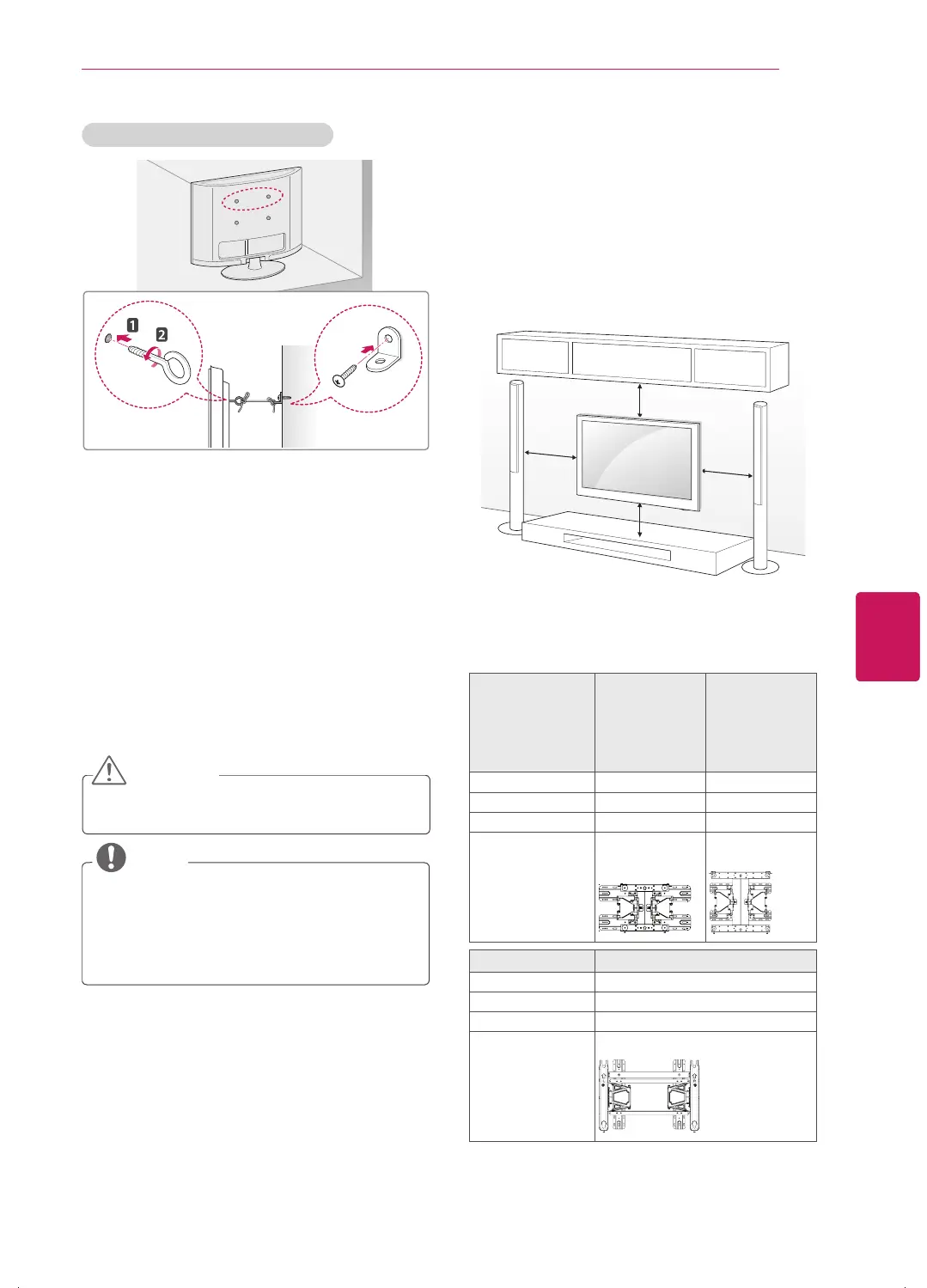17
ENG
ENGLISH
ASSEMBLING AND PREPARING
Securing the TV to a wall (optional)
1
Insert and tighten the eye-bolts, or TV brackets
and bolts on the back of the TV.
- If there are bolts inserted at the eye-bolts
position, remove the bolts first.
2
Mount the wall brackets with the bolts to the
wall.
Match the location of the wall bracket and the
eye-bolts on the rear of the TV.
3
Connect the eye-bolts and wall brackets tightly
with a sturdy rope.
Make sure to keep the rope horizontal with the
flat surface.
CAUTION
Make sure that children do not climb on or
hang on the TV.
NOTE
Use a platform or cabinet that is strong and
large enough to support the TV securely.
Brackets, bolts and ropes are optional. You
can obtain additional accessories from your
local dealer.
Mounting on a wall
Attach an optional wall mount bracket at the rear
of the TV carefully and install the wall mount
bracket on a solid wall perpendicular to the
floor. When you attach the TV to other building
materials, please contact qualified personnel.
LG recommends that wall mounting be performed
by a qualified professional installer.
10 cm
10 cm
10 cm
10 cm
(4 inches)
Make sure to use screws and wall mount
bracket that meet the VESA standard. Standard
dimensions for the wall mount kits are described
in the following table.
Model 32LS5700
37LS5700
32LS5750
37LS5750
42LS5700
47LS5700
42LS5750
47LS5750
55LS5700
55LS5750
VESA 200 x 200 400 x 400
Standard screw M6 M6
Number of screws 4 4
Wall mount bracket
(optional)
LSW200BX,
LSW200BXG
LSW400BX,
LSW400BXG
Model 65LM6200/ 65LM6250
VESA 600 x 400
Standard screw M8
Number of screws 4
Wall mount bracket
(optional)
LSW600B
MFL67468102_02_EN.indb 17 2012-01-28 �� 3:15:59