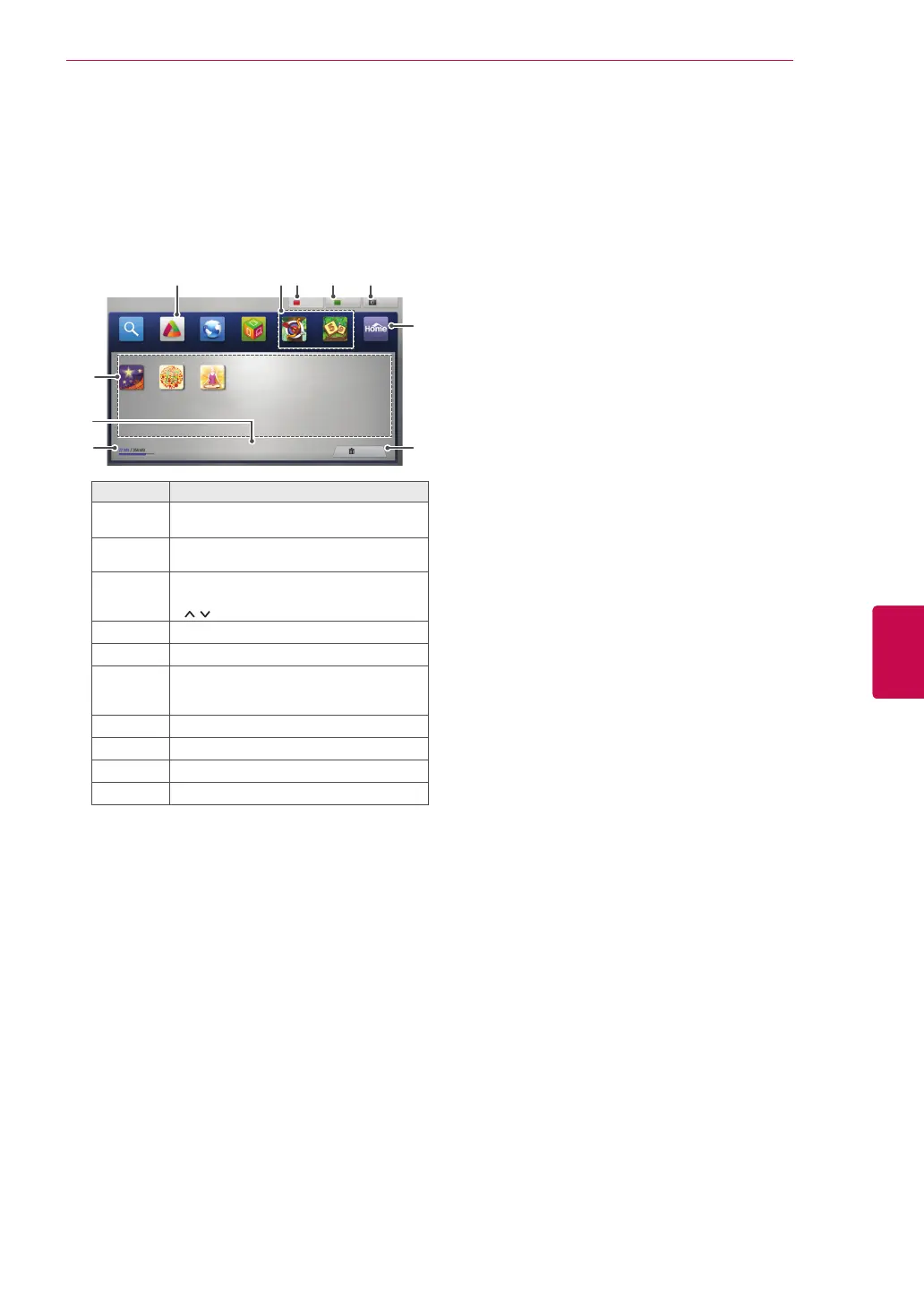57
ENGENGLISH
ENTERTAINMENT
Using My Apps
1 Enter the LG Apps after sign in.
2 Press the Navigation buttons to scroll to the My
Apps and press OK.
Option Description
1
Shows the amount of used and avail-
able memories.
2
Current page number/total number of
pages of My Apps.
3
Shows the downloaded apps.
Moves to the previous or next page using
P
button.
4
Moves the LG Apps.
5
Quick Apps.
6
Sign In the LG Apps.
After sign in, manage the ID option (Ac-
count Setting, Change User, Sign Out).
7
Edit the My Apps.
8
Exit the My Apps.
9
Move to the Home menu.
:
Delete the Apps.
My Apps
EditSign In Exit
Page 1/1
Delete
4 6 7 8
1
3
2
9
-
Search LG Apps Web Browser Media Link Arrow Sudoku Home
5
Horoscope COLOUR Yoga
