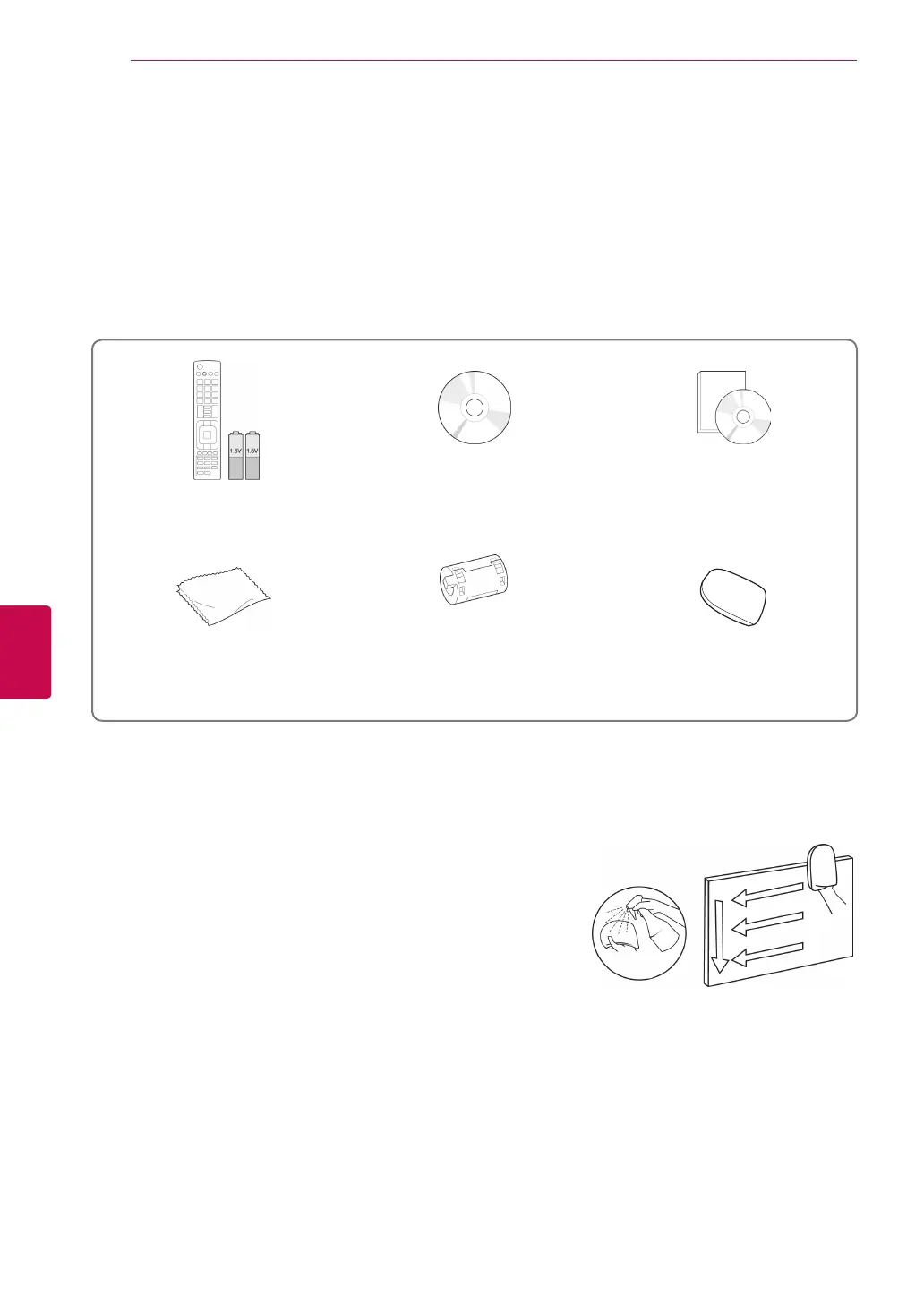D
Deborah LesterAug 20, 2025
Why is there no sound on my LG 42LW650G/S/T/W LED TV?
- DdenisesalazarAug 20, 2025
If your LG LED TV has no sound but the images are displaying, first press the + or - button to adjust the volume. Make sure the sound isn't muted by pressing the MUTE button. Try switching to other channels in case there's an issue with the broadcast. Check that the audio cables are properly connected, and ensure the TV Speaker feature is enabled in the menu.