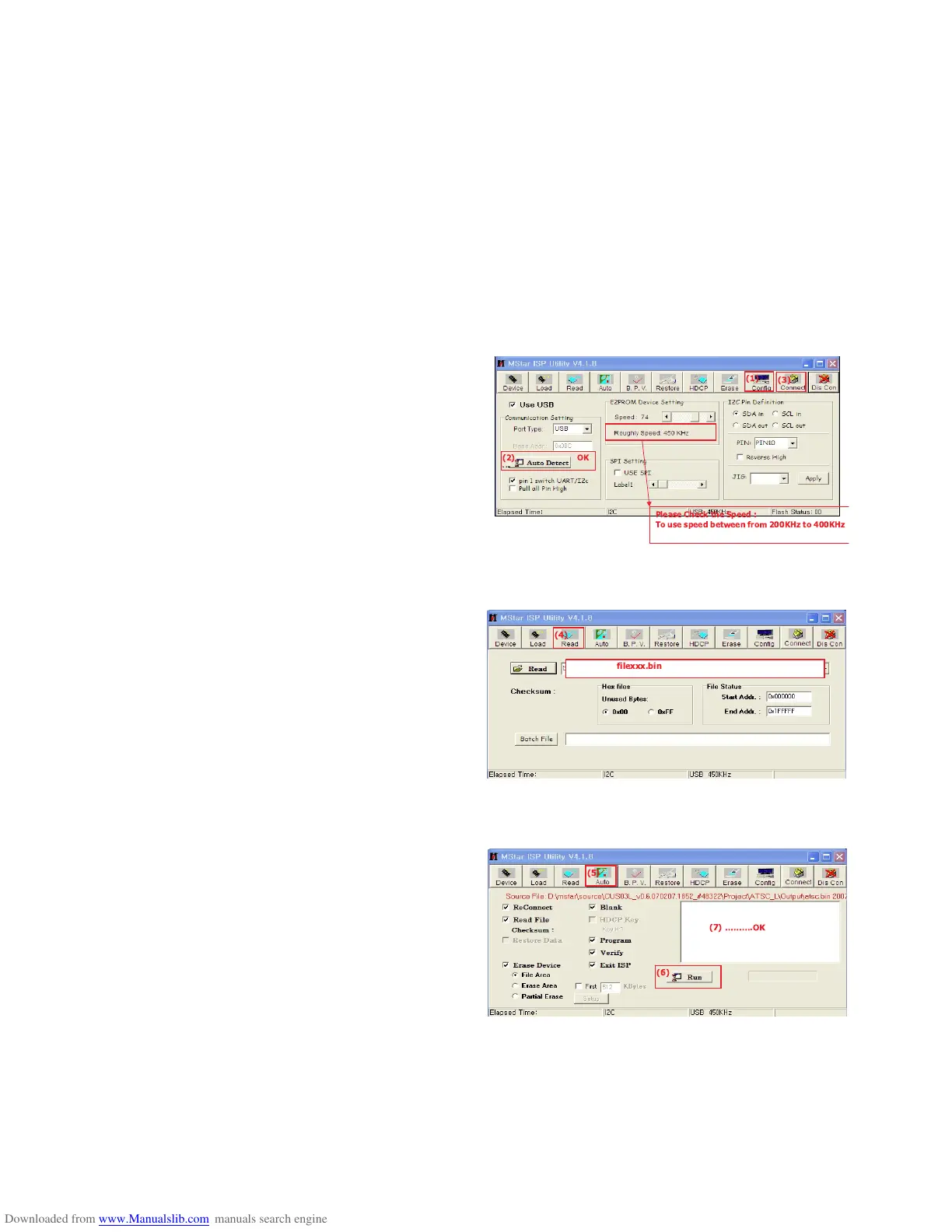- 9 -
LGE Internal Use OnlyCopyright ©2010 LG Electronics Inc. All rights reserved.
Only for training and service purposes
ADJUSTMENT INSTRUCTION
1. Application Range
This spec sheet is applied to all of the PU01A Chassis.
2. Specification
(1) Because this is not a hot chassis, it is not necessary to use
an isolation transformer. However, the use of isolation
transformer will help protect test instrument.
(2) Adjustment must be done in the correct order.
(3) The adjustment must be performed in the circumstance of
25 cC ± 5 cC of temperature and 65 % ± 10 % of relative
humidity if there is no specific designation.
(4) The input voltage of the receiver must keep
100 V ~ 240 V, 50 / 60 Hz.
(5) The receiver must be operated for about 5 minutes prior to
the adjustment when module is in the circumstance of over
15 cC
- In case of keeping module is in the circumstance of 0 cC,
it should be placed in the circumstance of above 15 cC for
2 hours
- In case of keeping module is in the circumstance of below
-20 cC, it should be placed in the circumstance of above
15 cC for 3 hours.
1) Press the POWER ON KEY on R/C for adjustment.
2) Press the ADJ KEY on R/C and enter EZ ADJUST.
Select “4. WHITE PATTERN” by using
D/E(CH +/-) and
select “White” by using
F/G(VOL +/-)
- Set is activated HEAT run without signal generator in this
mode.
- Single color pattern (RED / BLUE / GREEN) of HEAT
RUN MODE uses to check panel.
Caution: If you turn on a still screen more than 20 minutes
(Especially digital pattern, cross hatch pattern), an after
image may be occur in the black level part of the
screen.
3. PCB assembly adjustment method
* Caution: Set up “RF mode(noise)” after PCB assembly
adjustment.
*Download
(1) Execute ISP program “Mstar ISP Utility” and then click
“Config” tab.
(2) Set as below, and then click “Auto Detect” and check “OK”
message
If display “Error”, Check connect computer, jig, and set.
(3) Click “Connect” tab. If display “Can’t ”, Check connect
computer, jig, and set.
(4) Click “Read” tab, and then load download file(XXXX.bin)
by clicking “Read”
(5) Click “Auto” tab and set as below
(6) Click “Run”.
(7) After downloading, check “OK” message.