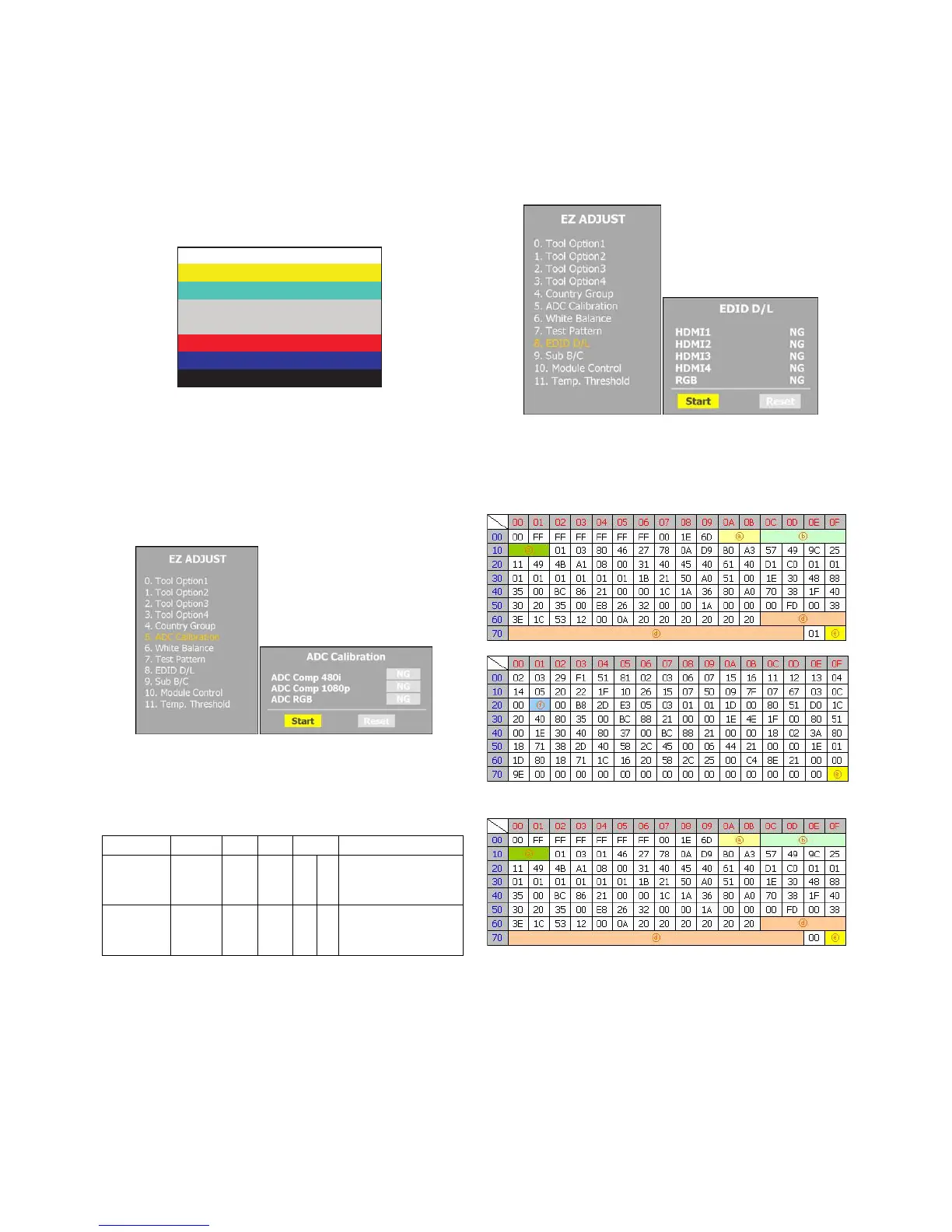5. ADC Calibration Procedure
(1) Input the component (480i/Horizontal Color Bar) signal to a
TV set.
1) Input Signal Timing : Component 480i
(Other external connection is unnecessary except the
component before executing ADC calibration.)
2) Input Signal Pattern
@ MODEL: 209 in Pattern Generator(480i Mode)
@ PATTERN : 65 in Pattern Generator(MSPG-925
SERISE)
(2) Push “ADJ” button on a service R/C.
(3) Enter internal ADC mode by selecting ‘5. ADC Calibration’.
(4) If you select ‘Start’ on a dialog box of the screen, ADC
calibration will be begun.
Caution: Don’t connect any external input cable except the
component input(480i/Horizontal_Color_Bar) to adjust
ADC calibration
O Auto ADC Calibration Map(RS-232C)
# Adjust Sequence
- aa 00 00 [Enter Adjust Mode]
- xb 00 40 [Component1 Input (480i)]
- ad 00 10 [Adjust 480i Comp1]
- xb 00 60 [RGB Input (1024*768)]
- ad 00 10 [Adjust 1024*768 RGB]
- aa 00 90 End Adjust mode
6. EDID Download Procedure
(1) Push “ADJ” button on a service R/C.
(2) Enter EDID auto download mode by selecting ‘8. EDID
D/L’.
(3) If you select ‘Start’ on a dialog box of the screen, EDID
download will be begun automatically.
(4) Press ‘EXIT’ button on a service R/C.
(5) EDID Data
1) HDMI (HD Models, 256 bytes)
2) RGB (HD Models, 128 bytes)
O EDID Data detailing (ⓐ, ⓑ, ⓒ, ⓓ, ⓔ, ⓕ)
- 8 -
LGE Internal Use OnlyCopyright ©2010 LG Electronics Inc. All rights reserved.
Only for training and service purposes
<Horizontal Color Bar pattern>
NO Item
CMD1
AA00
01
D
A
CMD2 Data0
Enter
Adjust MODE
Adjust
‘Mode In’
When transfer the ‘Made
In’, Carry the command.
Automatically adjustment
(The use of a internal
pattern)
ADC
Adjust
ADC Adjust