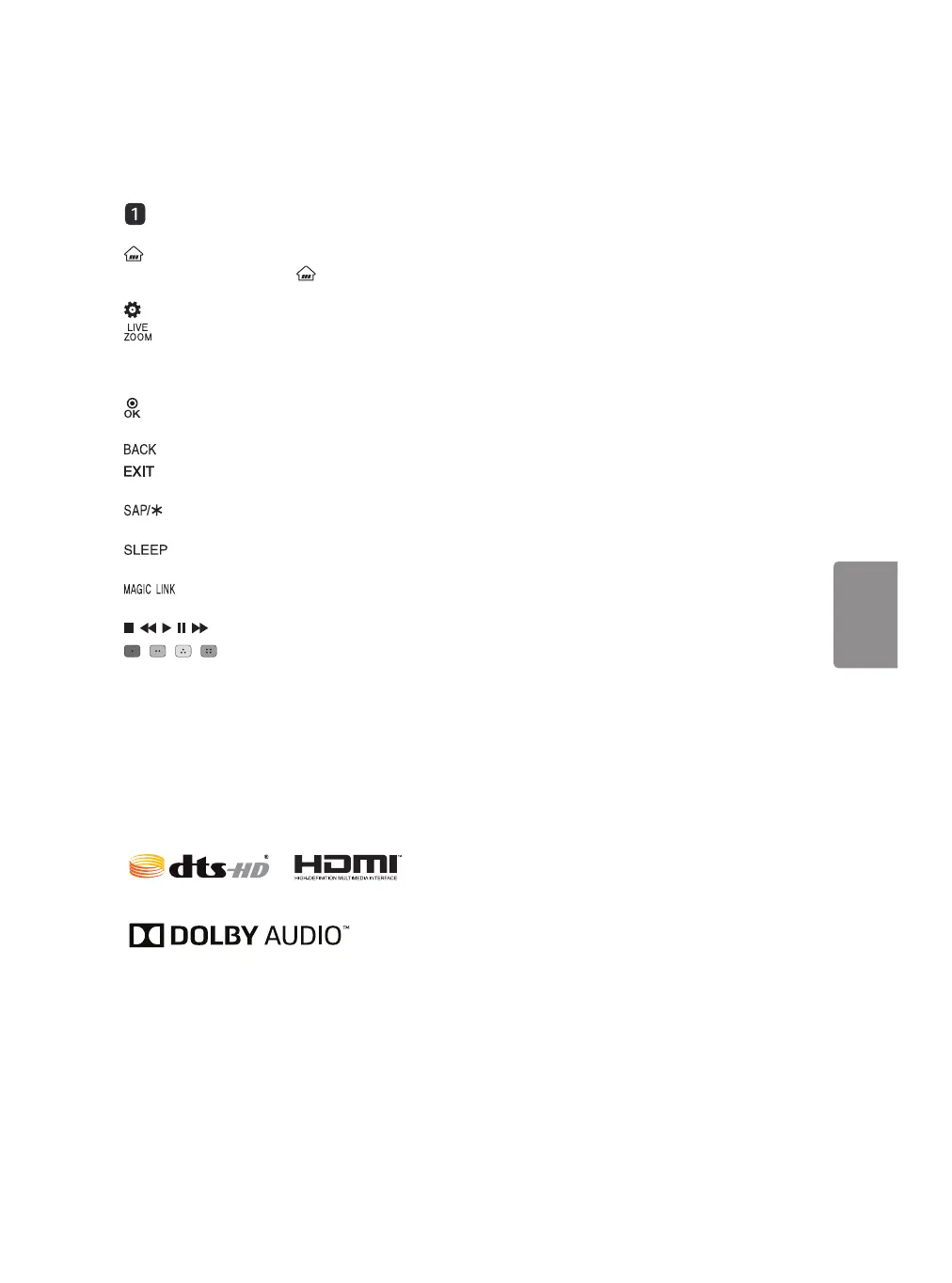9
B
Streaming Service buttons Connects to the
Video Streaming Service.
(Home) Accesses the Home menu.
• Pressing and holding the (Home) button
displays the previous history.
(Q.Settings) Accesses the Quick Settings.
By zooming in on the selected area, you can
view it in full screen.
Navigation button (up / down / left / right) Scrolls
through menus or options.
Selects menus or options and confirms your
input.
Returns to the previous screen.
Clears all on-screen displays and returns to
TV viewing.
Enables SAP (Secondary Audio Program)
Feature.
Sets the length of time until the TV to turns
off.
* Provides content related to the program
you are currently watching.
, , , , Control buttons for media contents
, , , These access special functions in
some menus.
* To use the button, press and hold for more than
3 seconds.
Licenses
Supported licenses may differ by model. For more
information about licenses, visit www.lg.com.
Open Source Software Notice
Information
To obtain the source code under GPL, LGPL, MPL,
and other open source licenses, that is contained in
this product, please visit http://opensource.lge.com.
In addition to the source code, all referred license
terms, warranty disclaimers and copyright notices
are available for download.
LG Electronics will also provide open source code
to you on CD-ROM for a charge covering the cost
of performing such distribution (such as the cost of
media, shipping, and handling) upon email request
to opensource@lge.com. This offer is valid for three
(3) years from the date on which you purchased
the product.
External Control Device Setup
To obtain the external control device setup
information, please visit www.lg.com.
Troubleshooting
• Cannot control the TV with the remote control.
- Check if anything such as tape has been placed
over the receiver.
- Check if there is any obstacle between the
product and the remote control.
- Replace the batteries with new fresh ones.
• No image display and no sound is produced.
- Check if the product is turned on.
- Check if the power cord is connected to a wall
outlet.
- Check if there is a problem in the wall outlet by
connecting other products.
• The TV turns off suddenly.
- Check the power control settings. The power
supply may be interrupted.
- Check if the Timer Power Off / Sleep Timer
feature is activated in the Timers settings.
- If there is no signal while the TV is on, the TV
will turn off automatically after 15 minutes of
inactivity.
