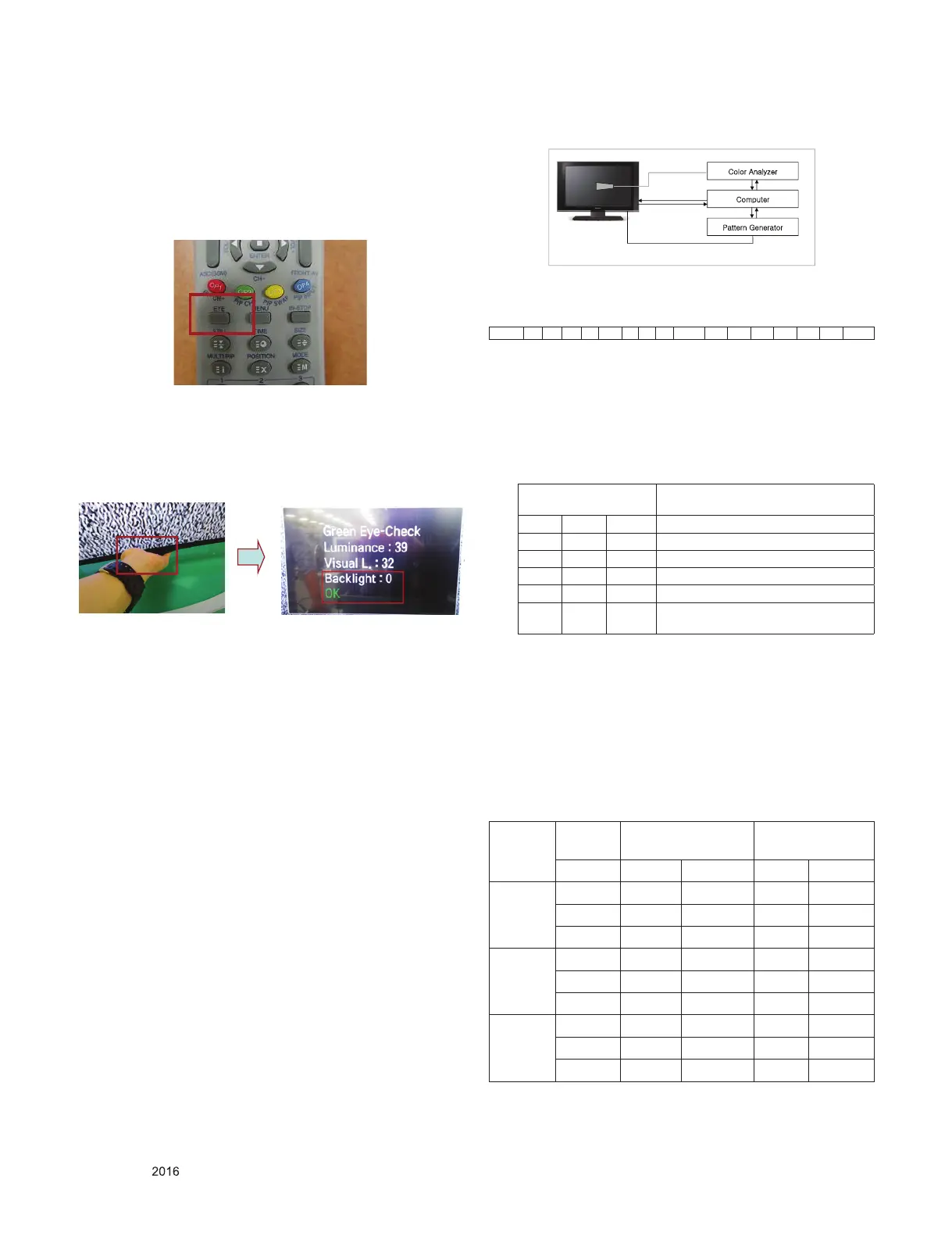- 17 -
LGE Internal Use OnlyCopyright © LG Electronics. Inc. All rights reserved.
Only for training and service purposes
4.1.5. Green Eye Inspection Guide
(Only use Germany and CIS, Spec out
other EU country, but UF690 model only
for Germany)
Step 1) Turn on the TV set.
Step 2). Press “EYE” button on the Adjustment remote control.
Step 3) Block the Intelligent Sensor module on the front C/A
about 6 seconds. When the “Sensor Data” is lower
than 20, you can see the “OK” message
→ If it doesn’t show “OK” message, the Sensor
Module is defected one.
You have to replace that with a good one.
Step 4) After check the “OK” message come out, take out
your hand from the Sensor module.
→ Check “Backlight” value change from “0” to “100” or
not. If it doesn’t change the value, the sensor is also
defected one. You have to replace it.
4.2. White Balance Adjustment
4.2.1. Overview
▪ W/B adj. Objective & How-it-works
(1) Objective: To reduce each Panel's W/B deviation
(2) How-it-works : When R/G/B gain in the OSD is at 192, it
means the panel is at its Full Dynamic Range. In order to
prevent saturation of Full Dynamic range and data, one
of R/G/B is fixed at 192, and the other two is lowered to
find the desired value.
(3) Adjustment condition : normal temperature
1) Surrounding Temperature : 25 °C ± 5 °C
2) Warm-up time: About 5 Min
3) Surrounding Humidity : 20 % ~ 80 %
4.2.2. Equipment
(1) Color Analyzer: CA-210 (LED Module : CH 14)
(2) Adjustment Computer(During auto adj., RS-232C protocol
is needed)
(3) Adjustment Remote control
(4) Video Signal Generator MSPG-925F 720p/216-Gray
(Model: 204, Pattern: 49)
→ Only when internal pattern is not available
• Color Analyzer Matrix should be calibrated using CS-100.
4.2.3. Equipment connection MAP
4.2.4. Adj. Command (Protocol)
<Command Format>
- LEN: Number of Data Byte to be sent
- CMD: Command
- VAL: FOS Data value
- CS: Checksum of sent data
- A: Acknowledge
Ex) [Send: JA_00_DD] / [Ack: A_00_okDDX]
▪ RS-232C Command used during auto-adjustment.
Ex) wb 00 00 → Begin white balance auto-adj.
wb 00 10 → Gain adj.
ja 00 ff → Adj. data
jb 00 c0
...
...
wb 00 1f -> Gain adj. complete
*(wb 00 20(Start), wb 00 2f(end)) → Off-set adj.
wb 00 ff -> End white balance auto-adj.
▪ Adj. Map
jGh¡G
jG
wGnG
G
pG{}GGGGSGG
zG
wG
yzTYZYjG
yzTYZYjG
|ziGGyzTYZYjG
z
START 6E A 50 A LEN A 03 A CMD A 00 A VAL A CS STOP
RS-232C COMMAND
[CMD ID DATA]
Explanation
wb 00 00 Begin White Balance adj.
wb 00 10 Gain adj.(internal white pattern)
wb 00 1f Gain adj. completed
wb 00 20 Offset adj.(internal white pattern)
wb 00 2f Offset adj. completed
wb 00 ff
End White Balance adj.
(internal pattern disappears)
Adj Command
(lower caseASCII)
Data Range
(Hex.)
CMD1 CMD2 MIN MAX
Cool R Gain j g 00 C0
G Gain j h 00 C0
B Gain j i 00 C0
Medium R Gain j a 00 C0
G Gain j b 00 C0
B Gain j c 00 C0
Warm R Gain j d 00 C0
G Gain j e 00 C0
B Gain j f 00 C0
