
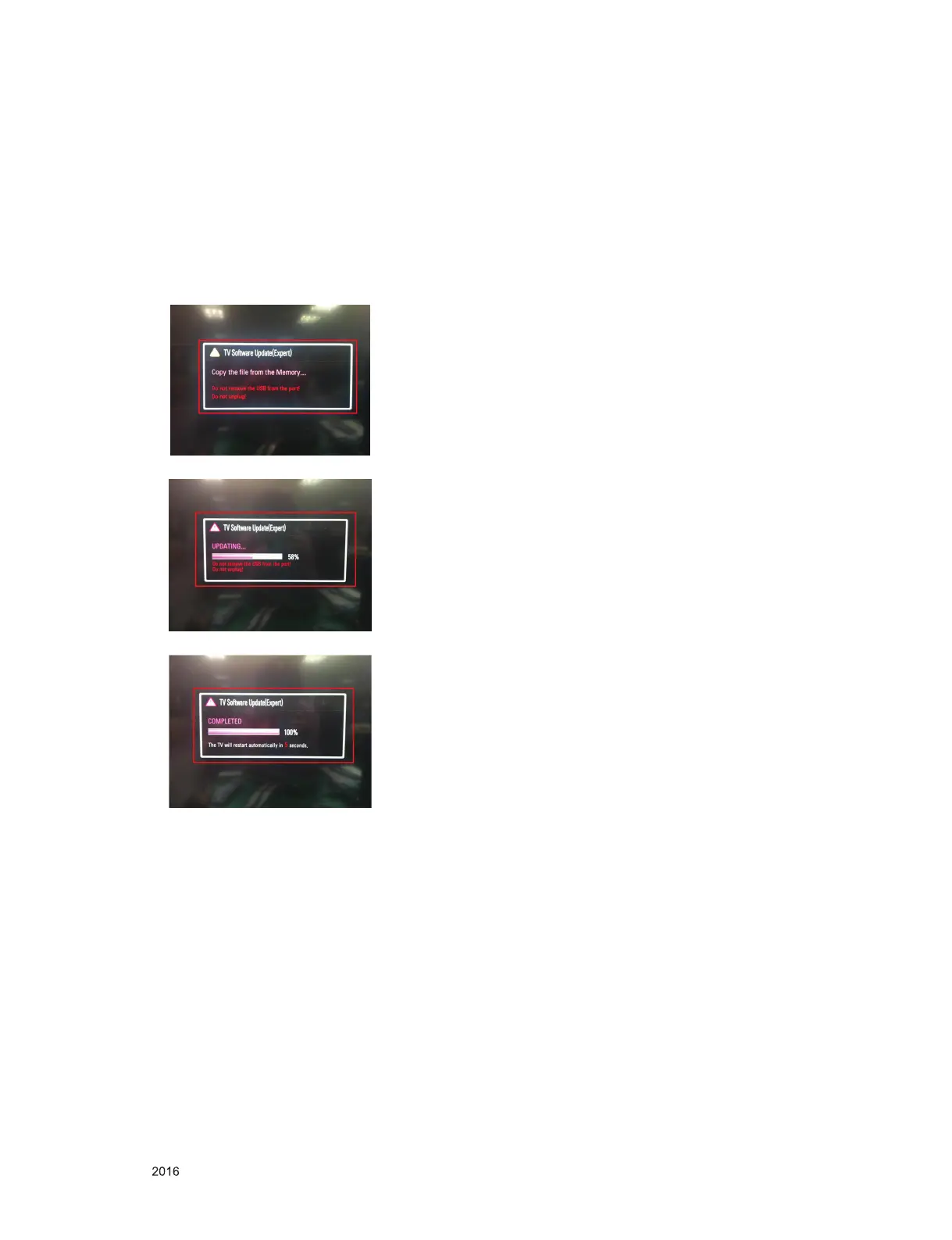 Loading...
Loading...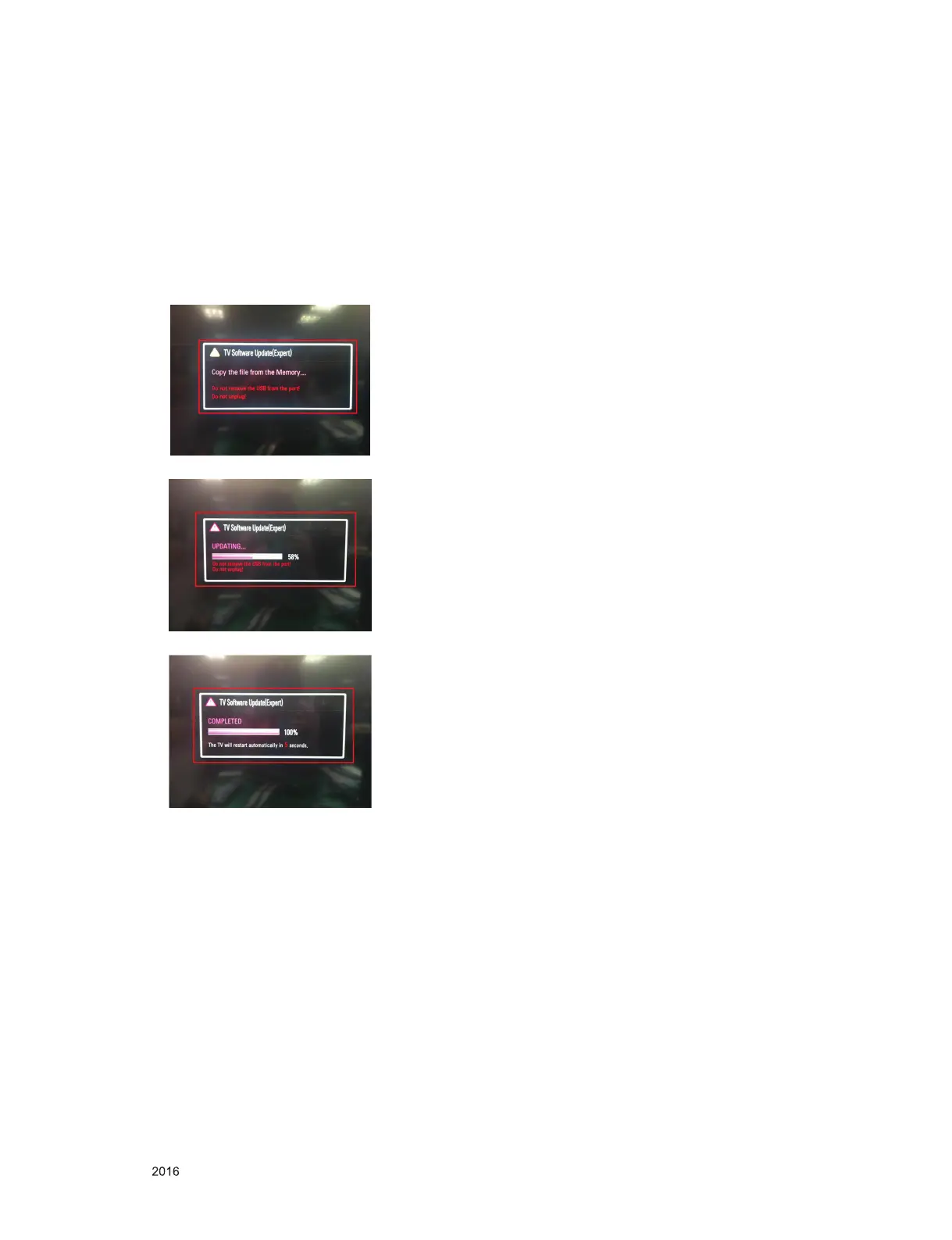
Do you have a question about the LG 43UH603V and is the answer not in the manual?
| Screen shape | Flat |
|---|---|
| Response time | - ms |
| Display diagonal | 43 \ |
| Display brightness | - cd/m² |
| Display technology | LED |
| Native aspect ratio | 16:9 |
| LED backlighting type | Direct-LED |
| Supported video modes | 720p, 1080p, 2160p |
| Display diagonal (metric) | 108 cm |
| Screen format adjustments | 4:3, 16:9 |
| Supported graphics resolutions | 3840 x 2160 |
| Motion interpolation technology | PMI (Picture Mastering Index) 1200 |
| 3D | No |
| Annual energy consumption | 77 kWh |
| Processor cores | 4 |
| Video formats supported | H.265 |
| Operating system version | 3.0 |
| Operating system installed | Web OS |
| Tuner type | Analog & digital |
| Analog signal format system | - |
| Digital signal format system | DVB-C, DVB-S2, DVB-T2 |
| Product color | Black |
| Panel mounting interface | 200 x 200 mm |
| Audio decoders | DTS, DTS-HD |
| RMS rated power | 20 W |
| Number of speakers | 2 |
| Composite video in | 1 |
| HDMI ports quantity | 3 |
| USB 2.0 ports quantity | USB 2.0 ports have a data transmission speed of 480 Mbps, and are backwards compatible with USB 1.1 ports. You can connect all kinds of peripheral devices to them. |
| S-Video inputs quantity | 0 |
| Common interface Plus (CI+) version | 1.3 |
| AC input voltage | 100 - 240 V |
| AC input frequency | 50 - 60 Hz |
| Power consumption (standby) | 0.3 W |
| Power consumption (typical) | 53 W |
| Package width | 1056 mm |
| Package weight | 11000 g |
| Cables included | AC |
| Programming period | 8 day(s) |
| Depth (with stand) | 152 mm |
|---|---|
| Height (with stand) | 660 mm |
| Weight (with stand) | 9000 g |
| Depth (without stand) | 81.5 mm |
| Width (without stand) | 976 mm |
| Height (without stand) | 583 mm |
| Weight (without stand) | 8700 g |
Key safety warnings, general handling, and electrical precautions for servicing.
Procedures for performing cold and hot AC leakage current tests on the unit.
Detailed steps for manual adjustments including EDID, White Balance, and Remote Control.
Diagnostic steps and solutions for various video-related issues.
Diagnostic steps and solutions for power-related faults.