
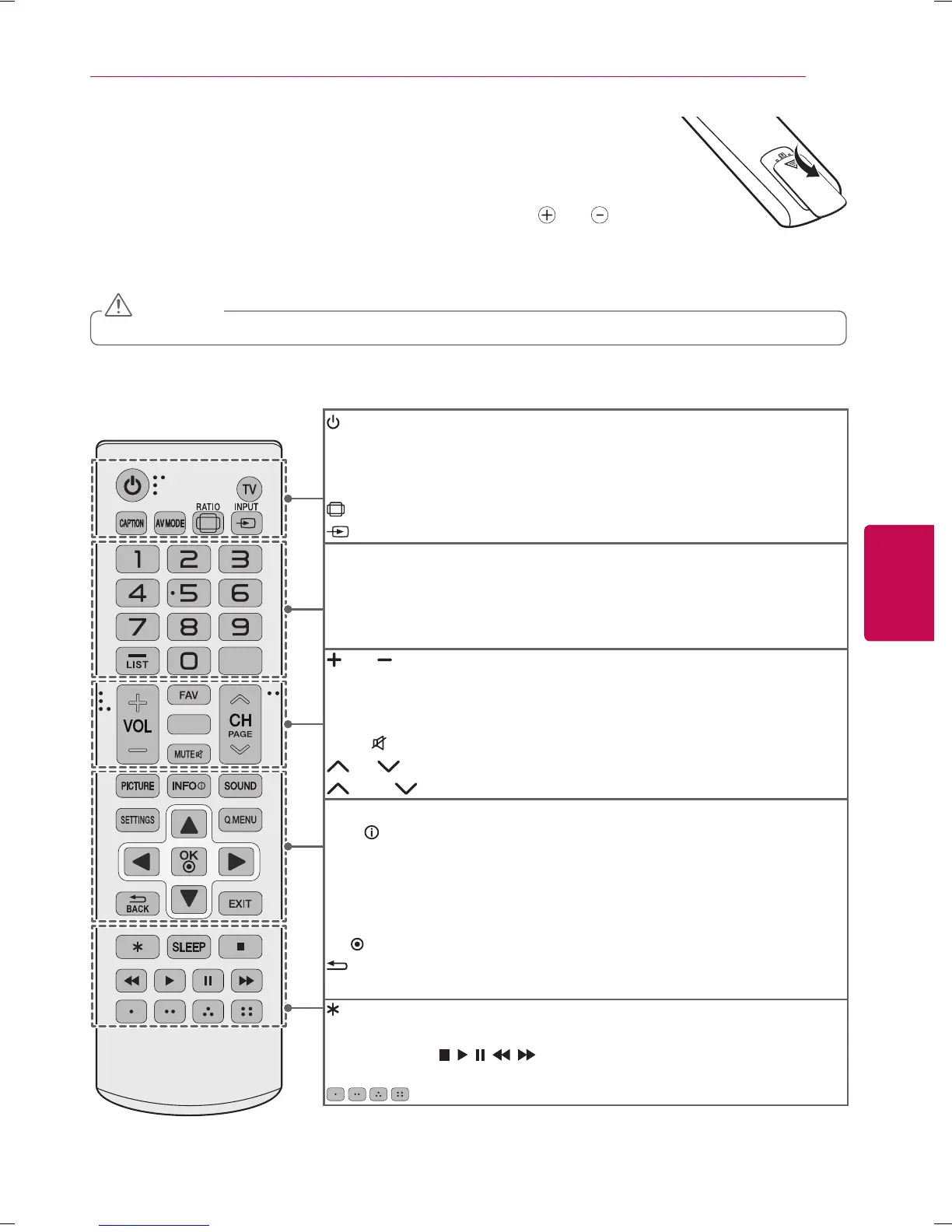 Loading...
Loading...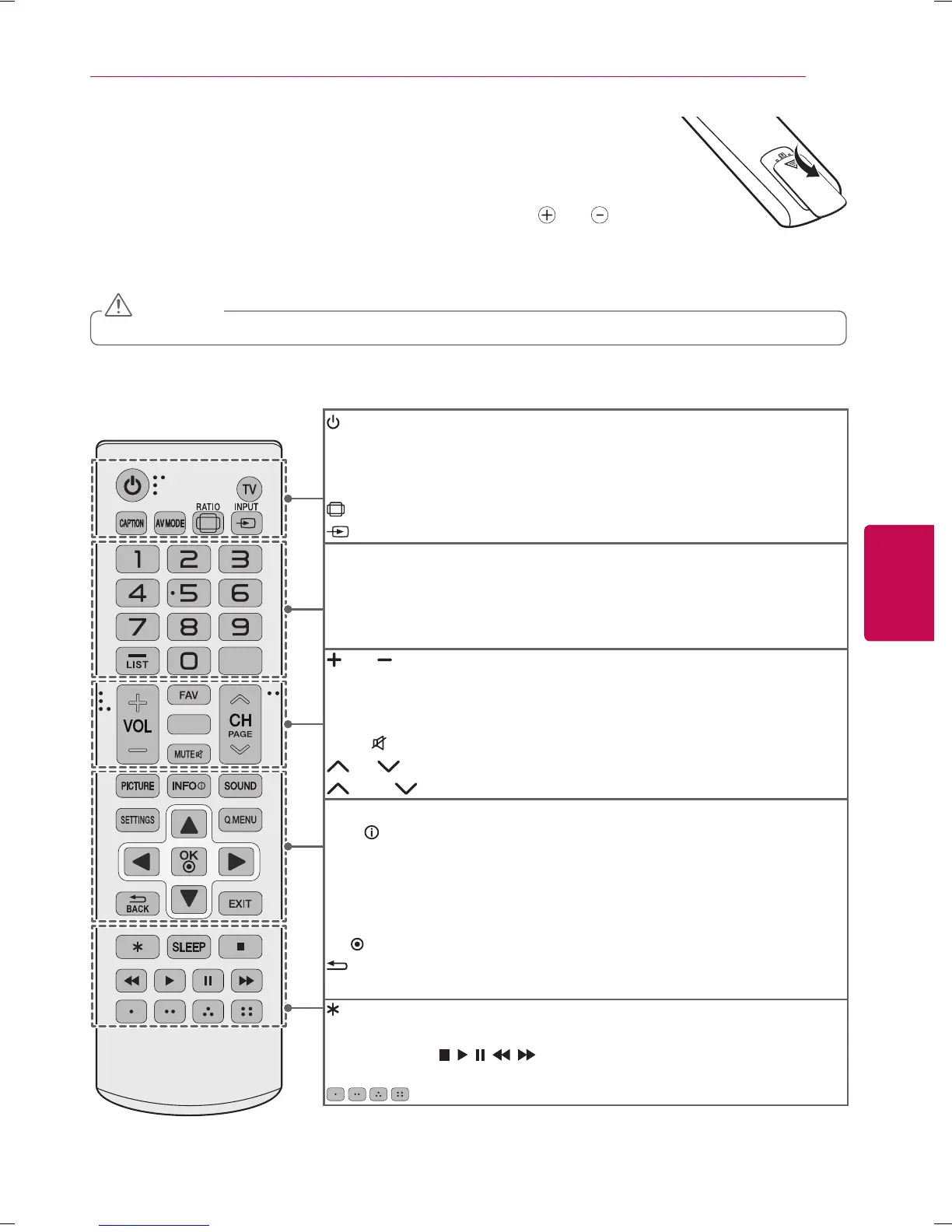
Do you have a question about the LG 47LB6000 and is the answer not in the manual?
| Screen shape | Flat |
|---|---|
| Response time | - ms |
| Display diagonal | 47 \ |
| Display brightness | - cd/m² |
| Native aspect ratio | 16:9 |
| LED backlighting type | - |
| Supported video modes | 1080i, 1080p, 720p |
| Supported graphics resolutions | 1920 x 1080 (HD 1080) |
| 3D | No |
| Audio system | Dolby Digital |
| RMS rated power | 20 W |
| Number of speakers | 2 |
| DVI-D ports quantity | 0 |
| USB 2.0 ports quantity | 1 |
| Audio formats supported | AAC, AC3, EAC3, HE-AAC, PCM |
| Image formats supported | JPG |
| Video formats supported | DIVX HD |
| Product color | Black |
| Panel mounting interface | 400 x 400 mm |
| AC input voltage | 100 - 240 V |
| AC input frequency | 50 - 60 Hz |
| Power consumption (standby) | 0.3 W |
| Package depth | 146.05 mm |
| Package width | 1144.016 mm |
| Package height | 695 mm |
| Package weight | 16420.04 g |
| Sustainability certificates | ENERGY STAR |
| Depth (with stand) | 255 mm |
|---|---|
| Width (with stand) | 1072.9 mm |
| Height (with stand) | 675.9 mm |
| Weight (with stand) | 12700.58 g |
| Depth (without stand) | 56 mm |
| Width (without stand) | 1073 mm |
| Height (without stand) | 629 mm |
| Weight (without stand) | 12292 g |
Details risks of electric shock, opening covers, and proper plug usage to prevent hazards.
Covers basic safety rules like avoiding moisture, proper cleaning, ventilation, and avoiding heat sources.
Covers power cord handling, servicing, liquid exposure, and appliance usage safety.
Explains grounding, modifications, antenna grounding, and installation safety.
Covers cleaning, moving, ventilation, sunlight, lightning, and battery safety.
Discusses dot defects, generated sound, touch precautions, and image burn-in prevention.
Outlines FCC regulations, interference guidelines, and compliance measures for USA/Canada.
Provides guidance for CATV installers regarding grounding connections per NEC.
Details licensing for Dolby, HDMI, DivX, and related trademarks.
Explains how to obtain open source code and relevant license terms.
Lists all items included in the product box for assembly and setup.
Provides cautions on unapproved items and notes on specifications and connections.
Identifies TV parts and explains joystick use for functions and menu navigation.
Offers guidelines for safely lifting/moving the TV and attaching the stand, with cautions.
Details table mounting, wall securing, and optional wall mount specifications.
Guides users on connecting an antenna or cable box for TV reception.
Details connecting audio systems and video sources via HDMI and AV inputs.
Illustrates connections for HDMI, MHL for mobile phones, and USB devices.
Explains the purpose and operation of each button on the TV remote control.
Advises on correct battery installation and mixing precautions for the remote control.
Guides on automatic channel tuning and using Picture Wizard for image calibration.
Describes picture modes and advanced settings like contrast, color, and gamma.
Covers settings like Noise Reduction, Black Level, Real Cinema, Motion Eye Care, and TruMotion.
Details energy saving features and audio output configurations for TV and external speakers.
Explains AV Sync, SIMPLINK setup, functionality, and password management.
Covers caption setup, USB device handling, and warnings for usage.
Details power requirements, TV system, impedance, and environmental operating conditions.
Lists dimensions, weight, and power consumption for each TV model.
Outlines supported resolutions and frequencies for HDMI and component connections.
Provides instructions and cautions for cleaning the TV screen, frame, and power cord.
Addresses problems like remote failure, no image/sound, and sudden turn-off with remedies.
Directs users to the LG website for information on external control device setup.