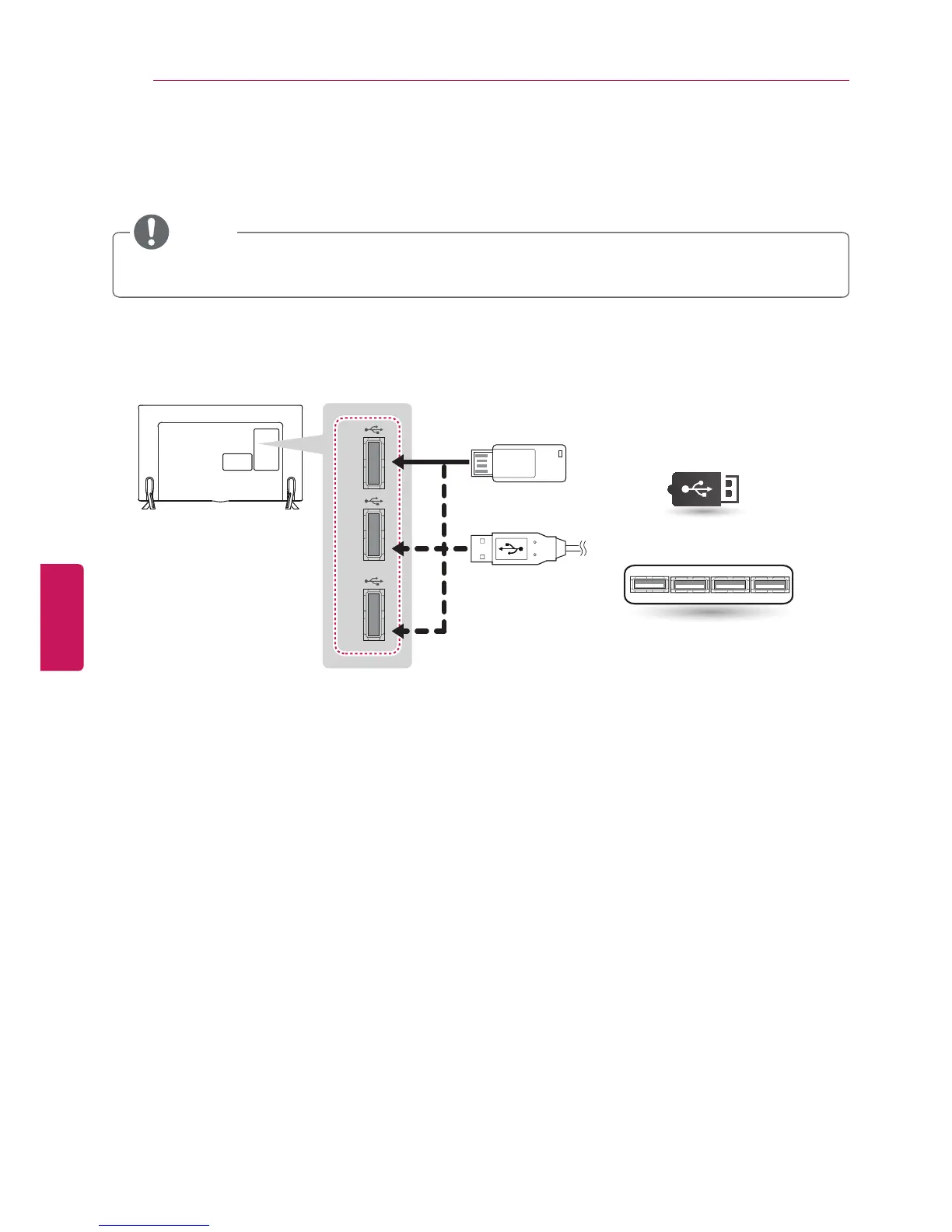ENG
ENGLISH
30
MAKING CONNECTIONS
USB IN 2
USB IN 3
USB IN 1
(*Not Provided)
Choose any USB input port to connect.
It does not matter which port you use.
USB
USB HUB
Connecting a USB Drive
Connect a USB storage device such as a USB flash thumbdrive, external hard drive, or a USB
memory card reader to the TV and access the SmartShare menu to use various multimedia files.
y
Some USB Hubs may not work. If a USB device connected using a USB Hub is not detected,
connect it to the USB port on the TV directly.
NOTE
