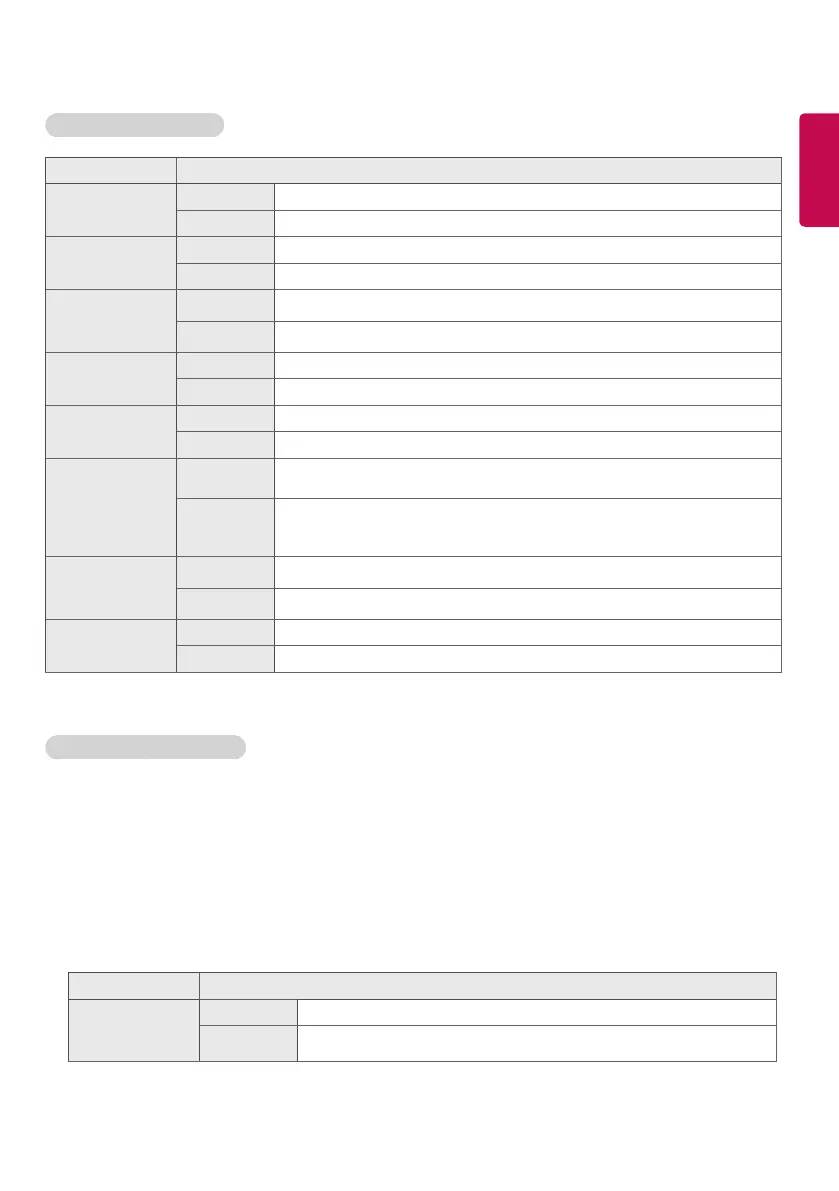19
ENGLISH
Tips for Playing Video Files
• A damaged movie file may not play correctly, or some player features may not be usable.
• Movie files produced with some encoders may not be played correctly.
• Movie files other than the specified types and formats may not work properly.
• Max bit rate of playable movie file is 20 Mbps. (For Motion JPEG: 10 Mbps only)
• We do not guarantee smooth playback of profiles encoded level 4.1 or higher in H.264 / AVC.
• Video files larger than 50 MB may not upload properly from mobile devices. We recommend that you play
such files via USB/SD storage devices.
• [For Ultra HD models only] Ultra HD image: 3840 X 2160
Some HEVC-encoded Ultra HD videos other than the content officially provided by LG Electronics may not
be played.
Extension Codec
.mkv
.mp4
.ts
Video H.264/AVC, HEVC
Audio Dolby Digital, Dolby Digital Plus, AAC, HE-AAC
• Some codecs can be used after upgrading software.
Supported Video Codec
Extension Codec
.asf
.wmv
Videos VC-1 Simple and Main Profiles
Audio WMA Standard, WMA 10 Professional
.divx
.avi
Videos DivX3.11, DivX4, DivX5, DivX6, XViD, H.264/AVC, Motion Jpeg, MPEG-4 Part2
Audio MPEG-1 Layer I, II, MPEG-1 Layer III (MP3), Dolby Digital, LPCM, ADPCM, DTS
.mp4
.m4v
.mov
Videos H.264/AVC, MPEG-4 Part2
Audio AAC, MPEG-1 Layer III (MP3)
.3gp
.3g2
Videos H.264/AVC, MPEG-4 Part2
Audio AAC, AMR-NB, AMR-WB
.mkv Videos H.264/AVC
Audio HE-AAC, Dolby Digital
.ts
.trp
.tp
.mts
.m2ts
Videos H.264/AVC, MPEG-2
Audio MPEG-1 Layer I, II, MPEG-1 Layer III (MP3), Dolby Digital, Dolby Digital Plus, AAC, PCM
.mpg
.mpeg
Videos MPEG-1, MPEG-2
Audio MPEG-1 Layer I, II, MPEG-1 Layer III (MP3), AAC
.vob Videos MPEG-1, MPEG-2
Audio Dolby Digital, MPEG-1 Layer I, II, DVD-LPCM
