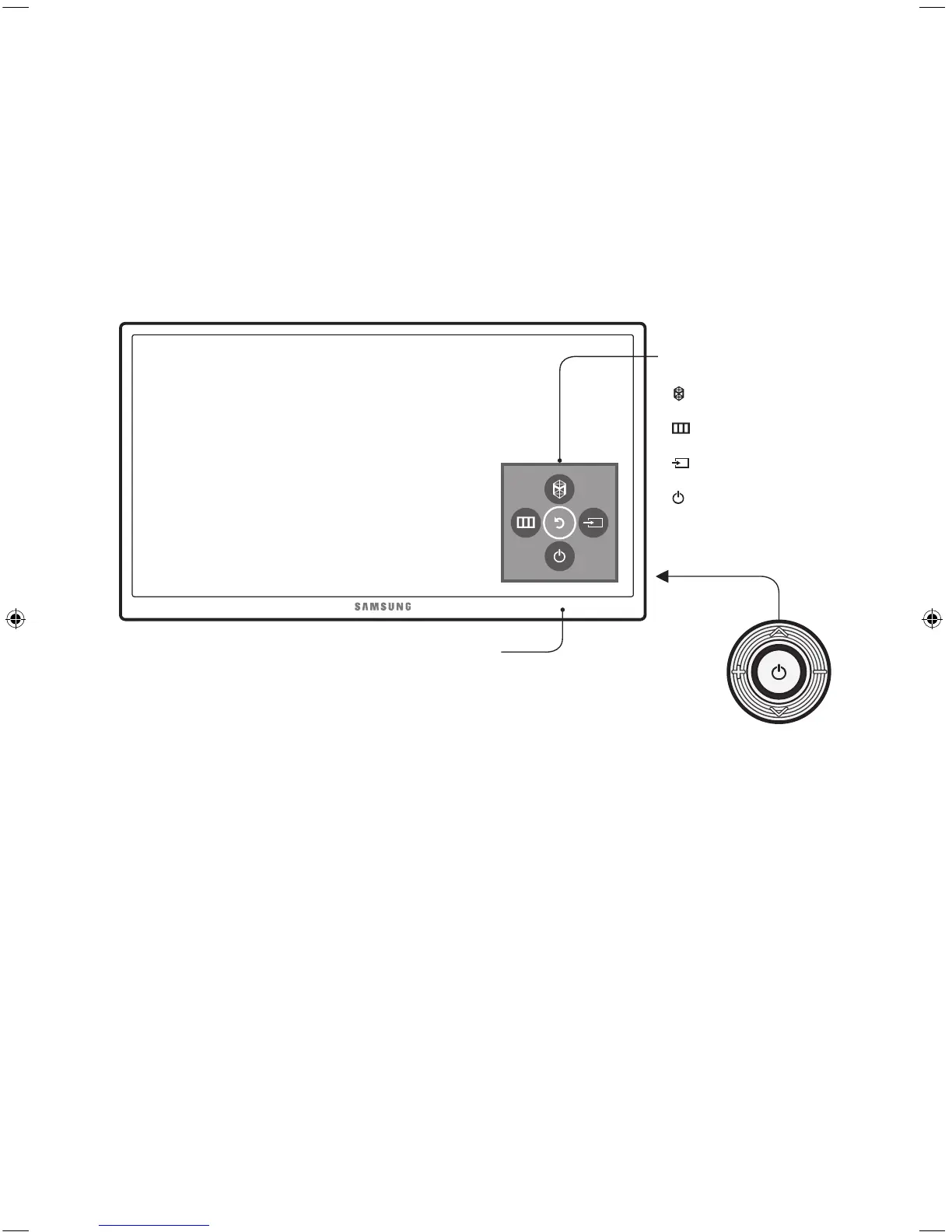English - 16
04 The TV Controller
Using the Control Stick
- The product colour and shape may vary depending on the model.
- The TV’s
Control Stick
, a small joystick-like button at the right back of the TV, lets you
control the TV without the remote control.
Control Stick
The
Control Stick
is located
on the lower left corner of
the back of the TV.
Remote control sensor
Control Menu
: Opens
Smart Hub
.
: Opens the menu.
: Selects a source.
: Turns off the TV.
[UJ5500-XU]BN68-07047S-00ENG.indb 16 2015-03-27 오후 2:27:32